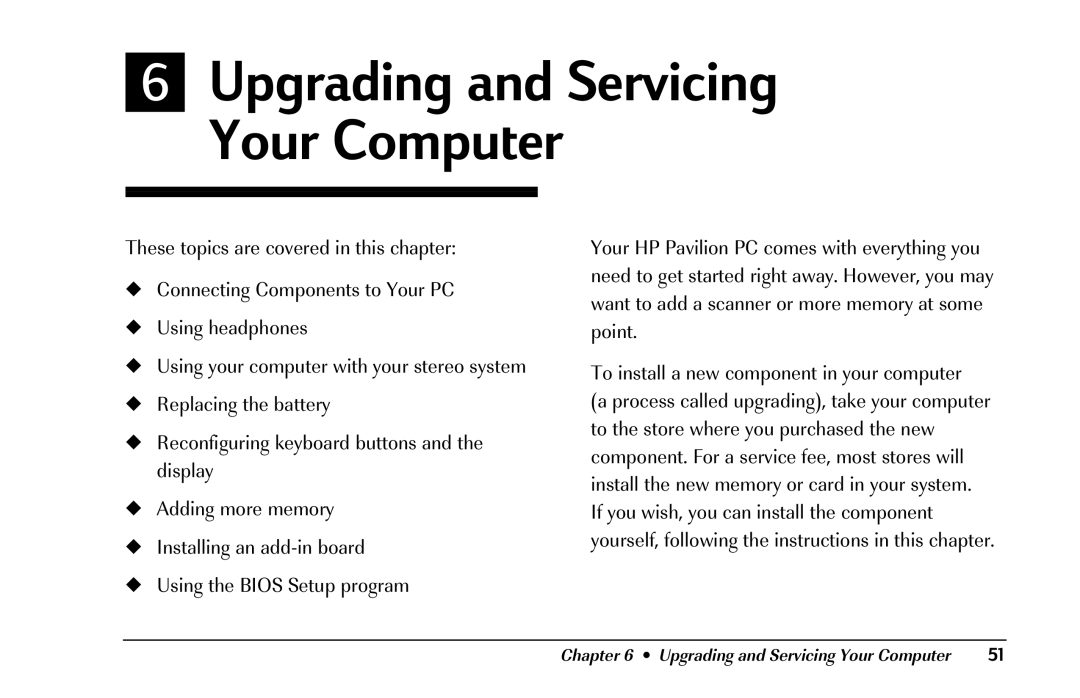6Upgrading and Servicing Your Computer
These topics are covered in this chapter:
◆Connecting Components to Your PC
◆Using headphones
◆Using your computer with your stereo system
◆Replacing the battery
◆Reconfiguring keyboard buttons and the display
◆Adding more memory
◆Installing an
◆Using the BIOS Setup program
Your HP Pavilion PC comes with everything you need to get started right away. However, you may want to add a scanner or more memory at some point.
To install a new component in your computer
(a process called upgrading), take your computer to the store where you purchased the new component. For a service fee, most stores will install the new memory or card in your system. If you wish, you can install the component yourself, following the instructions in this chapter.
Chapter 6 • Upgrading and Servicing Your Computer | 51 |