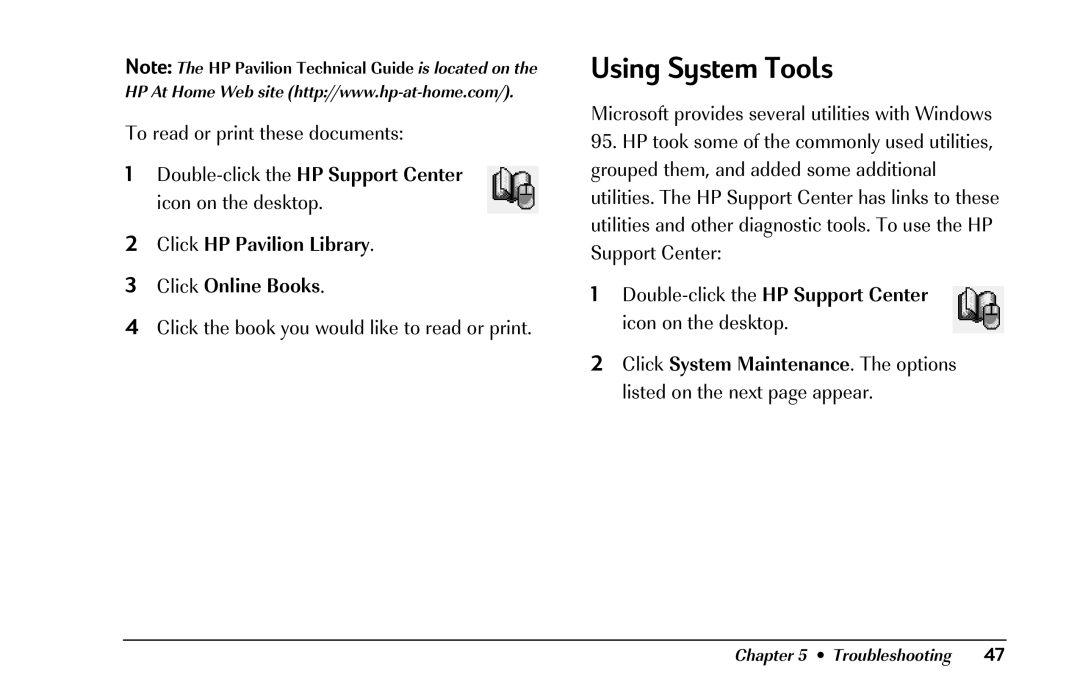Note: The HP Pavilion Technical Guide is located on the HP At Home Web site
To read or print these documents:
1
2Click HP Pavilion Library.
3Click Online Books.
4Click the book you would like to read or print.
Using System Tools
Microsoft provides several utilities with Windows
95.HP took some of the commonly used utilities, grouped them, and added some additional utilities. The HP Support Center has links to these utilities and other diagnostic tools. To use the HP Support Center:
1
2Click System Maintenance. The options listed on the next page appear.
Chapter 5 • Troubleshooting | 47 |