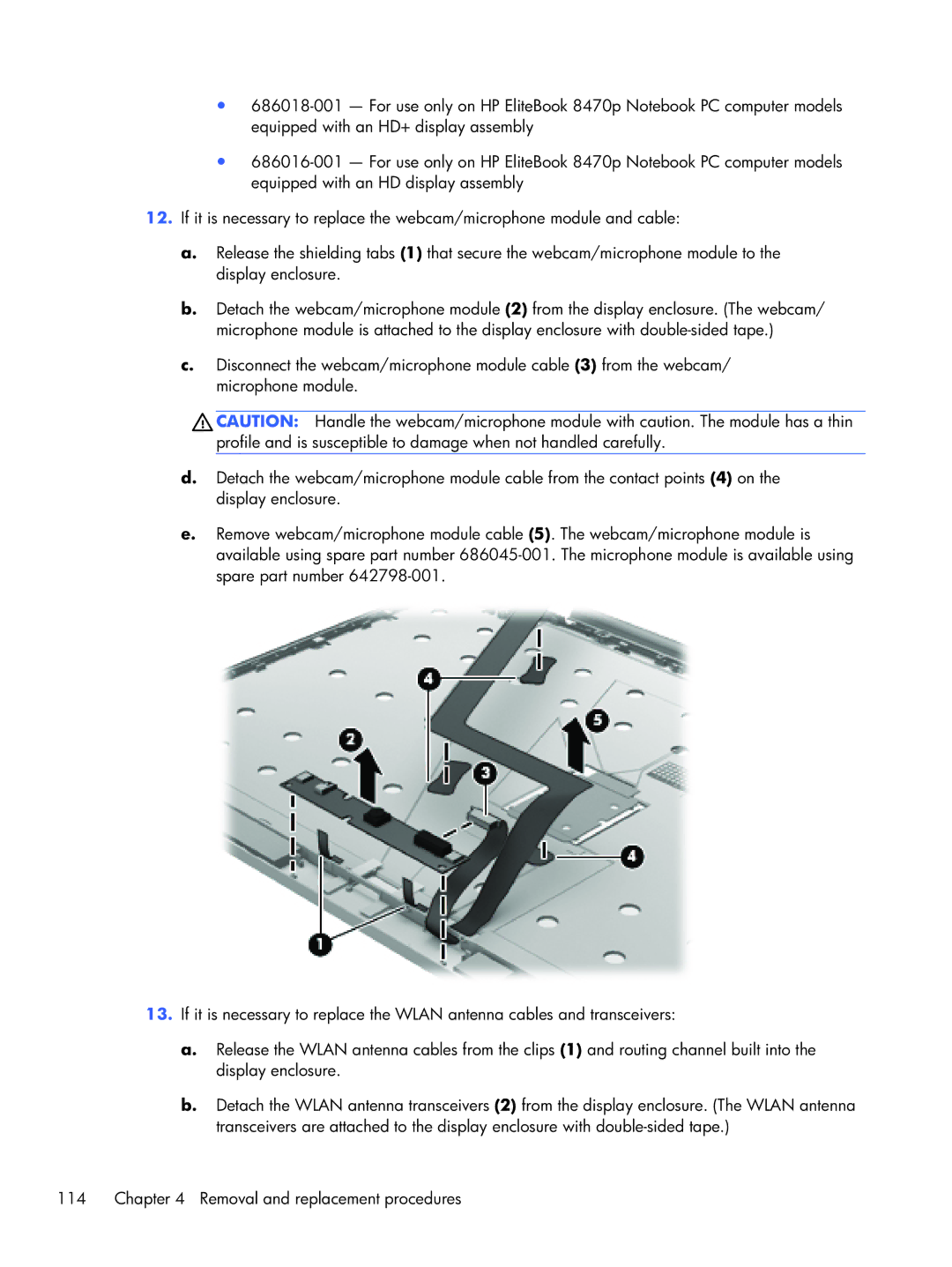●
●
12.If it is necessary to replace the webcam/microphone module and cable:
a.Release the shielding tabs (1) that secure the webcam/microphone module to the display enclosure.
b.Detach the webcam/microphone module (2) from the display enclosure. (The webcam/ microphone module is attached to the display enclosure with
c.Disconnect the webcam/microphone module cable (3) from the webcam/ microphone module.
![]() CAUTION: Handle the webcam/microphone module with caution. The module has a thin profile and is susceptible to damage when not handled carefully.
CAUTION: Handle the webcam/microphone module with caution. The module has a thin profile and is susceptible to damage when not handled carefully.
d.Detach the webcam/microphone module cable from the contact points (4) on the display enclosure.
e.Remove webcam/microphone module cable (5). The webcam/microphone module is available using spare part number
13.If it is necessary to replace the WLAN antenna cables and transceivers:
a.Release the WLAN antenna cables from the clips (1) and routing channel built into the display enclosure.
b.Detach the WLAN antenna transceivers (2) from the display enclosure. (The WLAN antenna transceivers are attached to the display enclosure with
114 | Chapter 4 Removal and replacement procedures |