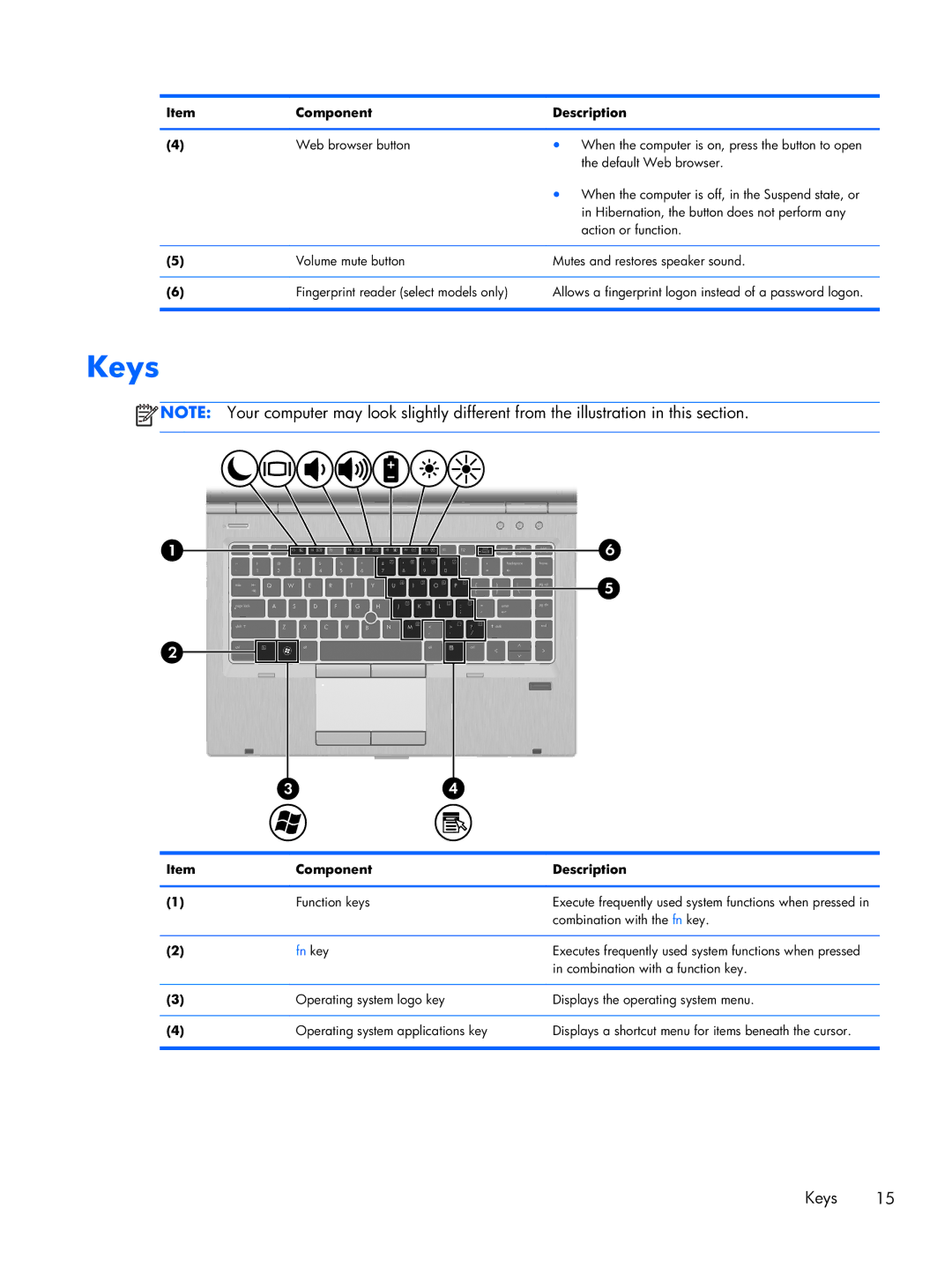Item | Component | Description |
|
|
|
(4) | Web browser button | ● When the computer is on, press the button to open |
|
| the default Web browser. |
|
| ● When the computer is off, in the Suspend state, or |
|
| in Hibernation, the button does not perform any |
|
| action or function. |
|
|
|
(5) | Volume mute button | Mutes and restores speaker sound. |
|
|
|
(6) | Fingerprint reader (select models only) | Allows a fingerprint logon instead of a password logon. |
|
|
|
Keys
![]() NOTE: Your computer may look slightly different from the illustration in this section.
NOTE: Your computer may look slightly different from the illustration in this section.
Item | Component | Description |
|
|
|
(1) | Function keys | Execute frequently used system functions when pressed in |
|
| combination with the fn key. |
|
|
|
(2) | fn key | Executes frequently used system functions when pressed |
|
| in combination with a function key. |
|
|
|
(3) | Operating system logo key | Displays the operating system menu. |
|
|
|
(4) | Operating system applications key | Displays a shortcut menu for items beneath the cursor. |
|
|
|
Keys 15