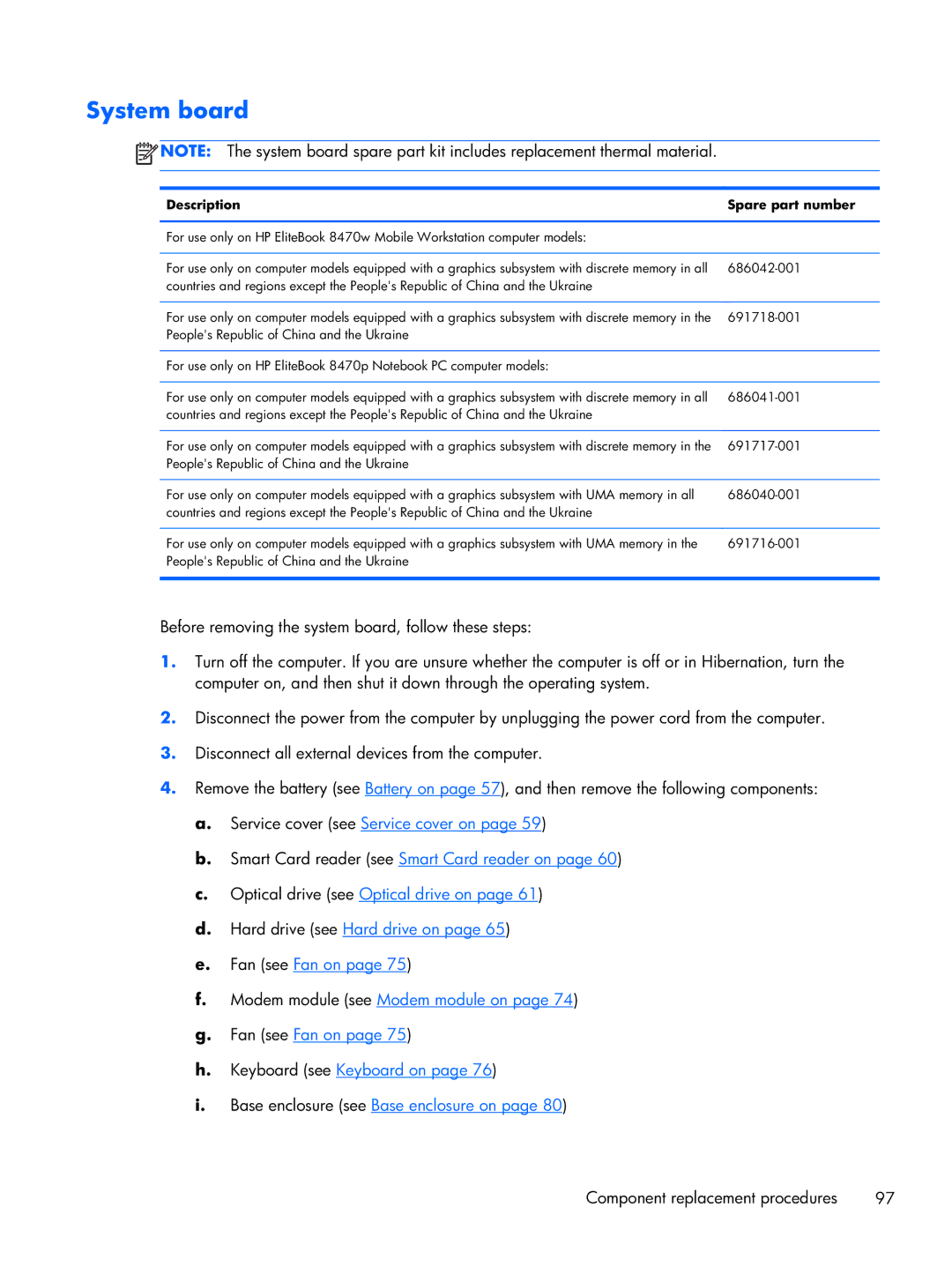System board
![]() NOTE: The system board spare part kit includes replacement thermal material.
NOTE: The system board spare part kit includes replacement thermal material.
Description | Spare part number |
|
|
For use only on HP EliteBook 8470w Mobile Workstation computer models: |
|
|
|
For use only on computer models equipped with a graphics subsystem with discrete memory in all | |
countries and regions except the People's Republic of China and the Ukraine |
|
|
|
For use only on computer models equipped with a graphics subsystem with discrete memory in the | |
People's Republic of China and the Ukraine |
|
|
|
For use only on HP EliteBook 8470p Notebook PC computer models: |
|
|
|
For use only on computer models equipped with a graphics subsystem with discrete memory in all | |
countries and regions except the People's Republic of China and the Ukraine |
|
|
|
For use only on computer models equipped with a graphics subsystem with discrete memory in the | |
People's Republic of China and the Ukraine |
|
|
|
For use only on computer models equipped with a graphics subsystem with UMA memory in all | |
countries and regions except the People's Republic of China and the Ukraine |
|
|
|
For use only on computer models equipped with a graphics subsystem with UMA memory in the | |
People's Republic of China and the Ukraine |
|
|
|
Before removing the system board, follow these steps:
1.Turn off the computer. If you are unsure whether the computer is off or in Hibernation, turn the computer on, and then shut it down through the operating system.
2.Disconnect the power from the computer by unplugging the power cord from the computer.
3.Disconnect all external devices from the computer.
4.Remove the battery (see Battery on page 57), and then remove the following components:
a.Service cover (see Service cover on page 59)
b.Smart Card reader (see Smart Card reader on page 60)
c.Optical drive (see Optical drive on page 61)
d.Hard drive (see Hard drive on page 65)
e.Fan (see Fan on page 75)
f.Modem module (see Modem module on page 74)
g.Fan (see Fan on page 75)
h.Keyboard (see Keyboard on page 76)
i.Base enclosure (see Base enclosure on page 80)
Component replacement procedures | 97 |