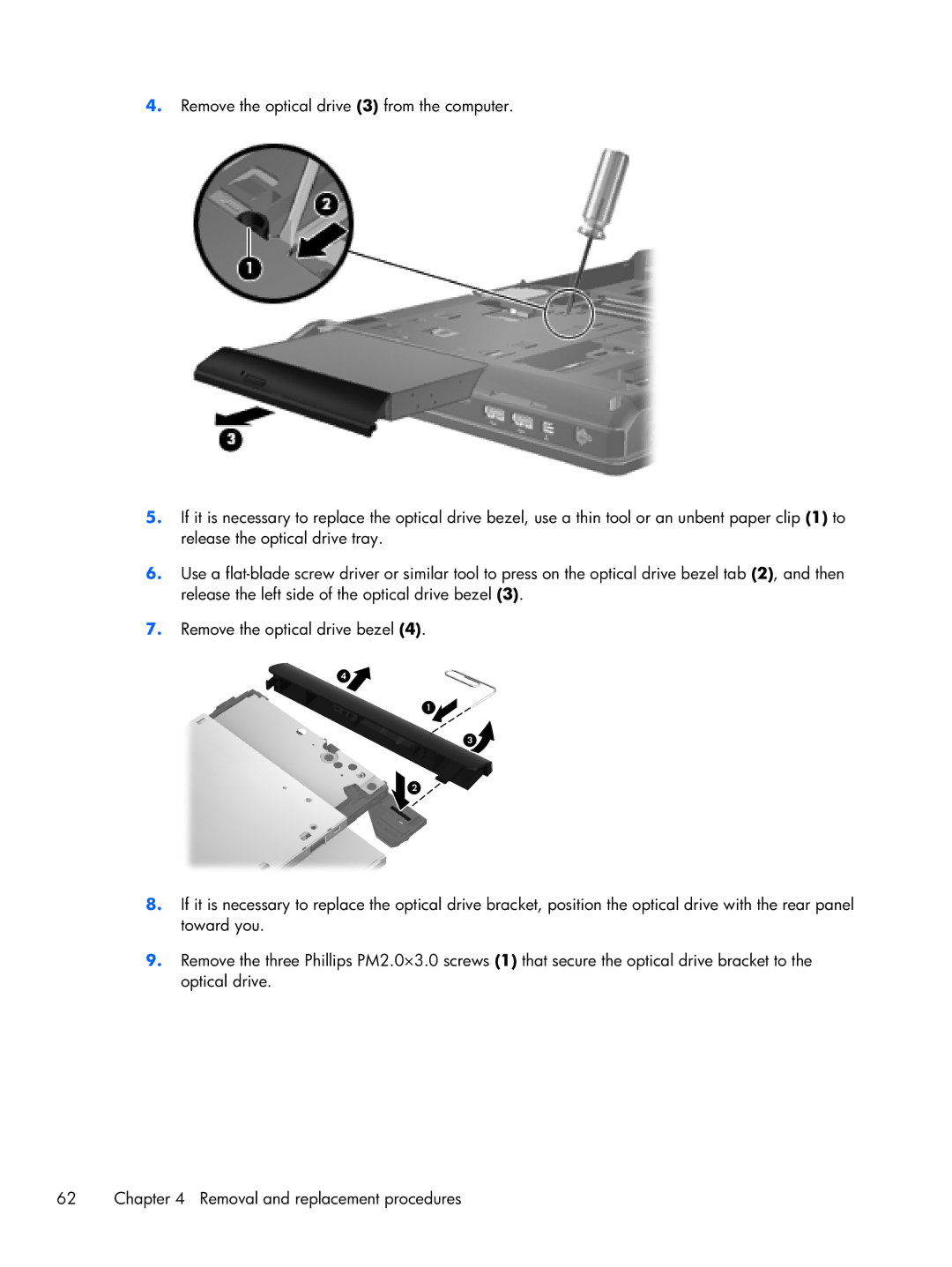4.Remove the optical drive (3) from the computer.
5.If it is necessary to replace the optical drive bezel, use a thin tool or an unbent paper clip (1) to release the optical drive tray.
6.Use a
7.Remove the optical drive bezel (4).
8.If it is necessary to replace the optical drive bracket, position the optical drive with the rear panel toward you.
9.Remove the three Phillips PM2.0×3.0 screws (1) that secure the optical drive bracket to the optical drive.
62 | Chapter 4 Removal and replacement procedures |