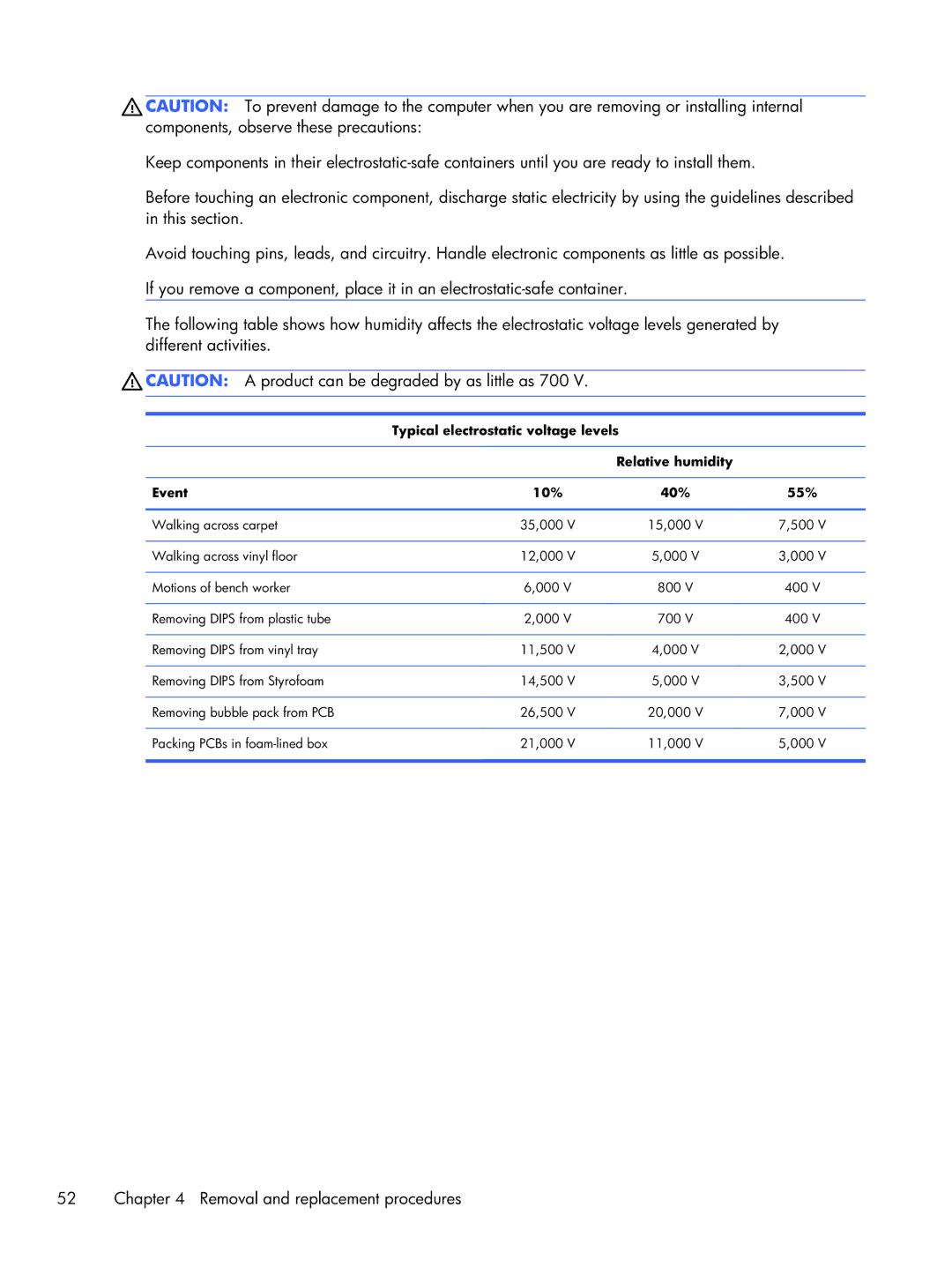![]() CAUTION: To prevent damage to the computer when you are removing or installing internal components, observe these precautions:
CAUTION: To prevent damage to the computer when you are removing or installing internal components, observe these precautions:
Keep components in their
Before touching an electronic component, discharge static electricity by using the guidelines described in this section.
Avoid touching pins, leads, and circuitry. Handle electronic components as little as possible. If you remove a component, place it in an
The following table shows how humidity affects the electrostatic voltage levels generated by different activities.
![]() CAUTION: A product can be degraded by as little as 700 V.
CAUTION: A product can be degraded by as little as 700 V.
Typical electrostatic voltage levels
|
| Relative humidity |
|
|
|
|
|
Event | 10% | 40% | 55% |
|
|
|
|
Walking across carpet | 35,000 V | 15,000 V | 7,500 V |
|
|
|
|
Walking across vinyl floor | 12,000 V | 5,000 V | 3,000 V |
|
|
|
|
Motions of bench worker | 6,000 V | 800 V | 400 V |
|
|
|
|
Removing DIPS from plastic tube | 2,000 V | 700 V | 400 V |
|
|
|
|
Removing DIPS from vinyl tray | 11,500 V | 4,000 V | 2,000 V |
|
|
|
|
Removing DIPS from Styrofoam | 14,500 V | 5,000 V | 3,500 V |
|
|
|
|
Removing bubble pack from PCB | 26,500 V | 20,000 V | 7,000 V |
|
|
|
|
Packing PCBs in | 21,000 V | 11,000 V | 5,000 V |
|
|
|
|
52 | Chapter 4 Removal and replacement procedures |