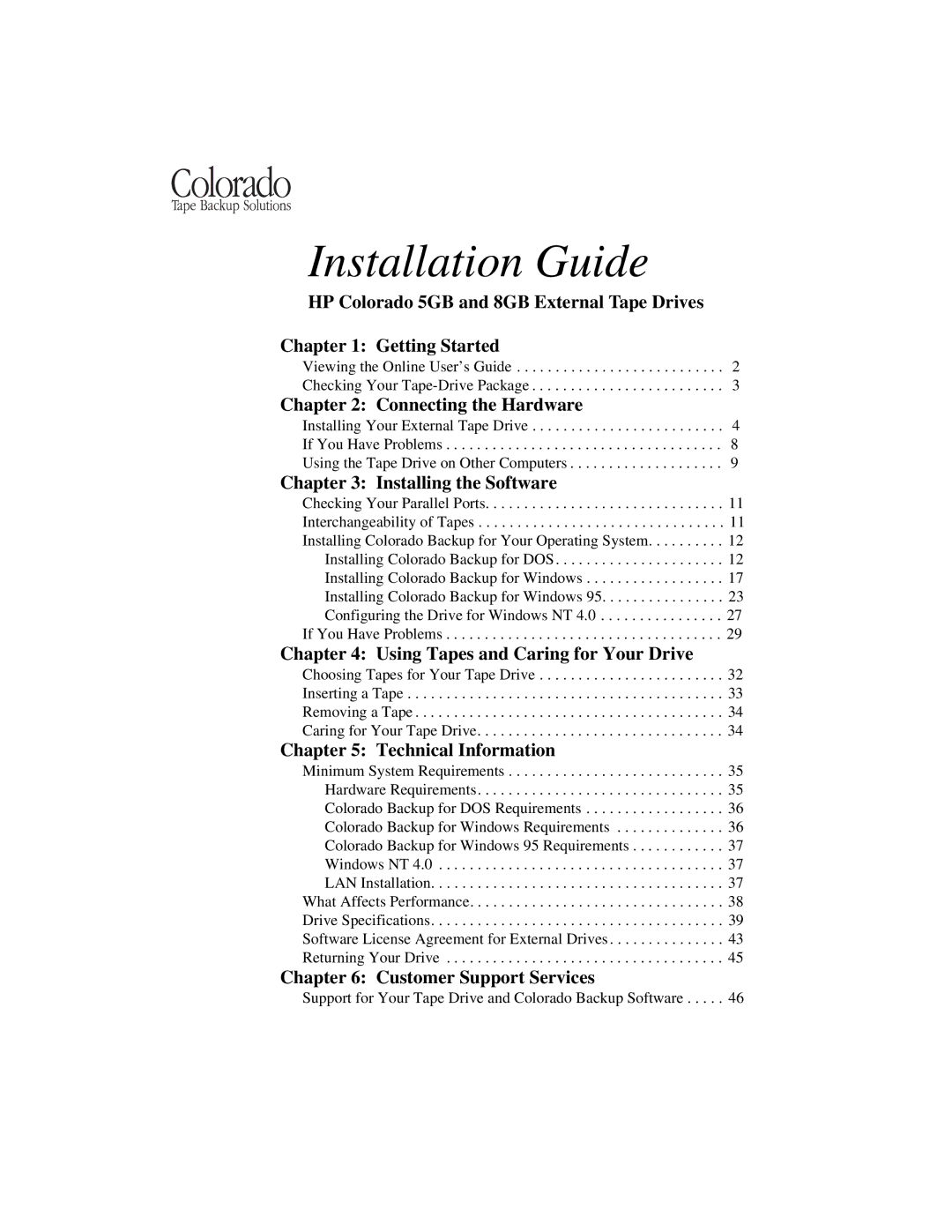Installation Guide
HP Colorado 5GB and 8GB External Tape Drives
Chapter 1: Getting Started
Viewing the Online User’s Guide . . . . . . . . . . . . . . . . . . . . . . . . . . . 2 Checking Your
Chapter 2: Connecting the Hardware
Installing Your External Tape Drive . . . . . . . . . . . . . . . . . . . . . . . . . 4 If You Have Problems . . . . . . . . . . . . . . . . . . . . . . . . . . . . . . . . . . . . 8 Using the Tape Drive on Other Computers . . . . . . . . . . . . . . . . . . . . 9
Chapter 3: Installing the Software
Checking Your Parallel Ports. . . . . . . . . . . . . . . . . . . . . . . . . . . . . . . 11 Interchangeability of Tapes . . . . . . . . . . . . . . . . . . . . . . . . . . . . . . . . 11 Installing Colorado Backup for Your Operating System. . . . . . . . . . 12 Installing Colorado Backup for DOS . . . . . . . . . . . . . . . . . . . . . . 12 Installing Colorado Backup for Windows . . . . . . . . . . . . . . . . . . 17 Installing Colorado Backup for Windows 95. . . . . . . . . . . . . . . . 23 Configuring the Drive for Windows NT 4.0 . . . . . . . . . . . . . . . . 27 If You Have Problems . . . . . . . . . . . . . . . . . . . . . . . . . . . . . . . . . . . . 29
Chapter 4: Using Tapes and Caring for Your Drive
Choosing Tapes for Your Tape Drive . . . . . . . . . . . . . . . . . . . . . . . . 32 Inserting a Tape . . . . . . . . . . . . . . . . . . . . . . . . . . . . . . . . . . . . . . . . . 33 Removing a Tape . . . . . . . . . . . . . . . . . . . . . . . . . . . . . . . . . . . . . . . . 34 Caring for Your Tape Drive. . . . . . . . . . . . . . . . . . . . . . . . . . . . . . . . 34
Chapter 5: Technical Information
Minimum System Requirements . . . . . . . . . . . . . . . . . . . . . . . . . . . . 35 Hardware Requirements. . . . . . . . . . . . . . . . . . . . . . . . . . . . . . . . 35 Colorado Backup for DOS Requirements . . . . . . . . . . . . . . . . . . 36 Colorado Backup for Windows Requirements . . . . . . . . . . . . . . 36 Colorado Backup for Windows 95 Requirements . . . . . . . . . . . . 37 Windows NT 4.0 . . . . . . . . . . . . . . . . . . . . . . . . . . . . . . . . . . . . . 37 LAN Installation. . . . . . . . . . . . . . . . . . . . . . . . . . . . . . . . . . . . . . 37
What Affects Performance. . . . . . . . . . . . . . . . . . . . . . . . . . . . . . . . . 38 Drive Specifications. . . . . . . . . . . . . . . . . . . . . . . . . . . . . . . . . . . . . . 39 Software License Agreement for External Drives . . . . . . . . . . . . . . . 43 Returning Your Drive . . . . . . . . . . . . . . . . . . . . . . . . . . . . . . . . . . . . 45
Chapter 6: Customer Support Services
Support for Your Tape Drive and Colorado Backup Software . . . . . 46