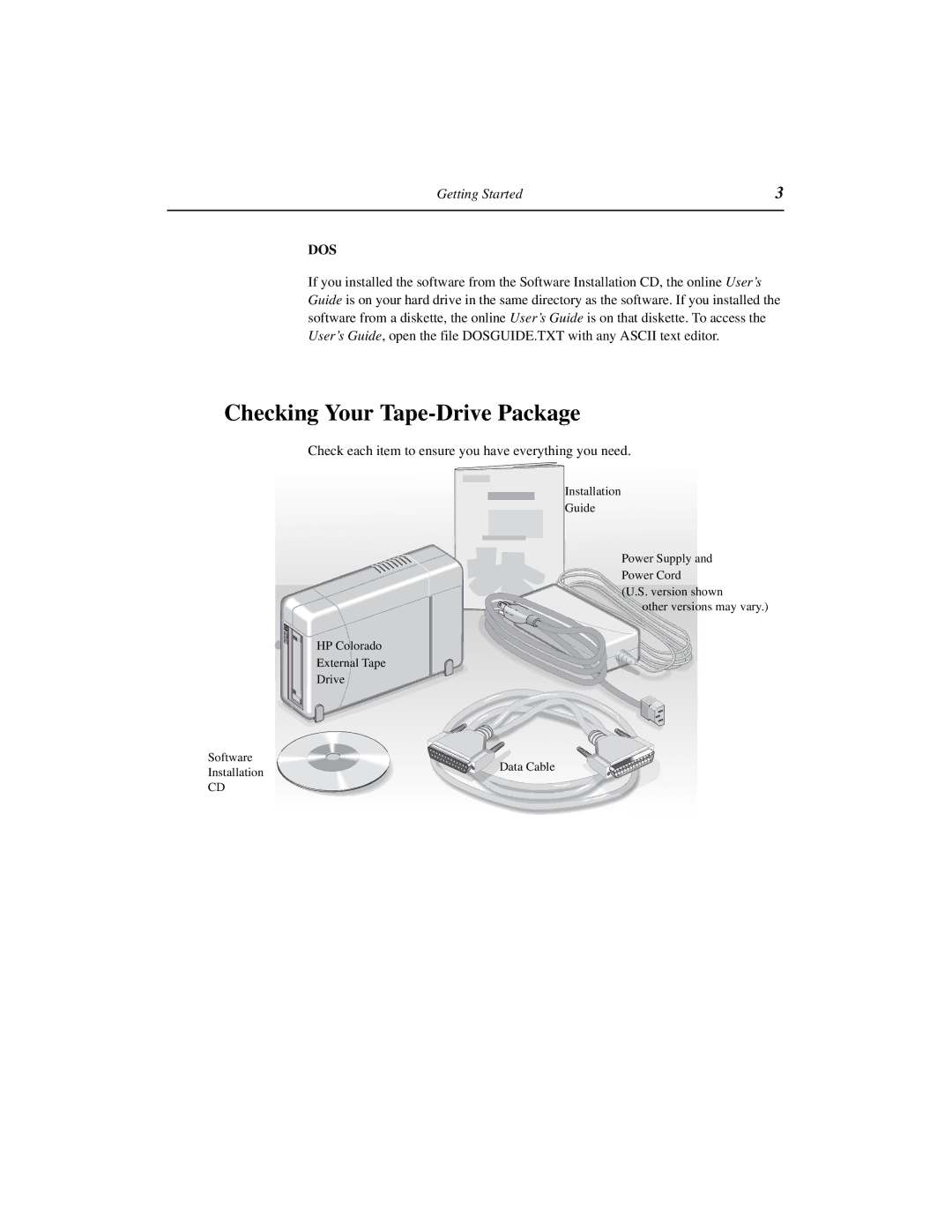Getting Started | 3 |
|
|
DOS
If you installed the software from the Software Installation CD, the online User’s Guide is on your hard drive in the same directory as the software. If you installed the software from a diskette, the online User’s Guide is on that diskette. To access the User’s Guide , open the file DOSGUIDE.TXT with any ASCII text editor.
Checking Your Tape-Drive Package
Check each item to ensure you have everything you need.
Installation
Guide
Power Supply and
Power Cord
(U.S. version shown
other versions may vary.)
HP Colorado
External Tape
Drive
Software | Data Cable | |
Installation | ||
| ||
CD |
|