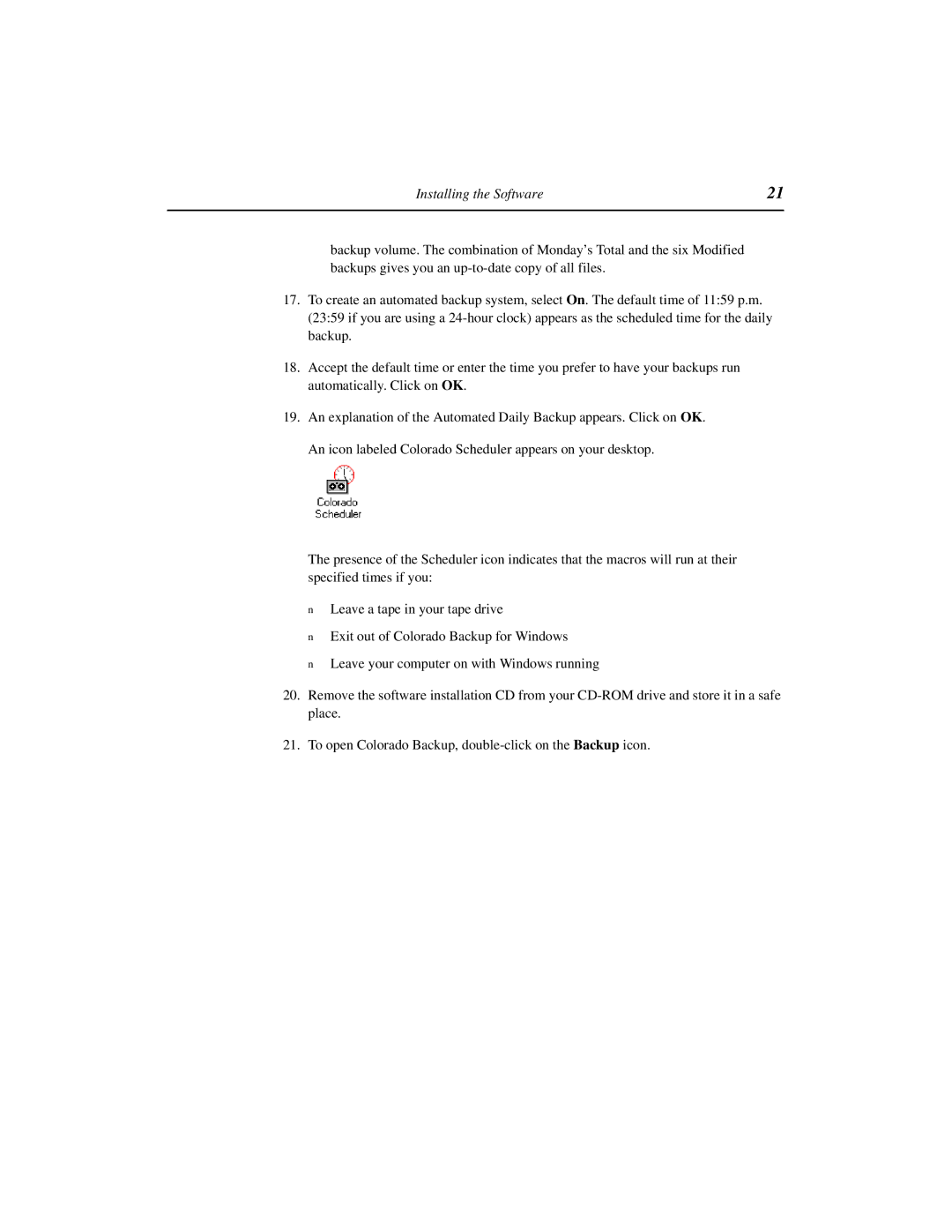Installing the Software | 21 |
|
|
backup volume. The combination of Monday’s Total and the six Modified backups gives you an
17.To create an automated backup system, select On. The default time of 11:59 p.m. (23:59 if you are using a
18.Accept the default time or enter the time you prefer to have your backups run automatically. Click on OK.
19.An explanation of the Automated Daily Backup appears. Click on OK. An icon labeled Colorado Scheduler appears on your desktop.
The presence of the Scheduler icon indicates that the macros will run at their specified times if you:
nLeave a tape in your tape drive
nExit out of Colorado Backup for Windows
n Leave your computer on with Windows running
20.Remove the software installation CD from your
21.To open Colorado Backup,