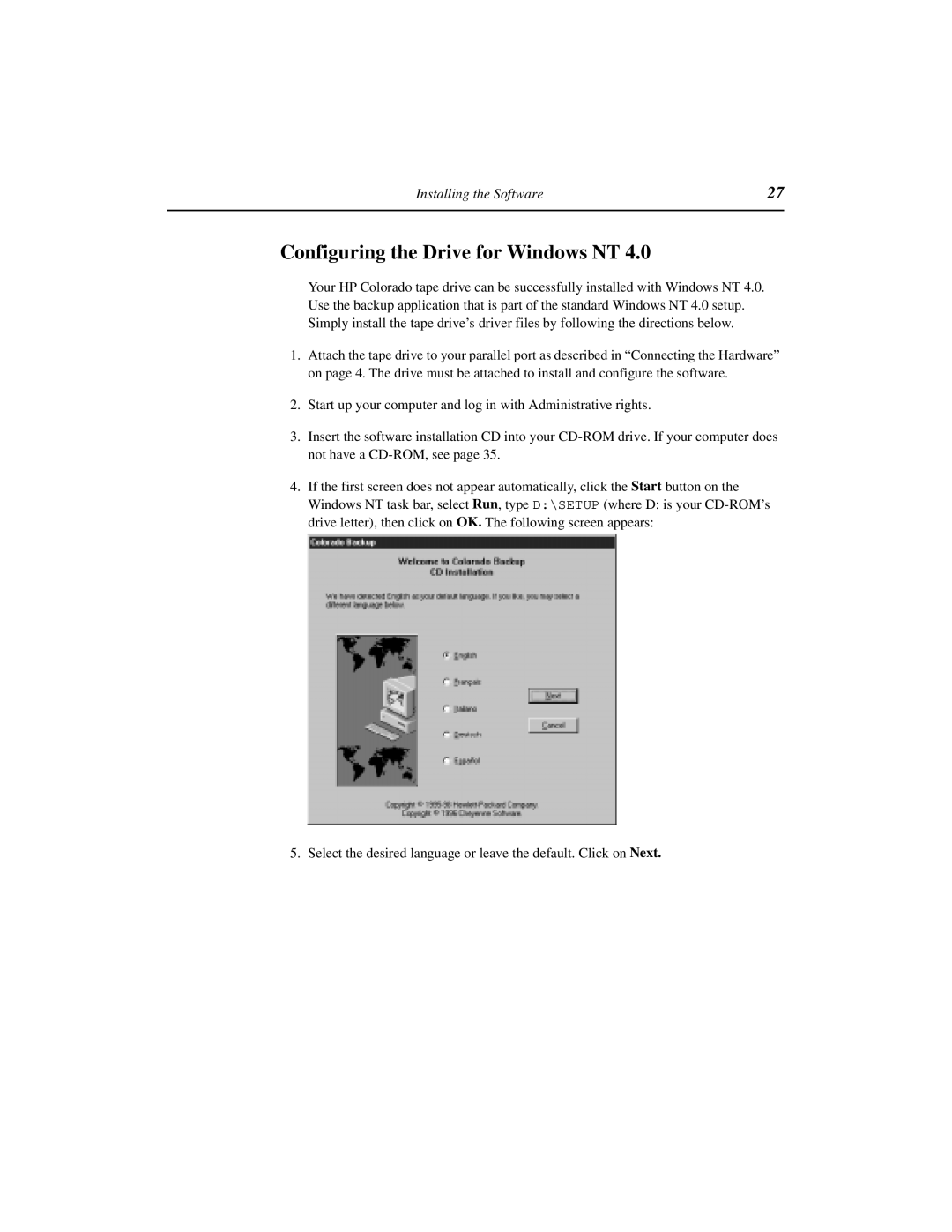Installing the Software | 27 |
|
|
Configuring the Drive for Windows NT 4.0
Your HP Colorado tape drive can be successfully installed with Windows NT 4.0.
Use the backup application that is part of the standard Windows NT 4.0 setup.
Simply install the tape drive’s driver files by following the directions below.
1.Attach the tape drive to your parallel port as described in “Connecting the Hardware” on page 4. The drive must be attached to install and configure the software.
2.Start up your computer and log in with Administrative rights.
3.Insert the software installation CD into your
4.If the first screen does not appear automatically, click the Start button on the Windows NT task bar, select Run, type D:\SETUP (where D: is your
5. Select the desired language or leave the default. Click on Next.