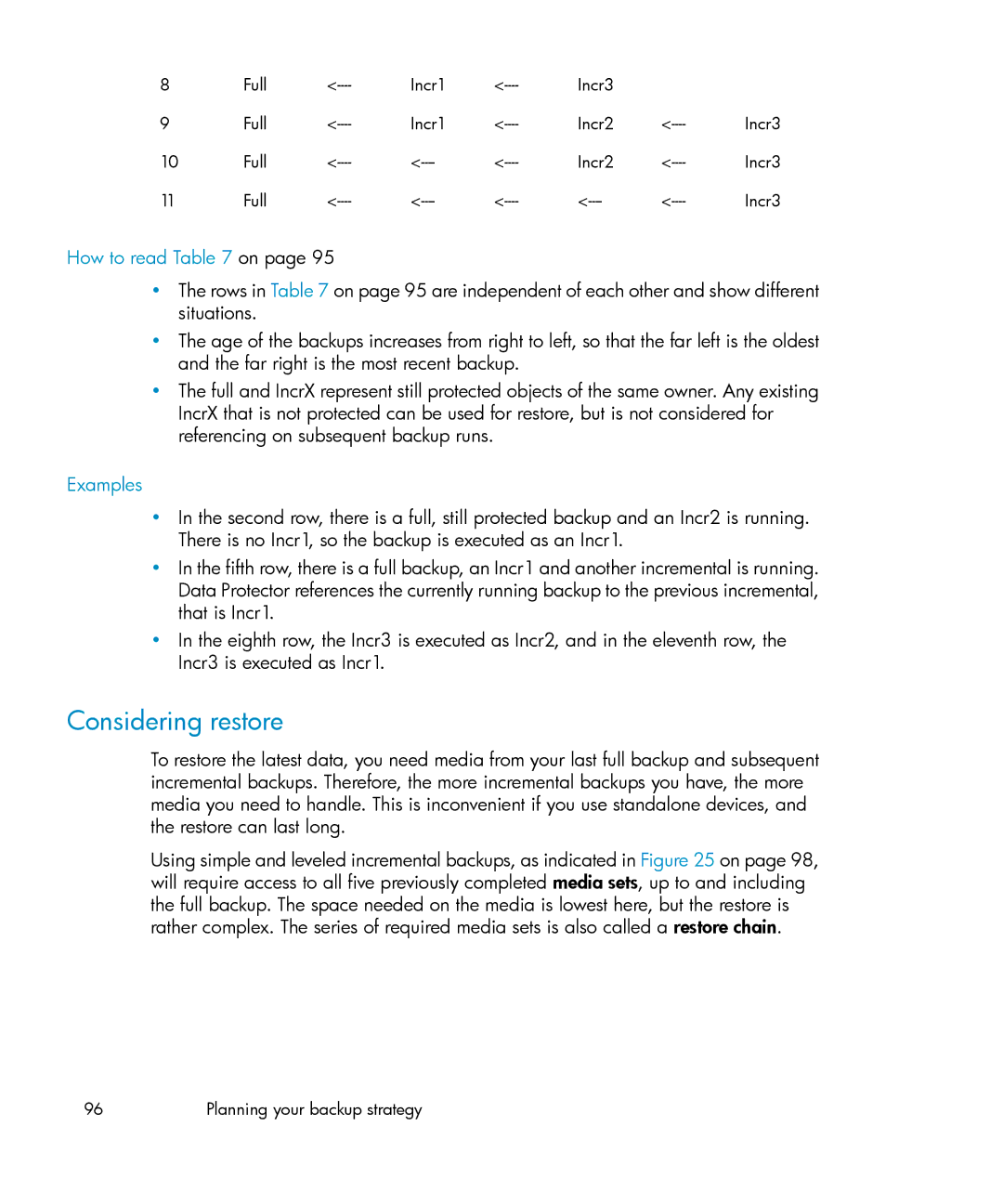HP Data Protector A.06.10 Concepts guide
Page
Contents
Planning your backup strategy
Types of incremental backups
Media management and devices 133
Users and user groups 183
Service management 205
Data Protector internal database 187
How Data Protector operates 219
Integration with database applications 237
Direct backup 243
Disk backup 253
Synthetic backup 257
This chapter 265 Overview Supported configurations 269
Microsoft Volume Shadow Copy service 289
Backup scenarios 297
Snapshot concepts 275
Further information 331
Glossary 345 Index 403
Figures
149
Backup session information flow multiple sessions
Page
Page
Tables
Page
Page
Publication history
Edition history
Part number Guide edition Product
Publication history
About this guide
Intended audience
Documentation set
Guides
HP Data Protector installation and licensing guide
HP Data Protector troubleshooting guide
HP Data Protector disaster recovery guide
HP Data Protector integration guides
HP Data Protector zero downtime backup concepts guide
HP Data Protector zero downtime backup administrators guide
HP Data Protector zero downtime backup integration guide
HP Data Protector integration guide for HP Reporter
HP Data Protector command line interface reference
Online Help
HP Data Protector Media Operations users guide
This guide fulfills a similar function for Media Operations
Documentation map
Abbreviations
Guide
Map
Abbreviation Guide
Integrations
Integration Guide
Document conventions and symbols
Document conventions
Convention Element
Data Protector graphical user interface
Provides additional information
Provides helpful hints and shortcuts
General information HP technical support
Data Protector graphical user interface
Subscription service
HP websites
Documentation feedback
For additional information, see the following HP websites
About backup and Data Protector
This chapter
About Data Protector
High Availability Support
Page
Introducing backups and restores
What is a backup?
This section explains basic backup and restore concepts
What is a restore?
Backing up a network environment
Direct backup
Data Protector architecture
Data Protector cell physical view and logical view
Cell Manager
Systems with backup devices
Installation Server
Operations in the cell
Systems to be backed up
Backup sessions
What is a backup session?
How does it work?
Restore sessions
What is a restore session?
What is an enterprise environment?
When to use an enterprise environment
Enterprise environments
Splitting an environment into multiple cells
Why split large environments into multiple cells?
MoM
Manager-of-Managers environment
What is a media pool?
Media management
Media management functionality
Backup devices
User interfaces
Data Protector GUI
Page
Data Protector Java GUI
Original Data Protector GUI
Data Protector Java GUI architecture
Benefits of Java GUI
Differences from the Original Data Protector GUI
Overview of tasks to set up Data Protector
Install and configure your Data Protector environment
Planning your backup strategy
Disaster recovery on
Clustering on
Restoring data on
Backup strategy planning
Defining the requirements of a backup strategy
What is backup strategy planning?
Page
Factors influencing your backup strategy
Preparing a backup strategy plan
Page
Planning cells
One cell or multiple cells?
Page
Installing and maintaining client systems
Installation Servers and the Cell Manager
Creating cells in the Unix environment
Creating cells in the Windows environment
Windows domains
Mapping a Data Protector cell into a Windows domain
Creating cells in a mixed environment
Geographically remote cells
Windows workgroups
Considerations for geographically remote cells
Network versus local backups
Understanding and planning performance
Infrastructure
MoM environment
Network or server versus direct backups
Devices
Device performance
Advanced high performance configuration
Using hardware in parallel
When to use parallelism
High performance hardware other than devices
Configuring backups and restores
Software compression
Hardware compression
Full and incremental backups
Disk image versus filesystem backups
Object distribution to media
Disk image backups
Disk performance
Disk fragmentation
Compression
What is security?
Planning security
SAN performance
Online database application performance
Cells
Data Protector users accounts
Data Protector user groups
Data Protector user rights
Visibility of backed up data
Data encryption
How Data Protector AES 256-bit encryption works
Hiding data from other users
Backup session with AES 256-bit encryption
How Data Protector drive-based encryption works
What is backup ownership?
Restore from encrypted backups
Who owns a backup session?
Backup ownership and restore
What is a cluster?
Clustering
Cluster concepts
Cluster nodes
Shared disks
Cluster network
What is a package or group?
What is a virtual server?
What is a failover?
Automatic restart of backups
Cluster support
High availability of the Data Protector Cell Manager
Load balancing at failover
Cell Manager installed outside a cluster
This section gives three example cluster configurations
Example cluster environments
Cell Manager installed outside a cluster
Virtual server backup
Backup behavior
Condition
Result
Virtual server backup
Condition Result
FC/SCSI MUX
Virtual server backup
Failover before a backup starts
Full and incremental backups
Comparison of full and incremental backup
Incremental backup
Full backups
Incremental backups
Synthetic backup
Full backup Incremental backup
Conventional incremental backup
Enhanced incremental backup
Types of incremental backups
Level that is still protected. For example, an Incr1 backup
Backup saves all changes since the last Incr4 backup. An
Incr1-9 backup never references an existing Incr backup
Incremental backups
Relative referencing of backup runs
Considering restore
How to read on
Examples
TIP
Media needed to restore from leveled incremental backups
What is data protection?
Keeping backed up data and information about the data
Data protection
Data Protector Internal Database
Browsing files for restore
What is catalog protection?
What is logging level?
Catalog protection
Enabling the browsing of files and quick restore
Enabling the restore of files, but not browsing
Overwriting backed up files with new data
Backing up data
Exporting media from a cell
Creating a backup specification
Selecting backup objects
What is a backup specification?
How to create a backup specification
Examples of backup options
Backup types and scheduled backups
What is an object mirror?
What is a media set?
Object mirrors
Scheduling, backup configurations, and sessions
Backup configuration
Backup session
Optimizing backup performance
When to schedule backups
Staggering full backups
Optimizing for restore
Staggered approach
Full backup with daily simple incremental backups
Example
Full backup with daily level 1 incremental backups
Considerations for unattended backups
Automated or unattended operation
Page
Duplicating backed up data
Data Protector data duplication methods
Object copy Object mirror Media copy Smart Media Copy
What is object copy?
Copying objects
Post-backup object copying
Start of object copy session
Scheduled object copying
Selection of devices
Selection of the media set to copy from
Object copy session performance
Why use object copy?
Vaulting
Freeing media
Freeing media
Demultiplexing of media
Consolidating a restore chain
Migration to another media type
Disk staging
What is object mirroring?
Object mirroring
Benefits of object mirroring
Object mirror operation
Backup performance
Object mirroring
What is media copying?
How to copy media
What is the result?
Copying media
What is automated media copying?
Post-backup media copying
Automated media copying
Scheduled media copying
Smart media copying using VLS
What is smart media copying?
What happens after the backup?
Automated smart media copying
Restore duration
Factors affecting restore duration
Restoring data
Selection of restore chain
Selection of the media set
Selection of devices
Media set selection algorithm
Operators are allowed to restore
When to use this policy
What needs to be done
Disaster recovery
End users are allowed to restore
Page
Disaster recovery methods
Alternative disaster recovery methods
Recovery methods supported by operating system vendors
Recovery using third-party tools for Windows
132 Planning your backup strategy
Media management and devices
Media management on Media life cycle on
Media pools on
Devices on
Media life cycle
Typical media life cycle consists of the following steps
Media pools
See Calculating media condition on
Concepts guide 135
How to use media pools
Media pool property examples
Media pools and dcbf directories
Default media pools
Free pools
What is a free pool?
When is a free pool used?
Free pool benefits
Free pool properties
Media quality calculation
Free pool limitations
Media pool usage examples
Simple one device/one media pool relation
Configuration of media pools for large libraries
Multiple devices, single media pool
What is a media rotation policy?
Implementing a media rotation policy
Media rotation and Data Protector
Media needed for rotation
Automatic media rotation and media handling
Estimating the quantity of needed media
Media management before backups begin
What is initializing formatting media?
Initializing or formatting media
Labeling Data Protector media
Location field
How are labels used?
Media management during backup sessions
Selecting media for backups
Adding data to media during backup sessions
Media condition
Media usage policy
Distributing objects over media
Multiple objects and sessions per medium, sequential writes
Writing data to several media sets during backup
Calculating media condition
Media condition factors
Media management after backup sessions
What is vaulting?
Vaulting
Implementing vaulting
Vaulting usage example
Using devices with Data Protector
Devices
Restoring from media in a vault
Concepts guide 153
Library management console support
TapeAlert
Device lists and load balancing
What is device streaming?
How to configure device streaming
Device streaming and concurrency
How load balancing works
Segment size
Disk agent concurrency
Increased performance
Multiple data streams
Block size
Data format
Number of disk agent buffers
Device locking and lock names
Device names
Standalone devices
Physical device collision
Preventing collision
What are standalone devices?
Small magazine devices
Configuring a library
Large libraries
Handling of media
Size of a library
Sharing a library with other applications
Enter / eject mail slots
Barcode support
Advantages of barcodes
Cleaning tape support
What is library sharing?
Sharing a library with multiple systems
Connecting drives to multiple systems
Control protocols and Data Protector Media Agents
Drive control
Required Data Protector Media Agent for drive control
Drive control protocol
Ndmp Scsi
Exemplary configurations
Required Data Protector Media Agent for robotic control
ADIC/GRAU
Scsi Ndmp ACS
168 Media management and devices
Sharing a Scsi library robotics attached to an Ndmp Server
Data Protector and Storage Area Networks
Sharing an ADIC/GRAU or StorageTek ACS library
Storage Area Networks
Fibre Channel
Storage Area Network
Point-to-point topology
Loop topology
Switched topology
Loop initialization protocol
Configuring multiple paths to physical devices
Device sharing in SAN
Concepts guide 175
Why use multiple paths
Path selection
Device locking
Backward compatibility
Device locking with multiple applications
Device locking within Data Protector
Indirect and Direct Library Access
Indirect Library Access
Direct Library Access
Indirect Library Access
Device sharing in clusters
Static drives
Floating drives
Concepts guide 181
182 Media management and devices
Access to backed up data
Users and user groups
Increased security for Data Protector users
Visibility of backed up data
Default administrators
Users and user groups
Predefined user groups
Using predefined user groups
Following default groups are provided by Data Protector
User group Access rights
Data Protector predefined user groups
186 Users and user groups
Data Protector internal database
About the IDB
IDB on the Windows Cell Manager
IDB size and growth consideration
IDB location
IDB format
IDB architecture
IDB on the Unix Cell Manager
IDB in the Manager-of-Managers environment
Media Management Database Mmdb
Underlying technology
Mmdb records
Catalog Database CDB
Mmdb size and growth
Mmdb location
CDB records
Detail Catalog Binary Files Dcbf
Size and growth for CDB objects and positions
CDB location
Dcbf information
Session Messages Binary Files Smbf
Dcbf location
Smbf records
Smbf size and growth
During backup
IDB operation
Serverless Integrations Binary Files Sibf
During restore
During object copying or object consolidation
Exporting media
IDB configuration
Overview of IDB management
Removing the detail catalog
Filenames purge
IDB maintenance
IDB recovery
IDB growth and performance
Key IDB growth and performance factors
IDB growth and performance key tunable parameters
Logging level as an IDB key tunable parameter
Concepts guide 199
Logging level and browsing for restore
Logging level and restore speed
Impact on performance
Catalog protection and restore
Catalog protection as an IDB key tunable parameter
Recommended usage of logging level and catalog protection
Expired catalog protection
Use different logging levels in the same cell
Different logging levels for object copies
Specifics for small cells
IDB size estimation
Specifics for large cells
On the Windows Cell Manager
204
Service management
Overview
It is organized as follows Overview on
Data Protector and service management
Native Data Protector functionality
Key functions
Concepts guide 207
What Is ARM?
Application Response Measurement version 2.0 ARM 2.0 API
ARM functionality
Integration with HP Operations Manager software
Snmp traps
Monitor
Functionality of the Data Protector OM integration
Reporting and notification
Event logging and notification
Reporting and notification examples
Windows application log
Java-based online reporting
Data Protector log files
Data Protector checking and maintenance mechanism
Using the data provided by Data Protector
Central management, distributed environment
What can I do with the data?
Service management integrations
Backup Session Reports Concepts guide 215
Data Protector OM-R integration
Data Protector Reporter example
Operational error status report
Data Protector OM SIP
Direct SIP integration example
Data Protector processes or services
How Data Protector operates
Systems, the system inet daemon Inetd starts the Data
Protector Inet process
Backup sessions
CRS
MMD
RDS
Scheduled and interactive backup sessions
Backup session data flow and processes
Scheduled backup session
Interactive backup session
Backup session information flow
How many sessions can run concurrently?
Pre-exec and post-exec commands
On page 223 shows multiple sessions running concurrently
Queuing of backup sessions
Mount requests in backup sessions
Restore sessions
Backing up with disk discovery
Restore session data flow and processes
What happens in a restore session?
Queuing of restore sessions
How many restore sessions can run concurrently?
Mount requests in a restore session
Parallel restores
What is a parallel restore?
How does it compare to a standard restore?
Fast multiple single file restore
Object copy sessions
Automated and interactive object copy sessions
Object copy session data flow and processes
How many sessions can run concurrently?
Queuing of object copy sessions
Mount requests in an object copy session
Object consolidation sessions
Automated and interactive object consolidation sessions
Object consolidation session data flow and processes
Queuing of object consolidation sessions
Media management sessions
Mount requests in an object consolidation session
Media management session data flow
How many sessions can run?
Integration with database applications
Overview of database operation
Relational database
Filesystem backup of databases and applications
Online backup of databases and applications
Data Protector integration with databases
Concepts guide 241
242
Direct backup
Requirements and support on Supported configurations on
Configurations on
How direct backup works
Direct backup benefits
Backup types
Direct backup architecture
Environment
About resolve
About XCopy
Direct backup process flow
Backup stages for data files
XCopy + Resolve
Restore
There are two restore options when using direct backup
Requirements and support
Supported configurations
Three hosts CM, application, Resolve
Basic configuration single host
Two Hosts Cell Manager/Resolve Agent and application
Concepts guide 251
252
Disk backup
Disk backup benefits on Data Protector disk-based devices on
Disk backup benefits
Data Protector disk-based devices
Standalone file device
File jukebox device
File library device
Recommended disk-backup device
Configuration
Data format
Backing up to a disk device
Synthetic backup
Concepts guide 257
Synthetic backup benefits
How Data Protector synthetic backup works
Synthetic backup brings the following benefits
Synthetic backup
Restore and synthetic backup
Synthetic backup and media space consumption
Full and incremental backups
Regular synthetic backup
Page
264
Split mirror concepts
Split mirror backup concept
Instant recovery
Backup clients and clusters
ZDB to tape and ZDB to disk+tape
ZDB to disk
Replica set rotation
Local mirror dual host
Concepts guide 269
Local mirror single host
Remote mirror
Split mirror remote mirror LAN-free remote backup data HA
Concepts guide 271
Local/remote mirror combination
Other configurations
274 Split mirror concepts
Snapshot concepts
Storage virtualization
Snapshot concepts
RAID
Snapshot backup
Snapshot backup types
Instant recovery
Replica set and replica set rotation
Types of snapshots
Snapshots with the preallocation of disk space
Snapshots without the preallocation of disk space
Snapclones
Basic configuration single disk array dual host
Other supported configurations
Multiple disk arrays dual host
Multiple application hosts single backup host
Disk arrays single host
LVM mirroring HP StorageWorks Virtual Array only
286
Page
288
Microsoft Volume Shadow Copy service
What is a shadow copy?
What is a writer?
What is a shadow copy provider?
Data Protector and VSS
Actors of the traditional backup model
Data Protector Volume Shadow Copy integration
Benefits of using VSS
VSS benefits
VSS backup
VSS restore
VSS filesystem backup and restore
Backup and restore
Backup scenarios
This appendix
Considerations
298
Company XYZ
Environment
Hardware and software environment of XYZ
Current XYZ backup topology
Problems with the current solution
Backup strategy requirements
Requirements
Proposed solution
Solution overview
Proposed environment
Department Current Data Projected Data Devices 5 Years
Proposed solution in detail
Proposed XYZ backup topology
Estimating the size of the IDB
Input parameters
Page
Staggering approach
Remote full backups to the HP DLT 4115 library
Department Current Data/Backup Time
Time
ENG1BS
ENG2BS
Othbs
Admbs
Dbbs
Restore options
312 Backup scenarios
Size of backup environment
Company ABC
#UX
Current ABC Cape Town backup topology
Problems with current solution
Maximum acceptable downtime for recovery
Type of data Maximum downtime
Concepts guide 315
How long data should be kept
Type of data Max data storage time
Amount of data to be backed up
Location
Amount of data to be backed up in five years
ABC enterprise environment
Why configure into seven cells?
Why use the CMMDB?
ABC cell configuration
#UNIX
Why choose the Windows system?
ABC Cape Town enterprise backup environment
322
Why use the HP StorageWorks DLT 4228w Library?
Why use the HP StorageWorks DLT 4115w Library?
Why use the HP StorageWorks DAT24 Autoloader?
How long does a full backup last?
ABC’s Media Pool Usage
Media pool name Location Description
Concepts guide 325
Why use differential incr1 backups?
Staggering Approach for ABC Cape Town
ABC’s backup specification configuration
Name Cell Description Backup day Time
SERVERSA...G
USERSD...G
Backup options
Page
330
Backup generations
What is a backup generation?
Further information
Backup generations
Examples of automated media copying
Example 1 automated media copying of filesystem backups
Incr1 backup
Configuring backups
Configuring automated media copying
Full backup
Concepts guide 335
336
Full backup and automated media copying
Example 2 automated media copying of Oracle database backups
Full database backup and automated media copying
Internationalization
Localization
File name handling
Background
File name handling during backup
File name handling during restore
Browsing file names
Unix incompatibility example
Page
344
Glossary
Acsls
AML
See also online redo log
Lotus Domino Server specific term Lotus Domino Server
See library
See restore chain
See also Virtual Library System VLS and virtual tape
Backint
See also backup specification, incremental backup, and full
Backup
Backup types
Backup view
Backups/templates. Default view
By Group according to the group to which backup
Or development. When used for backup purposes, the original
Or BCV devices, are dedicated SLDs that are pre-configured
Manual and disaster and recovery
SAP R/3 specific term An SAP R/3 backup tool that allows
Restore files of the following type
Saved with Brbackup
Non-database files saved with Brbackup
You can specify files, tablespaces, complete backups, log
CAP
CDB
See also Mmdb
See also MoM
See also backup to IAP
Microsoft Exchange Server and Lotus Domino Server specific
See also Exchange Replication Service and local continuous
Microsoft Exchange Server specific term Cluster continuous
Replication
Informix Server specific term a Windows CMD script that is
HP StorageWorks EVA specific term The user interface that
CV EVA
VLS
Oracle and SAP R/3 specific term An Oracle data file that
CSM
Oracle and SAP R/3 specific term a physical file created by
HP StorageWorks EVA specific term a logical grouping
See also backup types
See also copy set
Informix Server specific term An Informix Server physical
Dcbf
See also incremental backup
Microsoft SQL Server specific term a database backup that
See also XCopy engine
Veritas Volume Manager specific term The basic unit of data
See also virtual full backup
DMZ
DR OS
See client backup with disk discovery
See Symmetrix Agent Syma
EMC Symmetrix Specific term
Microsoft Exchange Server specific term The Microsoft
See also library
See also importing media
See also CA+BC EVA
Backup media
Volume and each of these copies can have additional two
Bi-directional transmission of large data files and can be
Allows any server to perform replication activity
Flash recovery
Run out of media. The media pools must be configured to use
Full backup
Backup Full ZDB
GUI
HSM
Ldev
Replica
EVA provider
SMI-S EVA
Microsoft Exchange Server specific term a backup
Icda
EMC Symmetrix specific term EMCs Symmetrix Integrated
IDB
Incremental restore
BCV control operations, an incremental restore reassigns a
Pair. However, the standard devices are updated with
Devices are updated with only the data that was written to
See also replica, zero downtime backup ZDB, ZDB to disk
See formatting
ZDB to disk+tape
See also Information Store and Site Replication Service
Isql
KMS
LBO
LISTENER.ORA
Microsoft Exchange Server specific term Local continuous
Service
Oracle and SAP R/3 specific term The format of the login
Microsoft SQL Server specific term The name a user uses to
LVM
See Wake Onlan
Microsoft Exchange Server specific term a part
MCU
CA HP StorageWorks Disk Array XP specific term, and HP
See MoM
During a restore session, a Media Agent locates data on
Robotics control of a library
Media allocation
Or off-site storage
See also overwrite
Symmetrix and HP StorageWorks Disk Array XP specific Term
StorageWorks Disk Array XP specific Term
Mmdb
See also CMMDB, CDB
MSM
HP StorageWorks Disk Array XP specific term Mirror Unit
See backup object
See also zero downtime backup ZDB and online backup
Onconfig
See archived redo log
Informix Server specific term An environment variable that
See also zero downtime backup ZDB, and offline backup
See also archived redo log
Oraclesid
See also merging
See also pre-exec
See also post-exec
HP StorageWorks Disk Array XP specific term Standard HP
Microsoft Exchange Server specific term The part
HP StorageWorks Disk Array XP specific term The RAID
RCU
Rdbms
RDF1/RDF2
EMC Symmetrix specific term a type of Srdf device group
Rman
HP StorageWorks Disk Array XP specific term The Remote
HP StorageWorks Disk Array XP VSS provider specific term
Rman Oracle
RSM
See backup session,media management session, and restore
HP StorageWorks Disk Array XP specific term secondary
Session
Microsoft VSS specific term a volume that represents a
Microsoft VSS specific term a collection of shadow copies
Sibf
SMB
Smbf
HP StorageWorks VA and HP StorageWorks EVA Specific term
See also snapshot
HP StorageWorks Disk Array XP Specific term
See also ZDB to tape, ZDB to disk+tape, and replica
Srdf
EMC Symmetrix specific term The EMC Symmetrix Remote
See failover
EMC Symmetrix specific term The Data Protector software
Syma
Any number of incremental backups
Checkpoints and the quorum resource recovery log, which
Putting stress on the production servers or the network. a
Synthetic full
Disaster recovery specific term a system after a computer
See ZDB to disk
ZDB specific term
See also source R1 device
Oracle and SAP R/3 specific term a network configuration
See also Microsoft Volume Shadow Copy Service VSS
TNSNAMES.ORA
Data Protector specific term Keep track of IDB changes.
See lights-out operation
See also Command View CV EVA
See also source volume and target volume
Microsoft SQL Server specific term This is a SQL Server
Adic and STK specific term a VOLume SERial number is a
See Microsoft Volume Shadow Copy Service
VSS
Replica, secondary volume S-VOL, and replica set rotation
Configuration
Informix Server specific term ON-Bar and Data Protector
ZDB
Arrays, split mirror restore can also be used
See also zero downtime backup ZDB, ZDB to disk, instant
Recovery, ZDB to disk+tape, and replica
Recovery
402Glossary
Index
404
Page
Concepts Snapshot backup, 276 split mirror backup
Hardware, 68, 70 software
CRS
408
Selecting for restore
Direct Backup
Supported configurations
324
410
Failover, 81, 82 FC-AL
412
See IDB Internationalization, 340 IT management
See also libraries
Size
414
Media pools, 135, 309, 325 default, 136 properties
Loose, 147 strict
Media condition, 150 calculating, 150 fair
Good
416
RDS
Restores, 125
SAN
Data, 194 location
Backup, 43
Sharing libraries, 47, 162, 163, 164 Sibf data
Snmp
RAID
HP, 33 technical support
422