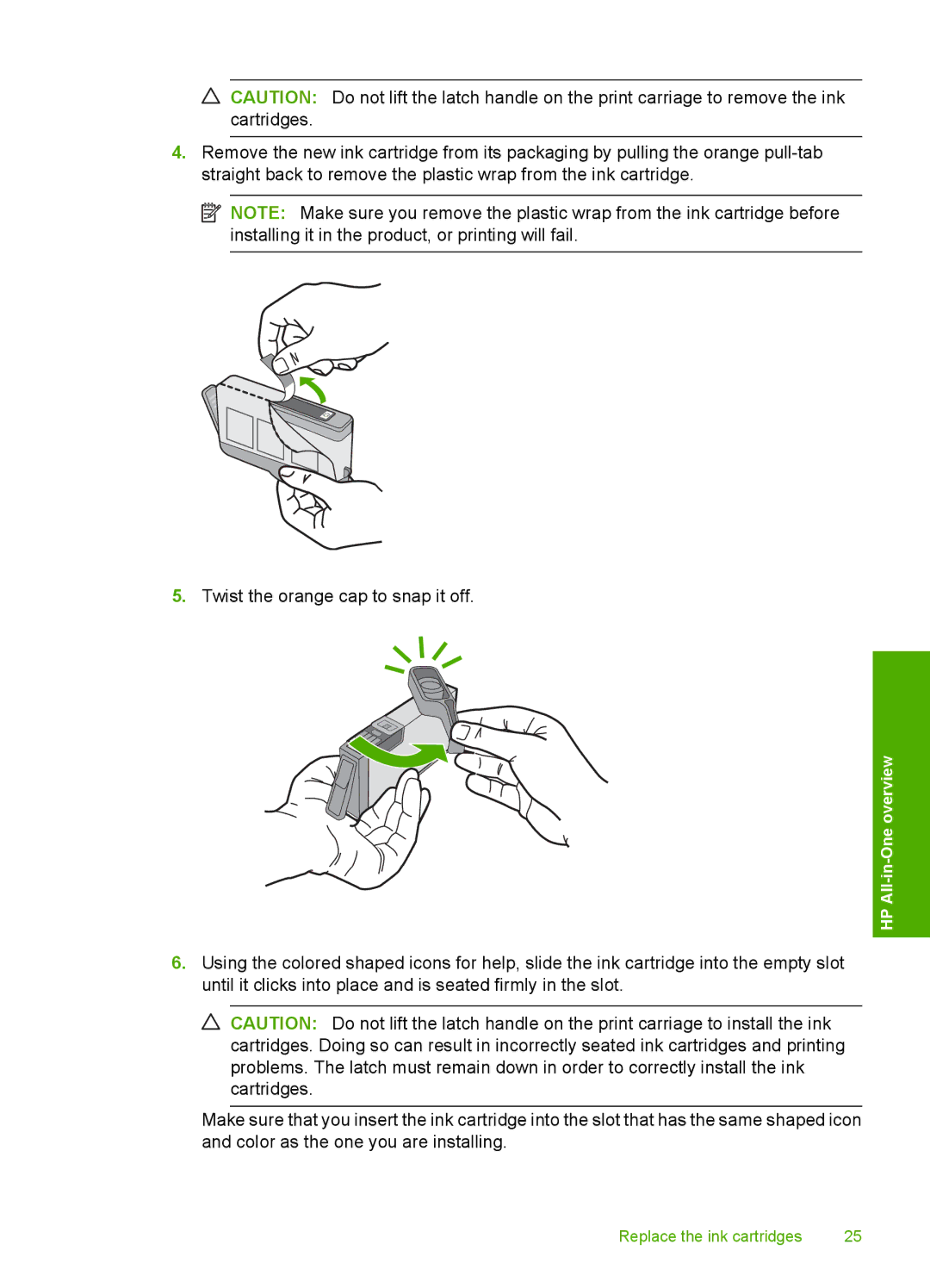CAUTION: Do not lift the latch handle on the print carriage to remove the ink cartridges.
4.Remove the new ink cartridge from its packaging by pulling the orange
![]() NOTE: Make sure you remove the plastic wrap from the ink cartridge before installing it in the product, or printing will fail.
NOTE: Make sure you remove the plastic wrap from the ink cartridge before installing it in the product, or printing will fail.
5.Twist the orange cap to snap it off.
HP All-in-One overview
6.Using the colored shaped icons for help, slide the ink cartridge into the empty slot until it clicks into place and is seated firmly in the slot.
![]() CAUTION: Do not lift the latch handle on the print carriage to install the ink cartridges. Doing so can result in incorrectly seated ink cartridges and printing problems. The latch must remain down in order to correctly install the ink cartridges.
CAUTION: Do not lift the latch handle on the print carriage to install the ink cartridges. Doing so can result in incorrectly seated ink cartridges and printing problems. The latch must remain down in order to correctly install the ink cartridges.
Make sure that you insert the ink cartridge into the slot that has the same shaped icon and color as the one you are installing.
Replace the ink cartridges | 25 |