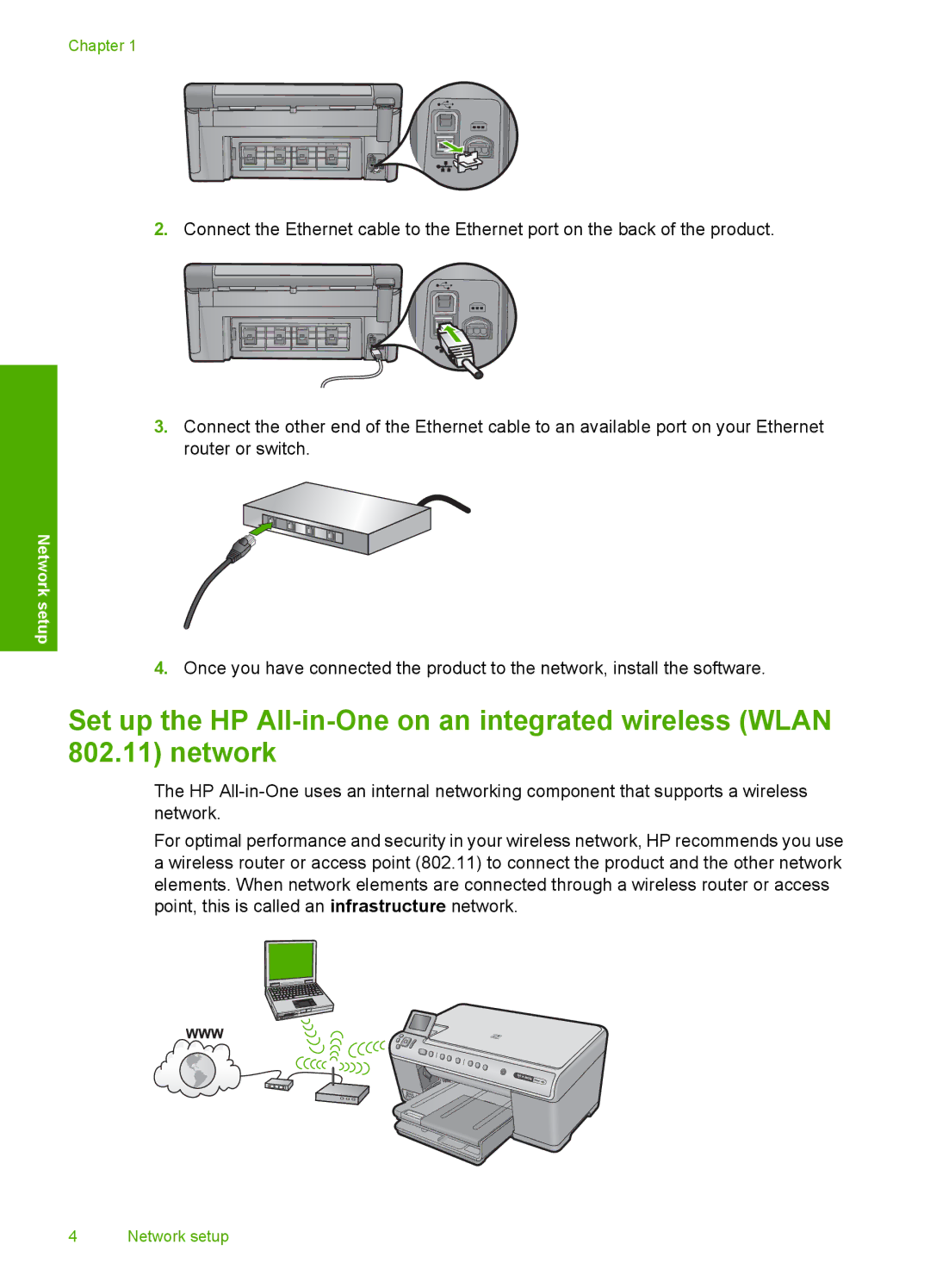Chapter 1
2.Connect the Ethernet cable to the Ethernet port on the back of the product.
3.Connect the other end of the Ethernet cable to an available port on your Ethernet router or switch.
Network setup
4.Once you have connected the product to the network, install the software.
Set up the HP
The HP
For optimal performance and security in your wireless network, HP recommends you use a wireless router or access point (802.11) to connect the product and the other network elements. When network elements are connected through a wireless router or access point, this is called an infrastructure network.