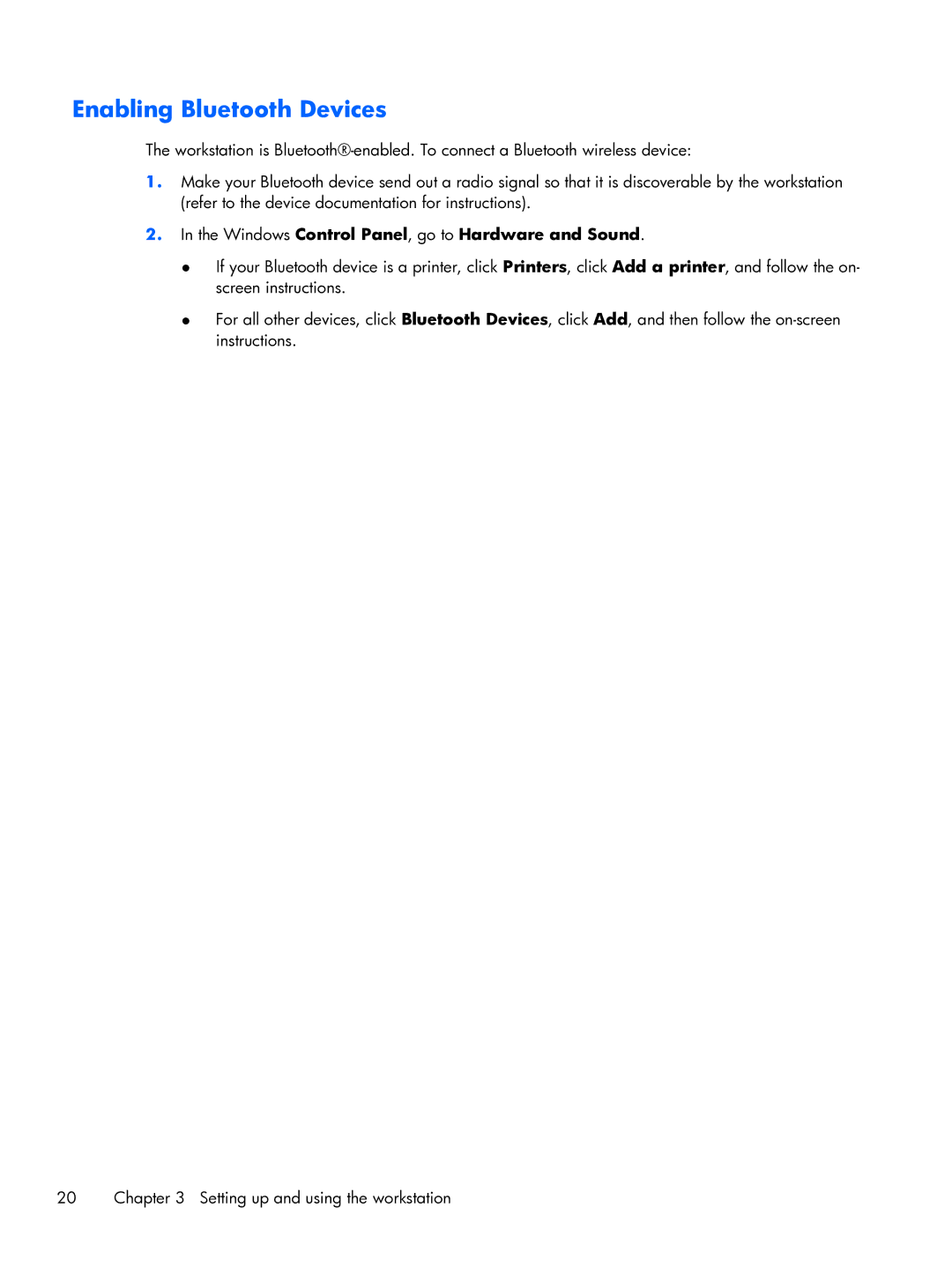Enabling Bluetooth Devices
The workstation is
1.Make your Bluetooth device send out a radio signal so that it is discoverable by the workstation (refer to the device documentation for instructions).
2.In the Windows Control Panel, go to Hardware and Sound.
●If your Bluetooth device is a printer, click Printers, click Add a printer, and follow the on- screen instructions.
●For all other devices, click Bluetooth Devices, click Add, and then follow the
20 | Chapter 3 Setting up and using the workstation |