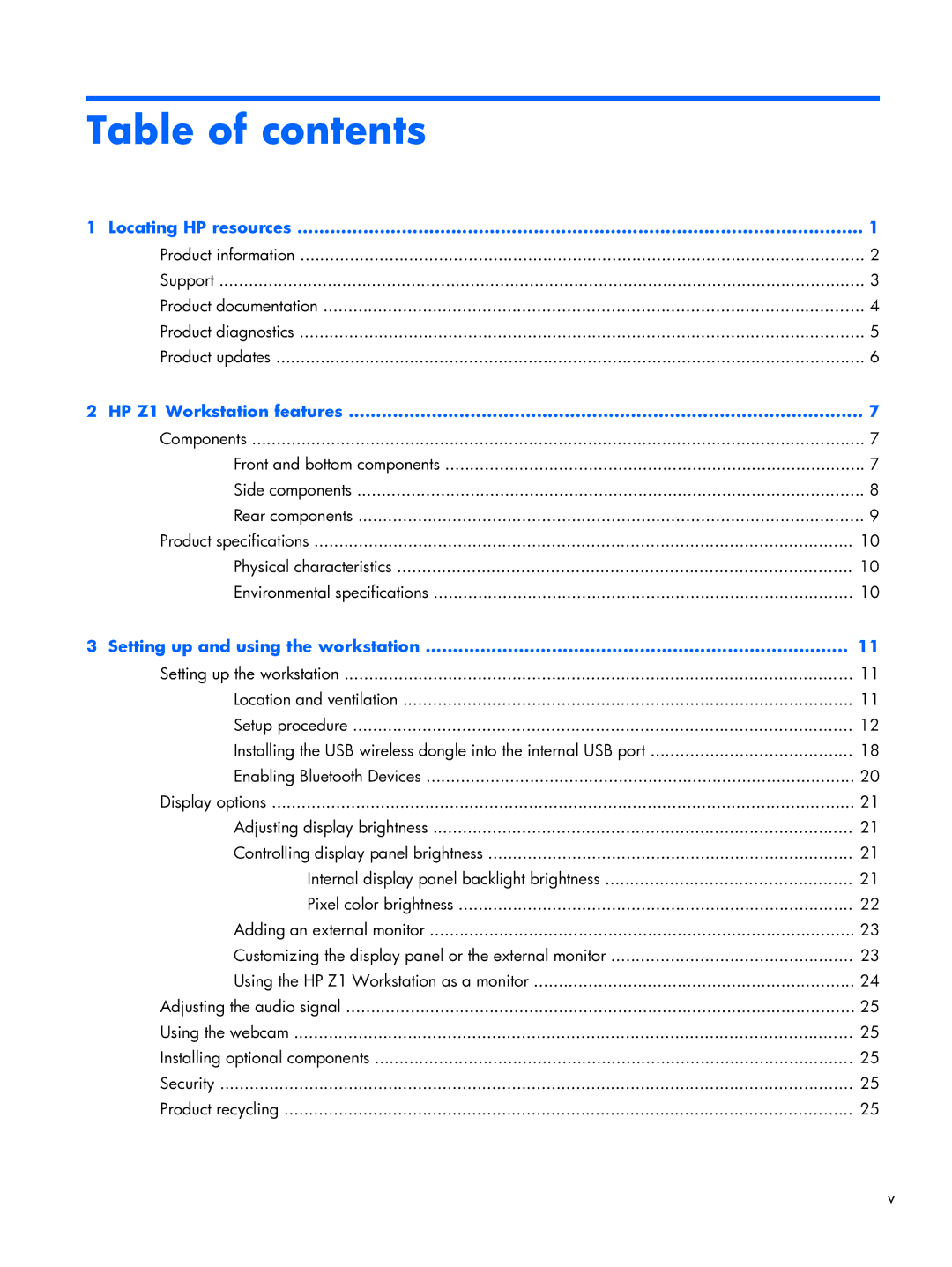Table of contents
1 | Locating HP resources | 1 |
| Product information | 2 |
| Support | 3 |
| Product documentation | 4 |
| Product diagnostics | 5 |
| Product updates | 6 |
2 | HP Z1 Workstation features | 7 |
| Components | 7 |
| Front and bottom components | 7 |
| Side components | 8 |
| Rear components | 9 |
| Product specifications | 10 |
| Physical characteristics | 10 |
| Environmental specifications | 10 |
3 | Setting up and using the workstation | 11 |
| Setting up the workstation | 11 |
| Location and ventilation | 11 |
| Setup procedure | 12 |
| Installing the USB wireless dongle into the internal USB port | 18 |
| Enabling Bluetooth Devices | 20 |
| Display options | 21 |
| Adjusting display brightness | 21 |
| Controlling display panel brightness | 21 |
| Internal display panel backlight brightness | 21 |
| Pixel color brightness | 22 |
| Adding an external monitor | 23 |
| Customizing the display panel or the external monitor | 23 |
| Using the HP Z1 Workstation as a monitor | 24 |
| Adjusting the audio signal | 25 |
| Using the webcam | 25 |
| Installing optional components | 25 |
| Security | 25 |
| Product recycling | 25 |
v