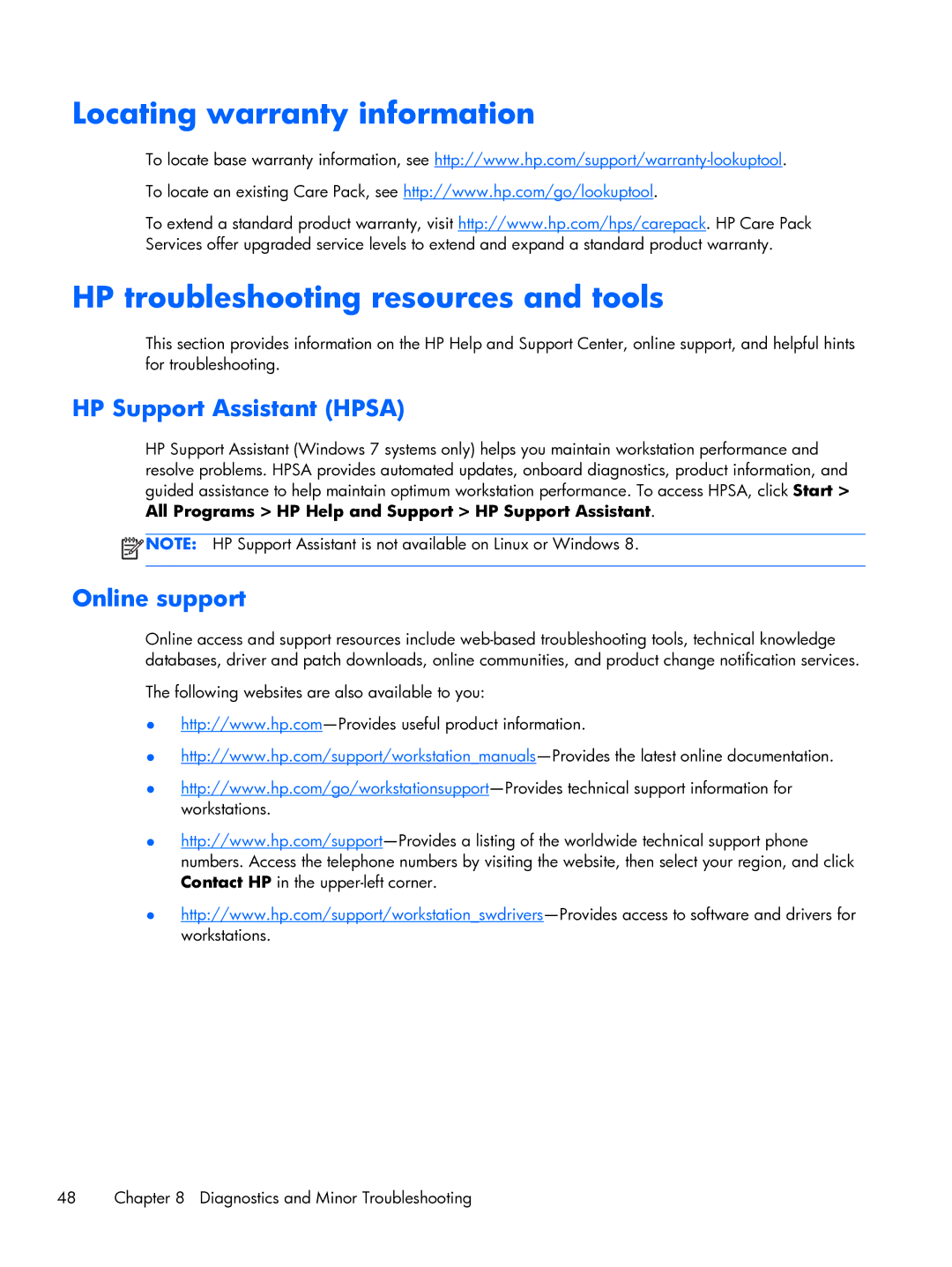Locating warranty information
To locate base warranty information, see
To locate an existing Care Pack, see http://www.hp.com/go/lookuptool.
To extend a standard product warranty, visit http://www.hp.com/hps/carepack. HP Care Pack Services offer upgraded service levels to extend and expand a standard product warranty.
HP troubleshooting resources and tools
This section provides information on the HP Help and Support Center, online support, and helpful hints for troubleshooting.
HP Support Assistant (HPSA)
HP Support Assistant (Windows 7 systems only) helps you maintain workstation performance and resolve problems. HPSA provides automated updates, onboard diagnostics, product information, and guided assistance to help maintain optimum workstation performance. To access HPSA, click Start > All Programs > HP Help and Support > HP Support Assistant.
![]() NOTE: HP Support Assistant is not available on Linux or Windows 8.
NOTE: HP Support Assistant is not available on Linux or Windows 8.
Online support
Online access and support resources include
The following websites are also available to you:
●
●
●
●
●
48 | Chapter 8 Diagnostics and Minor Troubleshooting |