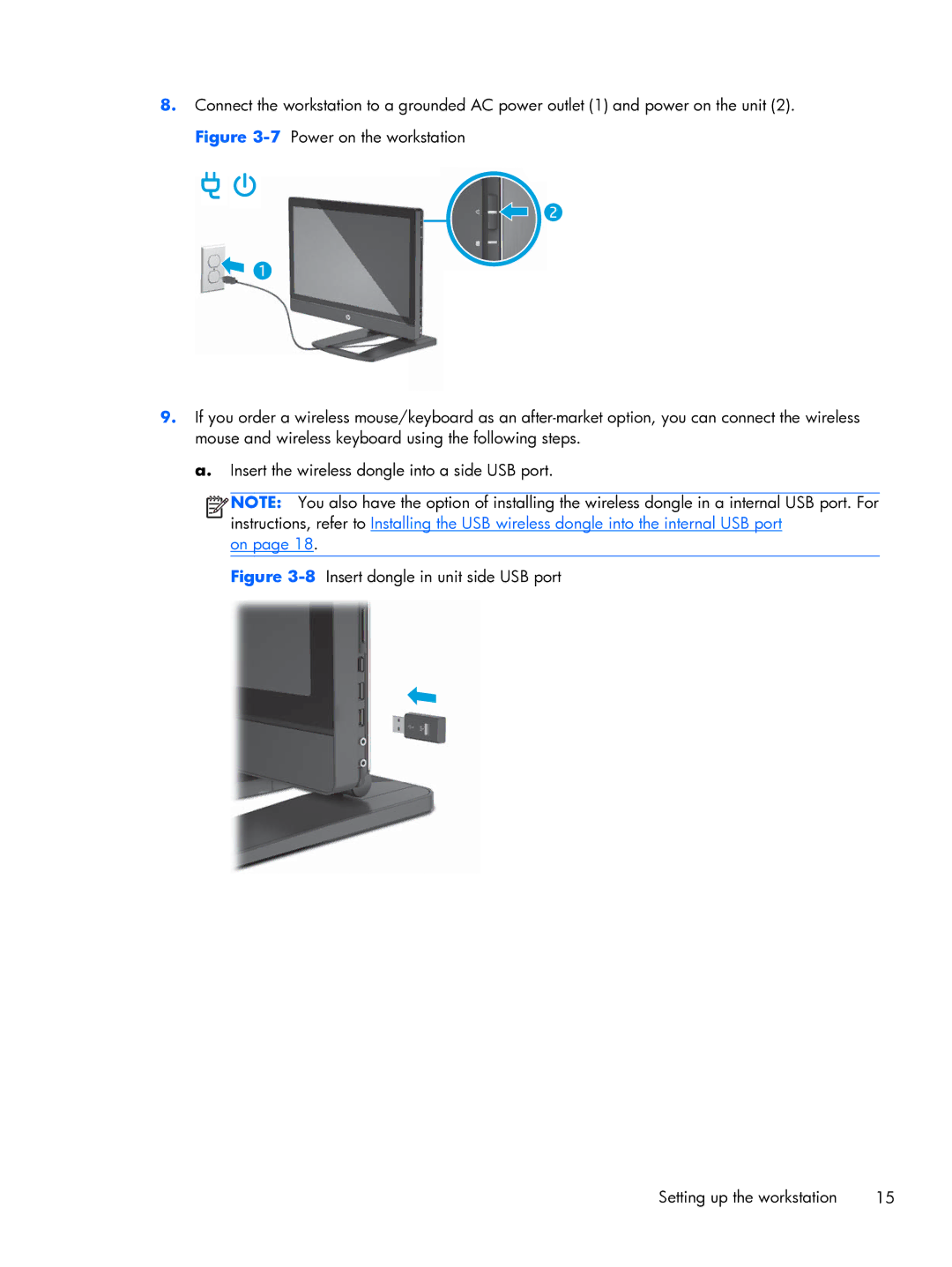8.Connect the workstation to a grounded AC power outlet (1) and power on the unit (2). Figure
9.If you order a wireless mouse/keyboard as an
a. Insert the wireless dongle into a side USB port.
![]()
![]()
![]()
![]() NOTE: You also have the option of installing the wireless dongle in a internal USB port. For instructions, refer to Installing the USB wireless dongle into the internal USB port
NOTE: You also have the option of installing the wireless dongle in a internal USB port. For instructions, refer to Installing the USB wireless dongle into the internal USB port
on page 18.
Figure 3-8 Insert dongle in unit side USB port
Setting up the workstation | 15 |