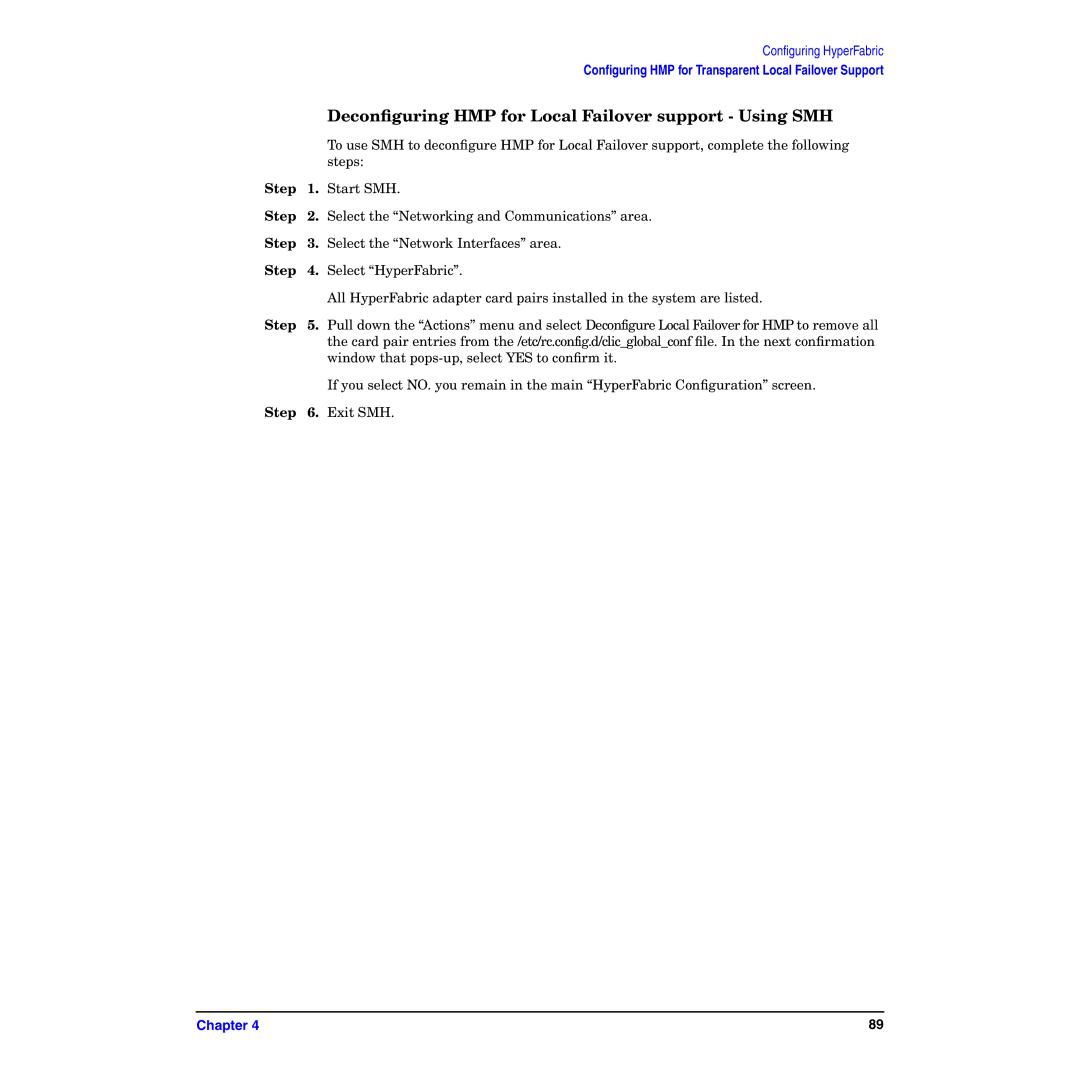|
| Configuring HyperFabric |
|
| Configuring HMP for Transparent Local Failover Support |
|
| Deconfiguring HMP for Local Failover support - Using SMH |
|
| To use SMH to deconfigure HMP for Local Failover support, complete the following |
|
| steps: |
Step | 1. | Start SMH. |
Step | 2. | Select the “Networking and Communications” area. |
Step | 3. | Select the “Network Interfaces” area. |
Step | 4. | Select “HyperFabric”. |
|
| All HyperFabric adapter card pairs installed in the system are listed. |
Step | 5. | Pull down the “Actions” menu and select Deconfigure Local Failover for HMP to remove all |
|
| the card pair entries from the /etc/rc.config.d/clic_global_conf file. In the next confirmation |
|
| window that |
|
| If you select NO. you remain in the main “HyperFabric Configuration” screen. |
Step | 6. | Exit SMH. |
Chapter 4 | 89 |