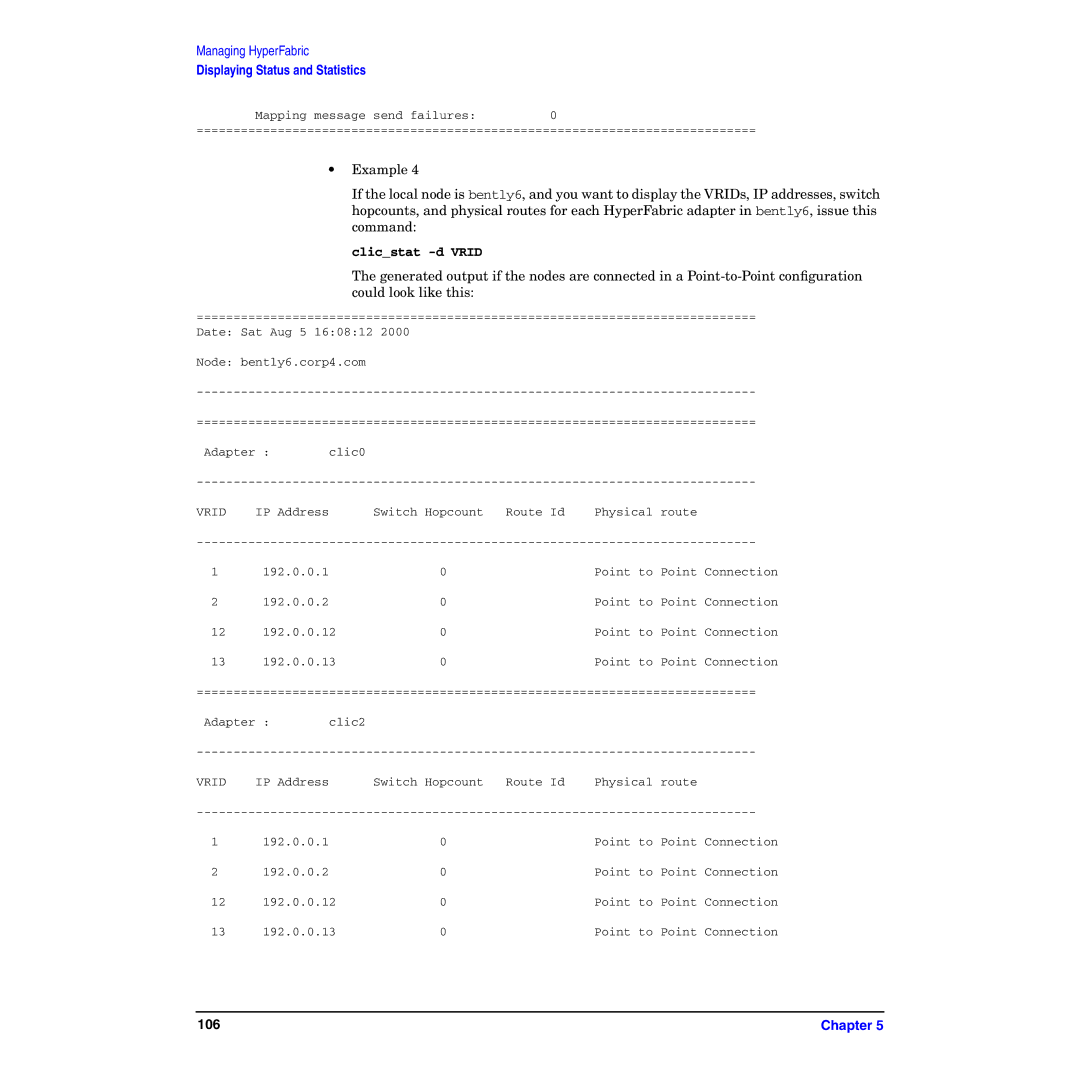Managing HyperFabric
Displaying Status and Statistics
Mapping message send failures: | 0 |
============================================================================
•Example 4
If the local node is bently6, and you want to display the VRIDs, IP addresses, switch hopcounts, and physical routes for each HyperFabric adapter in bently6, issue this command:
clic_stat -d VRID
The generated output if the nodes are connected in a
============================================================================
Date: Sat Aug 5 16:08:12 2000
Node: bently6.corp4.com
============================================================================
Adapter : clic0
VRID IP Address Switch Hopcount Route Id Physical route
1 | 192.0.0.1 | 0 | Point to Point Connection | |
2 | 192.0.0.2 | 0 | Point to Point Connection | |
12 | 192.0.0.12 | 0 | Point to | Point Connection |
13 | 192.0.0.13 | 0 | Point to | Point Connection |
============================================================================
Adapter : clic2
VRID IP Address Switch Hopcount Route Id Physical route
1 | 192.0.0.1 | 0 | Point to Point Connection | |
2 | 192.0.0.2 | 0 | Point to Point Connection | |
12 | 192.0.0.12 | 0 | Point to | Point Connection |
13 | 192.0.0.13 | 0 | Point to | Point Connection |
106 | Chapter 5 |