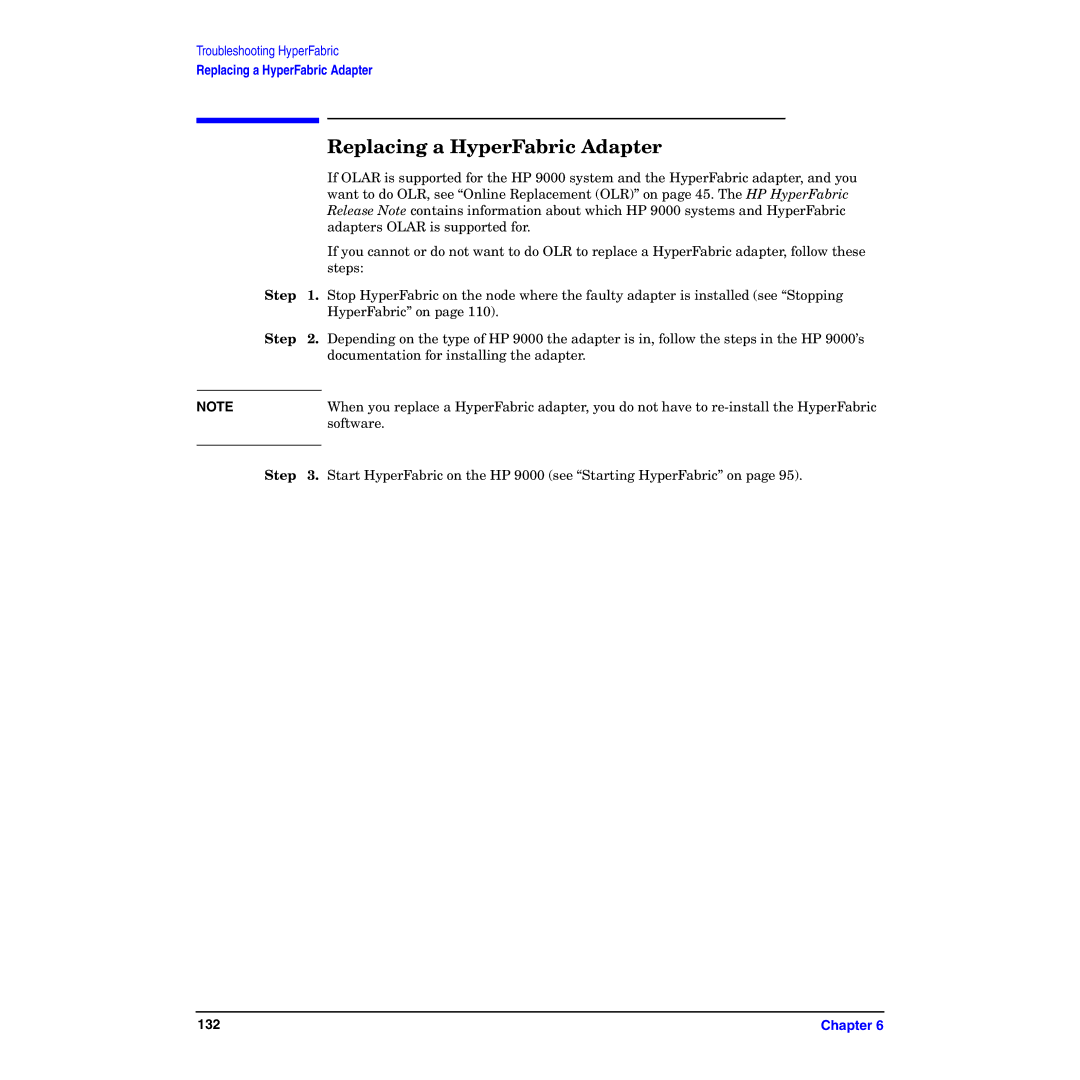Troubleshooting HyperFabric
Replacing a HyperFabric Adapter
|
| Replacing a HyperFabric Adapter |
|
| If OLAR is supported for the HP 9000 system and the HyperFabric adapter, and you |
|
| want to do OLR, see “Online Replacement (OLR)” on page 45. The HP HyperFabric |
|
| Release Note contains information about which HP 9000 systems and HyperFabric |
|
| adapters OLAR is supported for. |
|
| If you cannot or do not want to do OLR to replace a HyperFabric adapter, follow these |
|
| steps: |
Step | 1. | Stop HyperFabric on the node where the faulty adapter is installed (see “Stopping |
|
| HyperFabric” on page 110). |
Step | 2. | Depending on the type of HP 9000 the adapter is in, follow the steps in the HP 9000’s |
|
| documentation for installing the adapter. |
|
|
|
NOTE |
| When you replace a HyperFabric adapter, you do not have to |
|
| software. |
|
|
|
Step | 3. | Start HyperFabric on the HP 9000 (see “Starting HyperFabric” on page 95). |
132 | Chapter 6 |