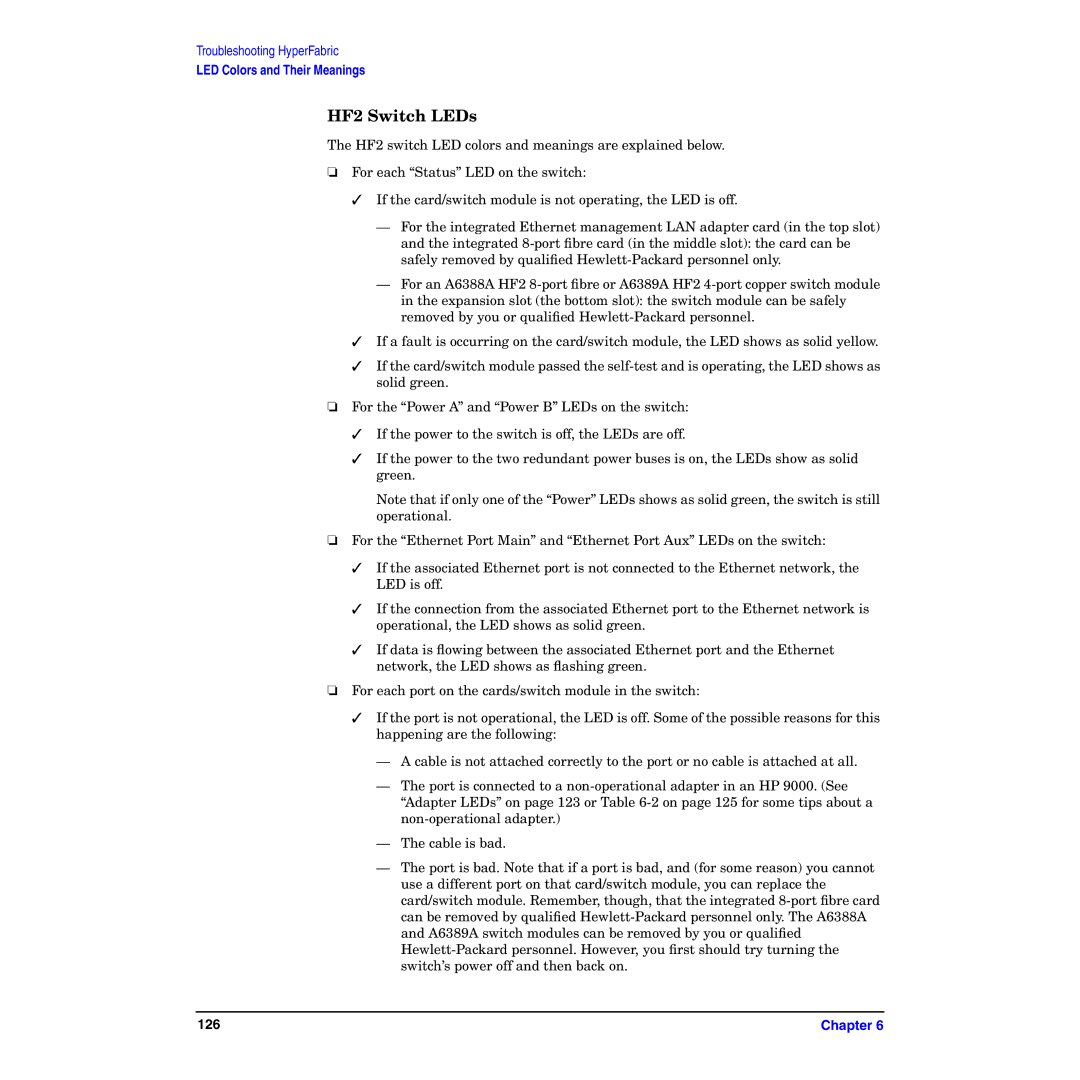Troubleshooting HyperFabric
LED Colors and Their Meanings
HF2 Switch LEDs
The HF2 switch LED colors and meanings are explained below.
❏For each “Status” LED on the switch:
✓If the card/switch module is not operating, the LED is off.
—For the integrated Ethernet management LAN adapter card (in the top slot) and the integrated
—For an A6388A HF2
✓If a fault is occurring on the card/switch module, the LED shows as solid yellow.
✓If the card/switch module passed the
❏For the “Power A” and “Power B” LEDs on the switch:
✓If the power to the switch is off, the LEDs are off.
✓If the power to the two redundant power buses is on, the LEDs show as solid green.
Note that if only one of the “Power” LEDs shows as solid green, the switch is still operational.
❏For the “Ethernet Port Main” and “Ethernet Port Aux” LEDs on the switch:
✓If the associated Ethernet port is not connected to the Ethernet network, the LED is off.
✓If the connection from the associated Ethernet port to the Ethernet network is operational, the LED shows as solid green.
✓If data is flowing between the associated Ethernet port and the Ethernet network, the LED shows as flashing green.
❏For each port on the cards/switch module in the switch:
✓If the port is not operational, the LED is off. Some of the possible reasons for this happening are the following:
—A cable is not attached correctly to the port or no cable is attached at all.
—The port is connected to a
—The cable is bad.
—The port is bad. Note that if a port is bad, and (for some reason) you cannot use a different port on that card/switch module, you can replace the card/switch module. Remember, though, that the integrated
126 | Chapter 6 |