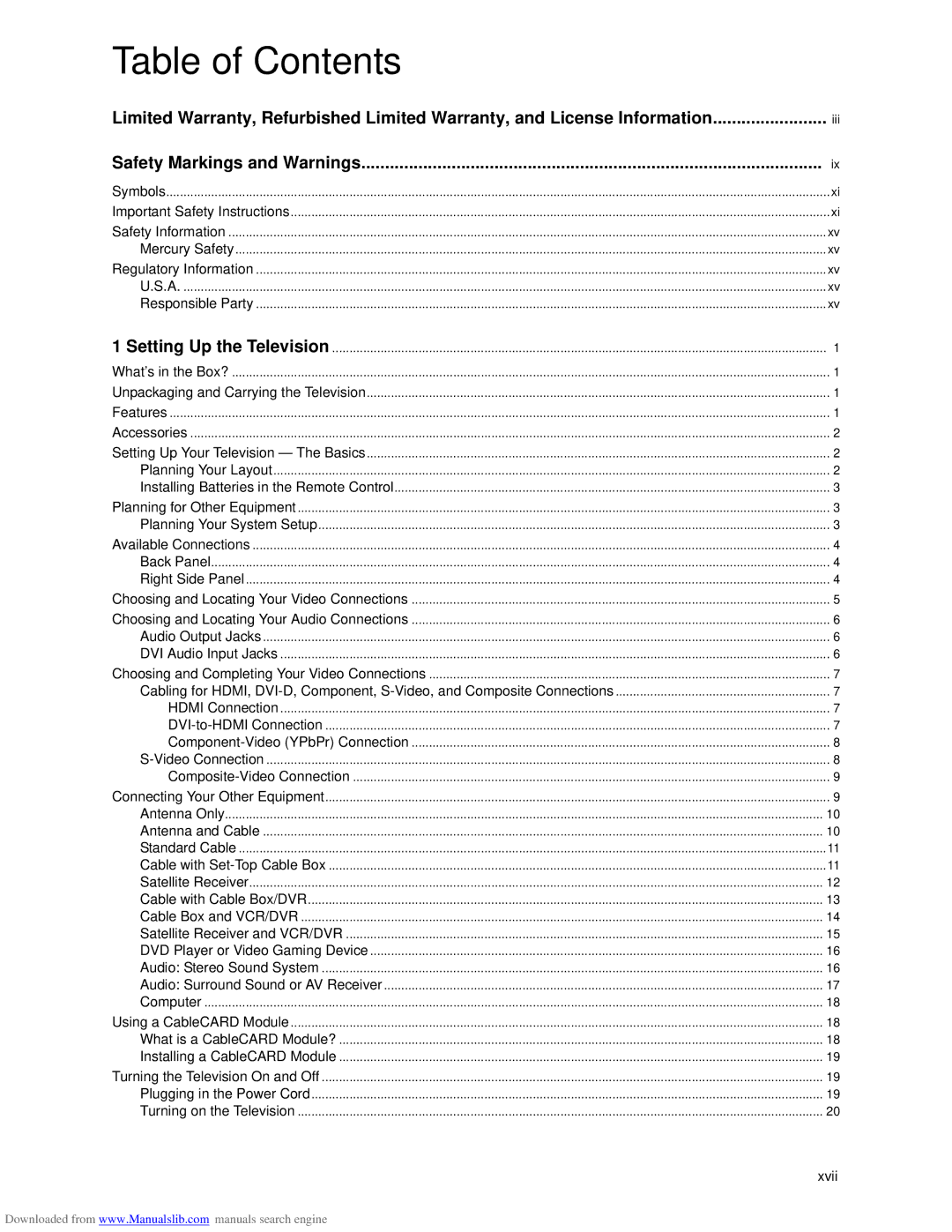Table of Contents
Limited Warranty, Refurbished Limited Warranty, and License Information........................
Safety Markings and Warnings.................................................................................................
iii
ix
Symbols | xi |
Important Safety Instructions | xi |
Safety Information | xv |
Mercury Safety | xv |
Regulatory Information | xv |
U.S.A | xv |
Responsible Party | xv |
1 Setting Up the Television | 1 |
What’s in the Box? | 1 |
Unpackaging and Carrying the Television | 1 |
Features | 1 |
Accessories | 2 |
Setting Up Your Television — The Basics | 2 |
Planning Your Layout | 2 |
Installing Batteries in the Remote Control | 3 |
Planning for Other Equipment | 3 |
Planning Your System Setup | 3 |
Available Connections | 4 |
Back Panel | 4 |
Right Side Panel | 4 |
Choosing and Locating Your Video Connections | 5 |
Choosing and Locating Your Audio Connections | 6 |
Audio Output Jacks | 6 |
DVI Audio Input Jacks | 6 |
Choosing and Completing Your Video Connections | 7 |
Cabling for HDMI, | 7 |
HDMI Connection | 7 |
7 | |
8 | |
8 | |
9 | |
Connecting Your Other Equipment | 9 |
Antenna Only | 10 |
Antenna and Cable | 10 |
Standard Cable | 11 |
Cable with | 11 |
Satellite Receiver | 12 |
Cable with Cable Box/DVR | 13 |
Cable Box and VCR/DVR | 14 |
Satellite Receiver and VCR/DVR | 15 |
DVD Player or Video Gaming Device | 16 |
Audio: Stereo Sound System | 16 |
Audio: Surround Sound or AV Receiver | 17 |
Computer | 18 |
Using a CableCARD Module | 18 |
What is a CableCARD Module? | 18 |
Installing a CableCARD Module | 19 |
Turning the Television On and Off | 19 |
Plugging in the Power Cord | 19 |
Turning on the Television | 20 |
| xvii |
Downloaded from www.Manualslib.com manuals search engine