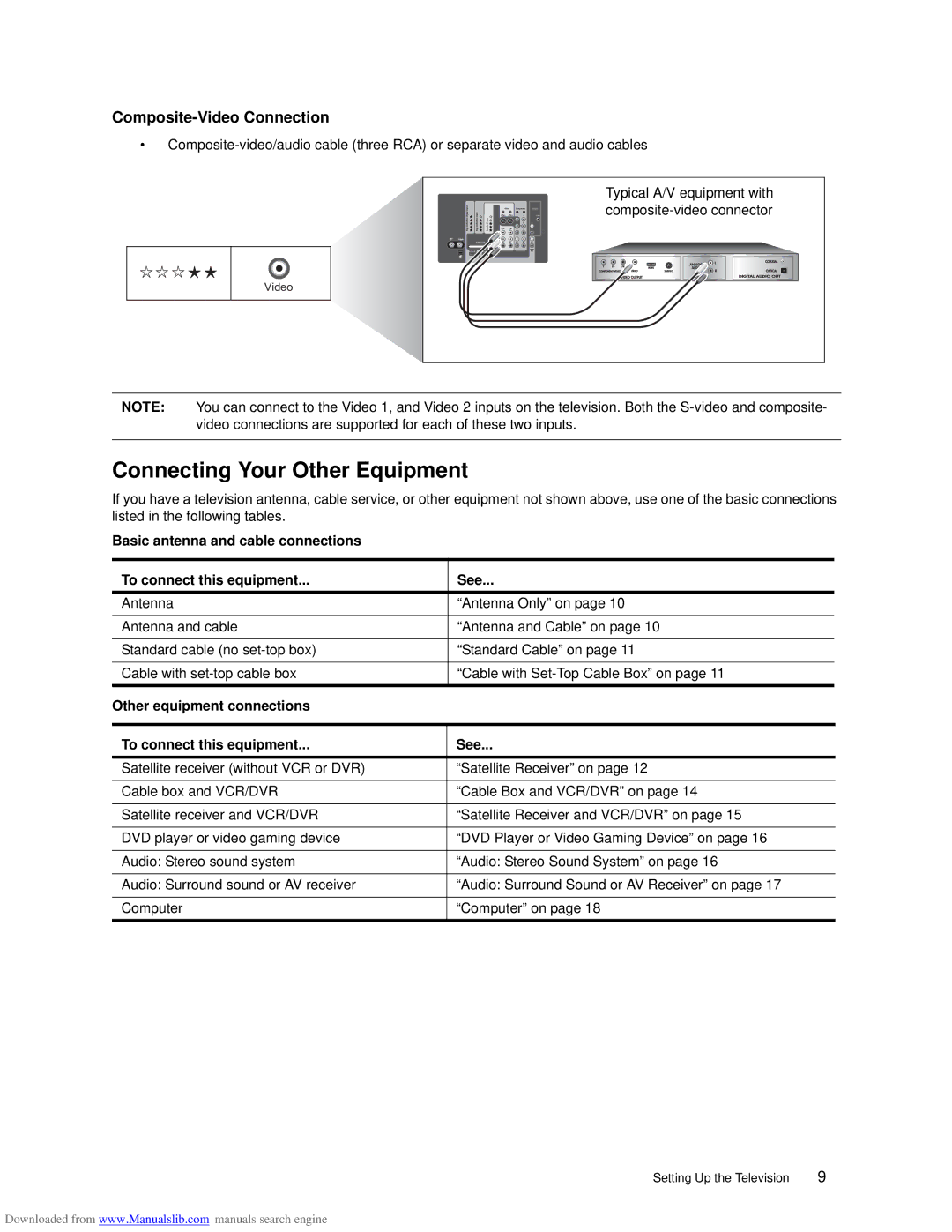Composite-Video Connection
•
Video
Typical A/V equipment with |
NOTE: You can connect to the Video 1, and Video 2 inputs on the television. Both the
Connecting Your Other Equipment
If you have a television antenna, cable service, or other equipment not shown above, use one of the basic connections listed in the following tables.
Basic antenna and cable connections
To connect this equipment... | See... |
Antenna | “Antenna Only” on page 10 |
|
|
Antenna and cable | “Antenna and Cable” on page 10 |
|
|
Standard cable (no | “Standard Cable” on page 11 |
|
|
Cable with | “Cable with |
Other equipment connections |
|
To connect this equipment... | See... |
Satellite receiver (without VCR or DVR) | “Satellite Receiver” on page 12 |
|
|
Cable box and VCR/DVR | “Cable Box and VCR/DVR” on page 14 |
|
|
Satellite receiver and VCR/DVR | “Satellite Receiver and VCR/DVR” on page 15 |
|
|
DVD player or video gaming device | “DVD Player or Video Gaming Device” on page 16 |
|
|
Audio: Stereo sound system | “Audio: Stereo Sound System” on page 16 |
|
|
Audio: Surround sound or AV receiver | “Audio: Surround Sound or AV Receiver” on page 17 |
|
|
Computer | “Computer” on page 18 |
|
|
Setting Up the Television | 9 |
Downloaded from www.Manualslib.com manuals search engine