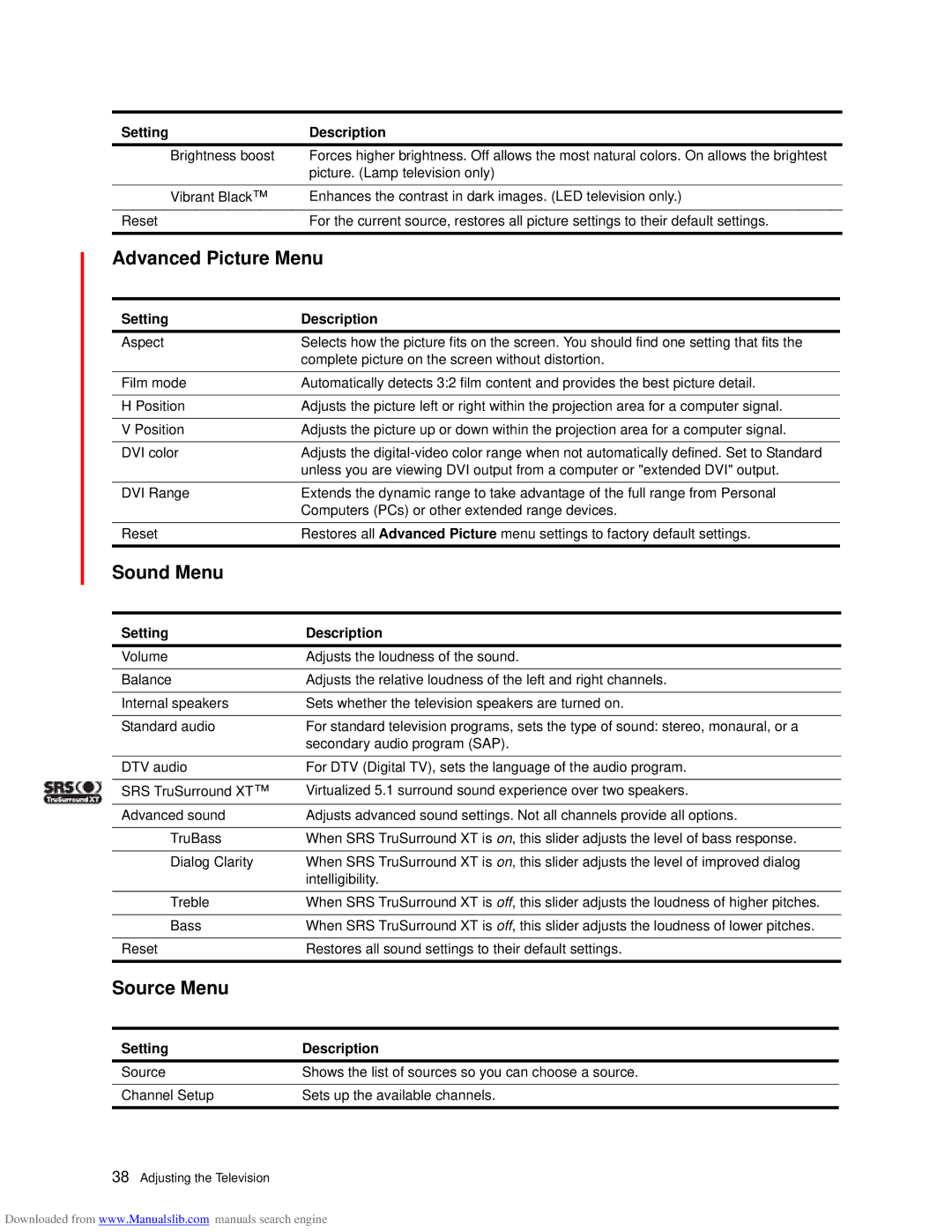Setting | Description |
Brightness boost | Forces higher brightness. Off allows the most natural colors. On allows the brightest |
| picture. (Lamp television only) |
|
|
Vibrant Black™ | Enhances the contrast in dark images. (LED television only.) |
|
|
Reset | For the current source, restores all picture settings to their default settings. |
| |
Advanced Picture Menu | |
Setting | Description |
|
Aspect | Selects how the picture fits on the screen. You should find one setting that fits the |
|
| complete picture on the screen without distortion. |
|
Film mode | Automatically detects 3:2 film content and provides the best picture detail. |
|
|
|
|
H Position | Adjusts the picture left or right within the projection area for a computer signal. |
|
|
|
|
V Position | Adjusts the picture up or down within the projection area for a computer signal. |
|
|
|
|
DVI color | Adjusts the |
|
| unless you are viewing DVI output from a computer or "extended DVI" output. |
|
|
|
|
DVI Range | Extends the dynamic range to take advantage of the full range from Personal |
|
| Computers (PCs) or other extended range devices. |
|
|
|
|
Reset | Restores all Advanced Picture menu settings to factory default settings. |
|
Sound Menu |
|
|
|
|
|
Setting | Description |
|
Volume | Adjusts the loudness of the sound. |
|
|
|
|
Balance | Adjusts the relative loudness of the left and right channels. |
|
|
|
|
Internal speakers | Sets whether the television speakers are turned on. |
|
|
|
|
Standard audio | For standard television programs, sets the type of sound: stereo, monaural, or a |
|
| secondary audio program (SAP). |
|
|
|
|
DTV audio | For DTV (Digital TV), sets the language of the audio program. |
|
|
|
|
SRS TruSurround XT™ | Virtualized 5.1 surround sound experience over two speakers. |
|
|
|
|
Advanced sound | Adjusts advanced sound settings. Not all channels provide all options. |
|
|
|
|
TruBass | When SRS TruSurround XT is on, this slider adjusts the level of bass response. |
|
|
|
|
Dialog Clarity | When SRS TruSurround XT is on, this slider adjusts the level of improved dialog |
|
| intelligibility. |
|
|
|
|
Treble | When SRS TruSurround XT is off, this slider adjusts the loudness of higher pitches. |
|
|
|
|
Bass | When SRS TruSurround XT is off, this slider adjusts the loudness of lower pitches. |
|
|
|
|
Reset | Restores all sound settings to their default settings. |
|
|
|
|
Source Menu |
|
|
|
|
|
Setting | Description |
|
Source | Shows the list of sources so you can choose a source. |
|
|
|
|
Channel Setup | Sets up the available channels. |
|
38Adjusting the Television
Downloaded from www.Manualslib.com manuals search engine