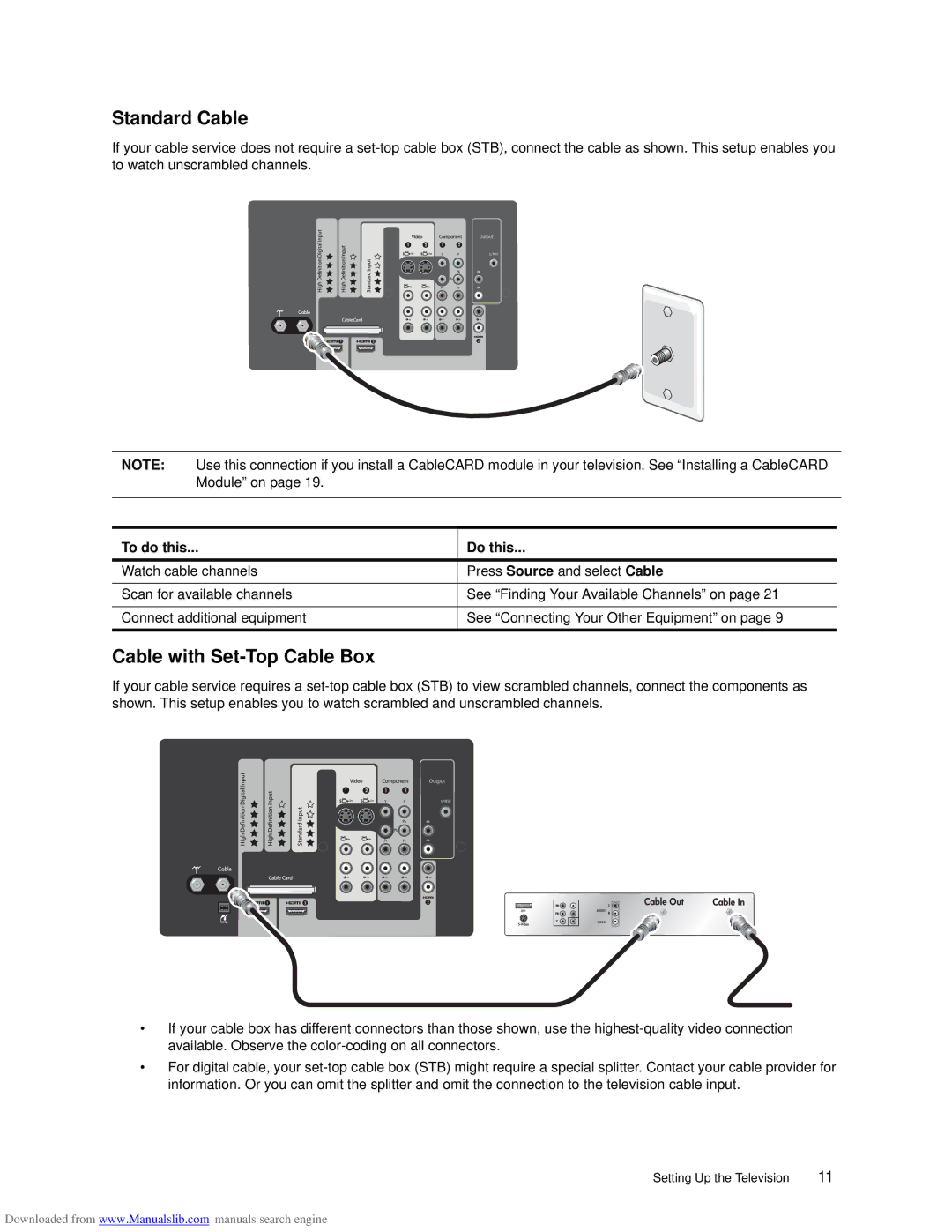Standard Cable
If your cable service does not require a
NOTE: Use this connection if you install a CableCARD module in your television. See “Installing a CableCARD Module” on page 19.
To do this... | Do this... |
Watch cable channels | Press Source and select Cable |
|
|
Scan for available channels | See “Finding Your Available Channels” on page 21 |
|
|
Connect additional equipment | See “Connecting Your Other Equipment” on page 9 |
|
|
Cable with Set-Top Cable Box
If your cable service requires a
DVI
L
AUDIO R
VIDEO
Cable Out | Cable In |
•If your cable box has different connectors than those shown, use the
•For digital cable, your
Setting Up the Television | 11 |
Downloaded from www.Manualslib.com manuals search engine