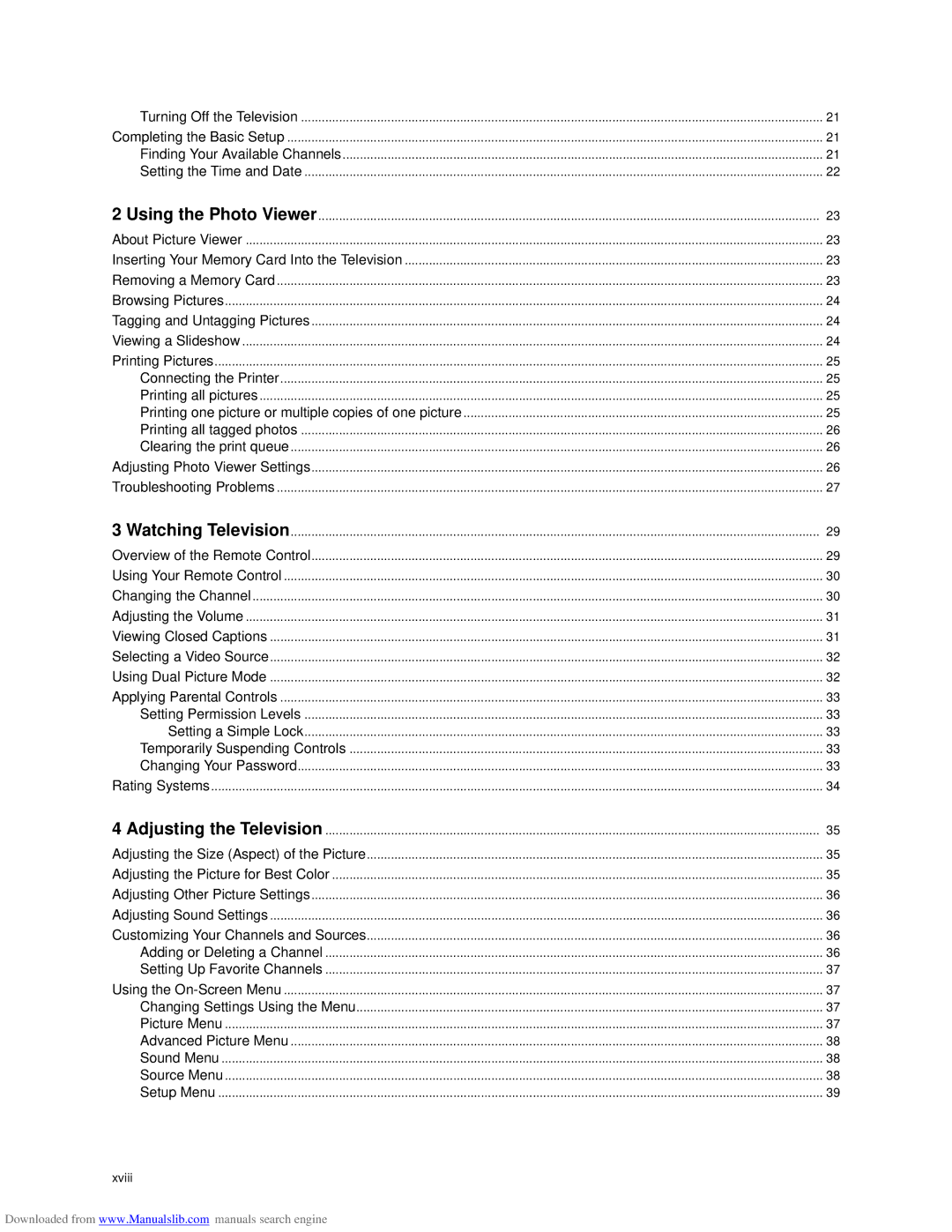Turning Off the Television | 21 |
Completing the Basic Setup | 21 |
Finding Your Available Channels | 21 |
Setting the Time and Date | 22 |
2 Using the Photo Viewer | 23 |
About Picture Viewer | 23 |
Inserting Your Memory Card Into the Television | 23 |
Removing a Memory Card | 23 |
Browsing Pictures | 24 |
Tagging and Untagging Pictures | 24 |
Viewing a Slideshow | 24 |
Printing Pictures | 25 |
Connecting the Printer | 25 |
Printing all pictures | 25 |
Printing one picture or multiple copies of one picture | 25 |
Printing all tagged photos | 26 |
Clearing the print queue | 26 |
Adjusting Photo Viewer Settings | 26 |
Troubleshooting Problems | 27 |
3 Watching Television | 29 |
Overview of the Remote Control | 29 |
Using Your Remote Control | 30 |
Changing the Channel | 30 |
Adjusting the Volume | 31 |
Viewing Closed Captions | 31 |
Selecting a Video Source | 32 |
Using Dual Picture Mode | 32 |
Applying Parental Controls | 33 |
Setting Permission Levels | 33 |
Setting a Simple Lock | 33 |
Temporarily Suspending Controls | 33 |
Changing Your Password | 33 |
Rating Systems | 34 |
4 Adjusting the Television | 35 |
Adjusting the Size (Aspect) of the Picture | 35 |
Adjusting the Picture for Best Color | 35 |
Adjusting Other Picture Settings | 36 |
Adjusting Sound Settings | 36 |
Customizing Your Channels and Sources | 36 |
Adding or Deleting a Channel | 36 |
Setting Up Favorite Channels | 37 |
Using the | 37 |
Changing Settings Using the Menu | 37 |
Picture Menu | 37 |
Advanced Picture Menu | 38 |
Sound Menu | 38 |
Source Menu | 38 |
Setup Menu | 39 |
xviii
Downloaded from www.Manualslib.com manuals search engine