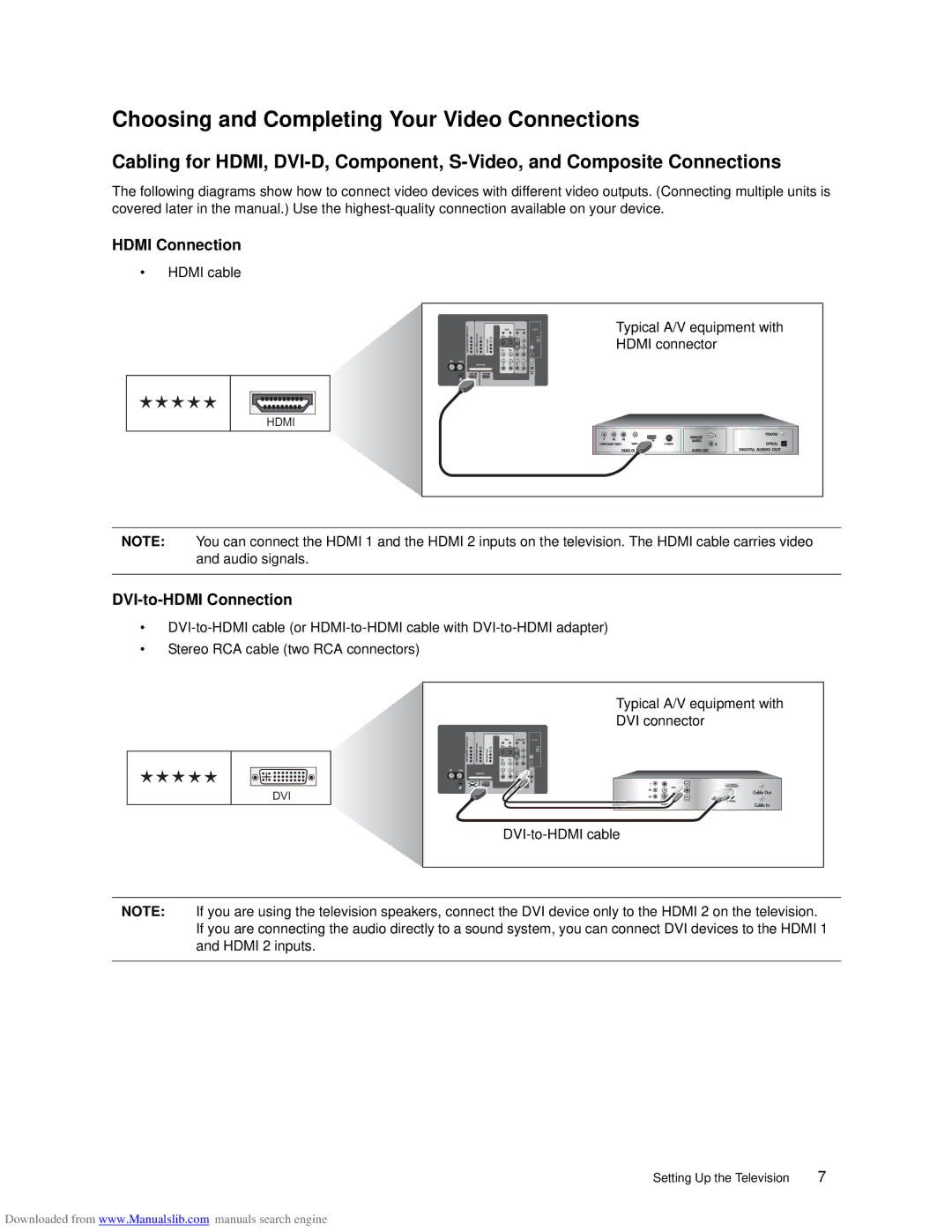Choosing and Completing Your Video Connections
Cabling for HDMI,
The following diagrams show how to connect video devices with different video outputs. (Connecting multiple units is covered later in the manual.) Use the
HDMI Connection
•HDMI cable
HDMI
Typical A/V equipment with |
HDMI connector |
HDMI to HDMI Cable |
NOTE: You can connect the HDMI 1 and the HDMI 2 inputs on the television. The HDMI cable carries video and audio signals.
DVI-to-HDMI Connection
•
•Stereo RCA cable (two RCA connectors)
DVI
Typical A/V equipment with | |||
DVI connector |
|
| |
Y | L |
|
|
| AUDIO | DVI |
|
PB | R | Cable Out | |
|
|
| |
PR | VIDEO |
|
|
HDTV DIGITAL |
| Cable In | |
AUDIO |
|
| |
OUT |
|
| |
|
|
| |
NOTE: If you are using the television speakers, connect the DVI device only to the HDMI 2 on the television. If you are connecting the audio directly to a sound system, you can connect DVI devices to the HDMI 1 and HDMI 2 inputs.
Setting Up the Television | 7 |
Downloaded from www.Manualslib.com manuals search engine