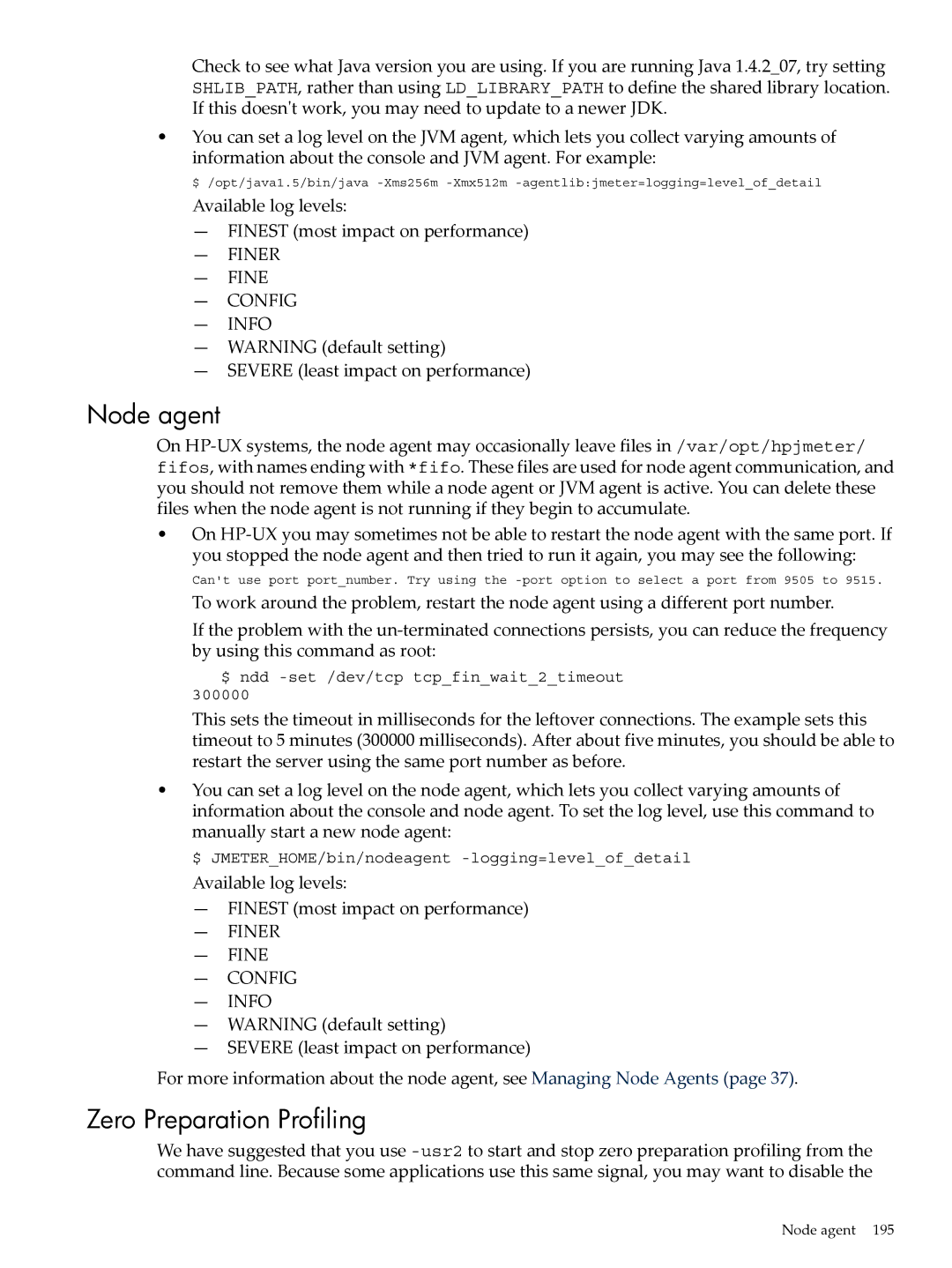Check to see what Java version you are using. If you are running Java 1.4.2_07, try setting SHLIB_PATH, rather than using LD_LIBRARY_PATH to define the shared library location. If this doesn't work, you may need to update to a newer JDK.
•You can set a log level on the JVM agent, which lets you collect varying amounts of information about the console and JVM agent. For example:
$ /opt/java1.5/bin/java
Available log levels:
—FINEST (most impact on performance)
—FINER
—FINE
—CONFIG
—INFO
—WARNING (default setting)
—SEVERE (least impact on performance)
Node agent
On
•On
Can't use port port_number. Try using the
To work around the problem, restart the node agent using a different port number.
If the problem with the
$ ndd
This sets the timeout in milliseconds for the leftover connections. The example sets this timeout to 5 minutes (300000 milliseconds). After about five minutes, you should be able to restart the server using the same port number as before.
•You can set a log level on the node agent, which lets you collect varying amounts of information about the console and node agent. To set the log level, use this command to manually start a new node agent:
$ JMETER_HOME/bin/nodeagent
Available log levels:
—FINEST (most impact on performance)
—FINER
—FINE
—CONFIG
—INFO
—WARNING (default setting)
—SEVERE (least impact on performance)
For more information about the node agent, see Managing Node Agents (page 37).
Zero Preparation Profiling
We have suggested that you use
Node agent 195