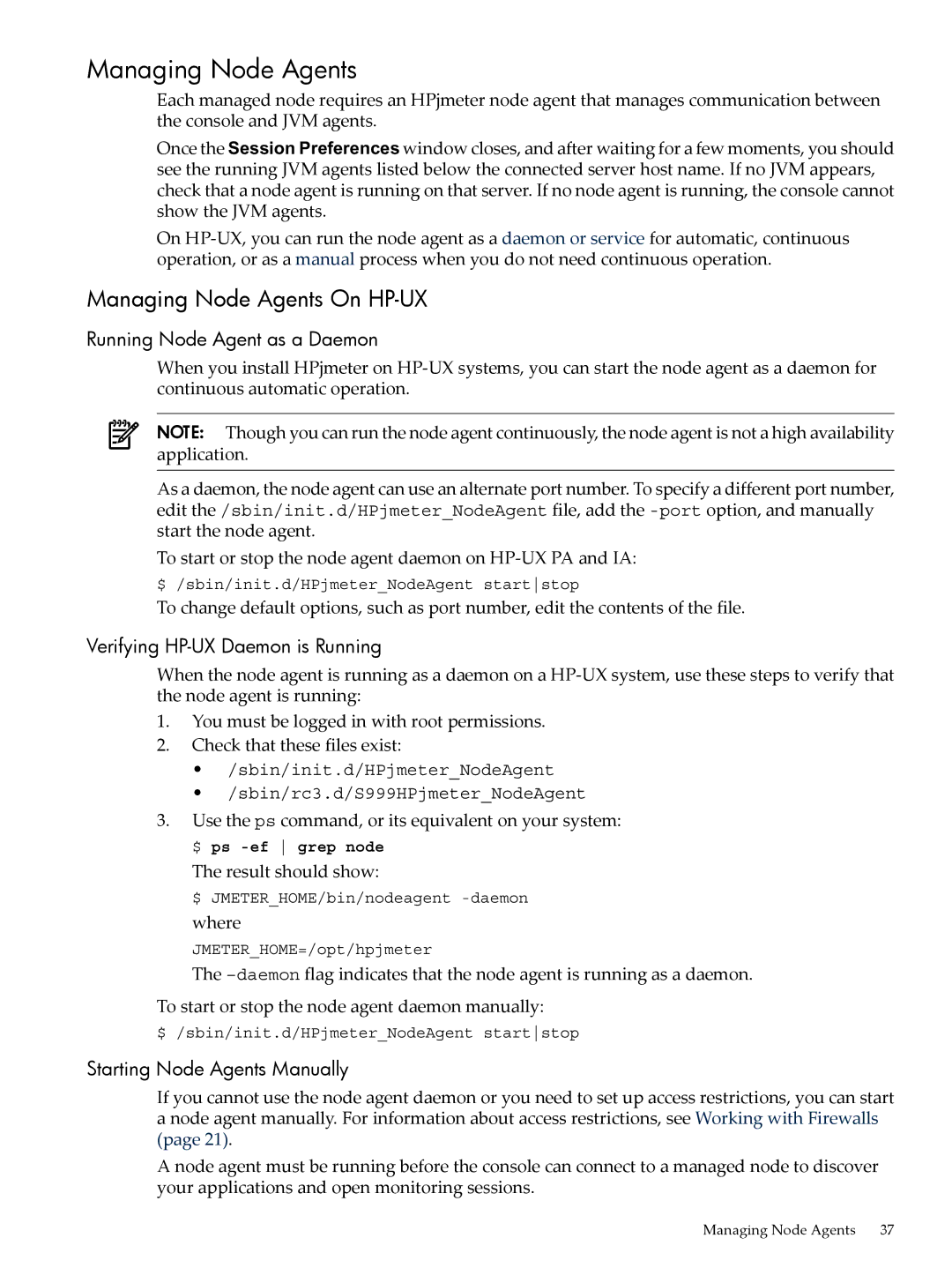Managing Node Agents
Each managed node requires an HPjmeter node agent that manages communication between the console and JVM agents.
Once the Session Preferences window closes, and after waiting for a few moments, you should see the running JVM agents listed below the connected server host name. If no JVM appears, check that a node agent is running on that server. If no node agent is running, the console cannot show the JVM agents.
On
Managing Node Agents On HP-UX
Running Node Agent as a Daemon
When you install HPjmeter on
NOTE: Though you can run the node agent continuously, the node agent is not a high availability application.
As a daemon, the node agent can use an alternate port number. To specify a different port number, edit the /sbin/init.d/HPjmeter_NodeAgent file, add the
To start or stop the node agent daemon on
$ /sbin/init.d/HPjmeter_NodeAgent startstop
To change default options, such as port number, edit the contents of the file.
Verifying HP-UX Daemon is Running
When the node agent is running as a daemon on a
1.You must be logged in with root permissions.
2.Check that these files exist:
•/sbin/init.d/HPjmeter_NodeAgent
•/sbin/rc3.d/S999HPjmeter_NodeAgent
3.Use the ps command, or its equivalent on your system: $ ps
The result should show:
$ JMETER_HOME/bin/nodeagent
JMETER_HOME=/opt/hpjmeter
The
To start or stop the node agent daemon manually:
$ /sbin/init.d/HPjmeter_NodeAgent startstop
Starting Node Agents Manually
If you cannot use the node agent daemon or you need to set up access restrictions, you can start a node agent manually. For information about access restrictions, see Working with Firewalls (page 21).
A node agent must be running before the console can connect to a managed node to discover your applications and open monitoring sessions.
Managing Node Agents 37