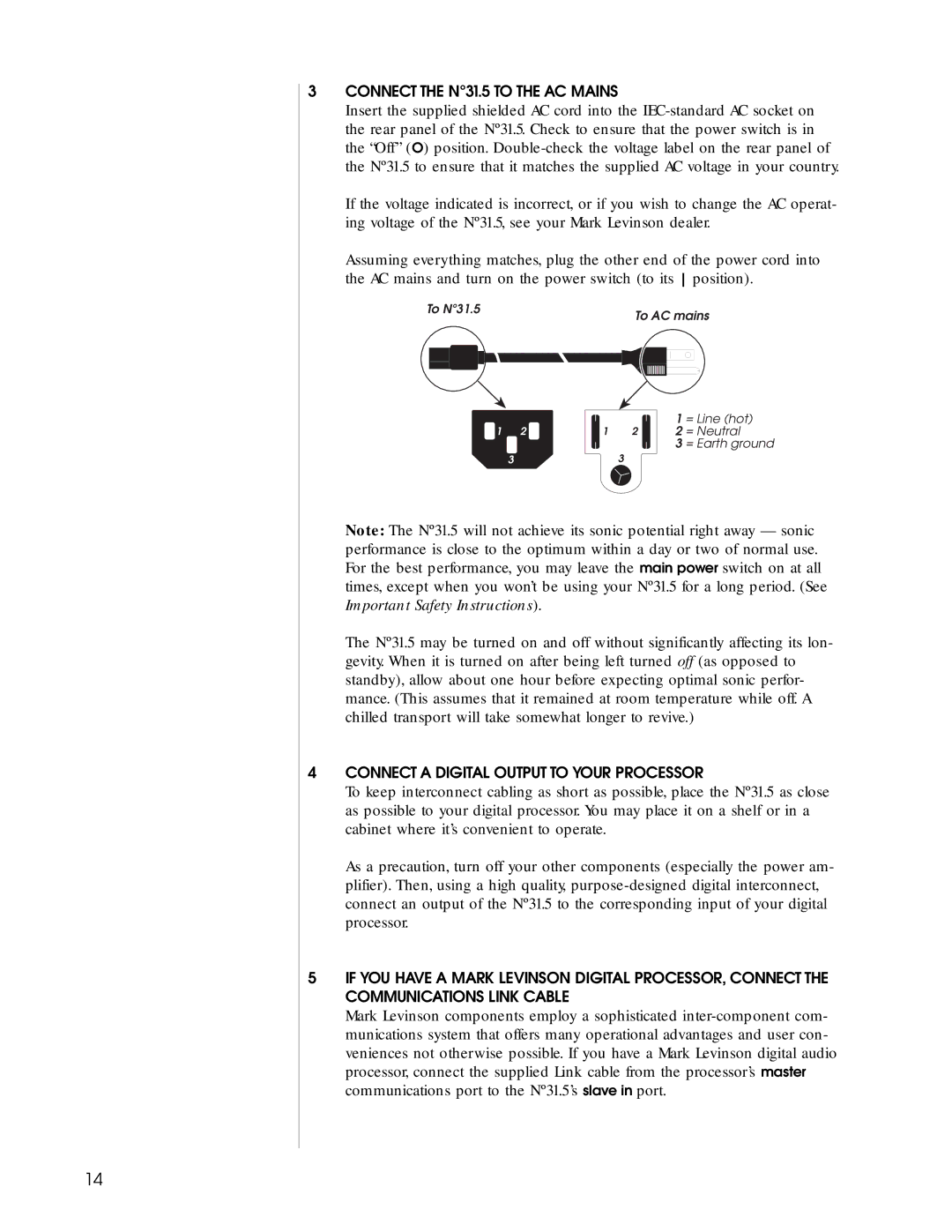3CONNECT THE Nº31.5 TO THE AC MAINS
Insert the supplied shielded AC cord into the
If the voltage indicated is incorrect, or if you wish to change the AC operat- ing voltage of the Nº31.5, see your Mark Levinson dealer.
Assuming everything matches, plug the other end of the power cord into the AC mains and turn on the power switch (to its position).
To Nº31.5 | To AC mains |
|
|
|
| 1 | = Line (hot) |
1 2 | 1 | 2 | 2 | = Neutral |
|
|
| 3 | = Earth ground |
33
Note: The Nº31.5 will not achieve its sonic potential right away — sonic performance is close to the optimum within a day or two of normal use. For the best performance, you may leave the main power switch on at all times, except when you won’t be using your Nº31.5 for a long period. (See Important Safety Instructions).
The Nº31.5 may be turned on and off without significantly affecting its lon- gevity. When it is turned on after being left turned off (as opposed to standby), allow about one hour before expecting optimal sonic perfor- mance. (This assumes that it remained at room temperature while off. A chilled transport will take somewhat longer to revive.)
4CONNECT A DIGITAL OUTPUT TO YOUR PROCESSOR
To keep interconnect cabling as short as possible, place the Nº31.5 as close as possible to your digital processor. You may place it on a shelf or in a cabinet where it’s convenient to operate.
As a precaution, turn off your other components (especially the power am- plifier). Then, using a high quality,
5IF YOU HAVE A MARK LEVINSON DIGITAL PROCESSOR, CONNECT THE COMMUNICATIONS LINK CABLE
Mark Levinson components employ a sophisticated
14