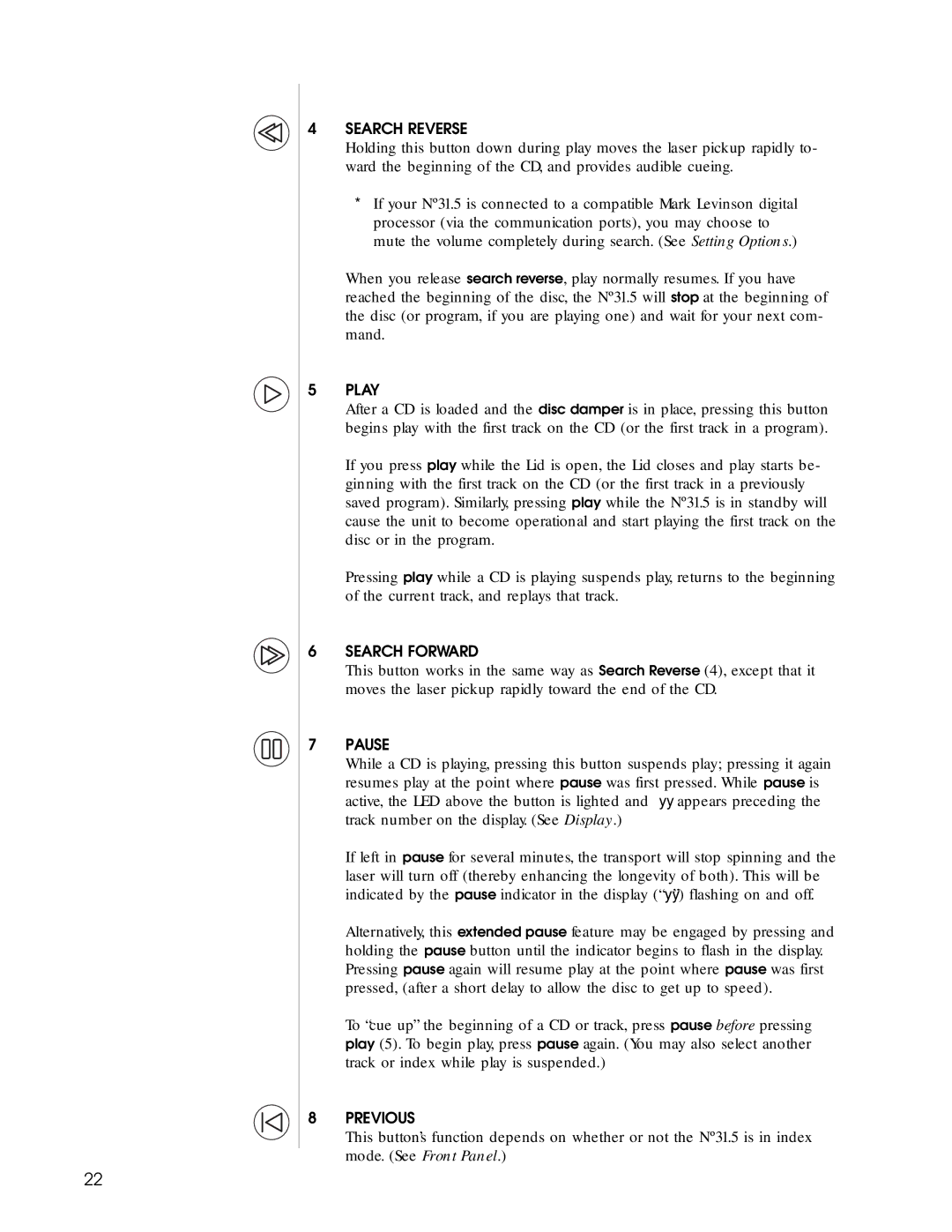4SEARCH REVERSE
Holding this button down during play moves the laser pickup rapidly to- ward the beginning of the CD, and provides audible cueing.
☛If your Nº31.5 is connected to a compatible Mark Levinson digital processor (via the communication ports), you may choose to mute the volume completely during search. (See Setting Options.)
When you release search reverse, play normally resumes. If you have reached the beginning of the disc, the Nº31.5 will stop at the beginning of the disc (or program, if you are playing one) and wait for your next com- mand.
5PLAY
After a CD is loaded and the disc damper is in place, pressing this button begins play with the first track on the CD (or the first track in a program).
If you press play while the Lid is open, the Lid closes and play starts be- ginning with the first track on the CD (or the first track in a previously saved program). Similarly, pressing play while the Nº31.5 is in standby will cause the unit to become operational and start playing the first track on the disc or in the program.
Pressing play while a CD is playing suspends play, returns to the beginning of the current track, and replays that track.
6SEARCH FORWARD
This button works in the same way as Search Reverse (4), except that it moves the laser pickup rapidly toward the end of the CD.
7PAUSE
While a CD is playing, pressing this button suspends play; pressing it again resumes play at the point where pause was first pressed. While pause is active, the LED above the button is lighted and ❙❙ appears preceding the track number on the display. (See Display.)
If left in pause for several minutes, the transport will stop spinning and the laser will turn off (thereby enhancing the longevity of both). This will be indicated by the pause indicator in the display (“❙❙”) flashing on and off.
Alternatively, this extended pause feature may be engaged by pressing and holding the pause button until the indicator begins to flash in the display. Pressing pause again will resume play at the point where pause was first pressed, (after a short delay to allow the disc to get up to speed).
To “cue up” the beginning of a CD or track, press pause before pressing play (5). To begin play, press pause again. (You may also select another track or index while play is suspended.)
8PREVIOUS
This button’s function depends on whether or not the Nº31.5 is in index mode. (See Front Panel.)
22