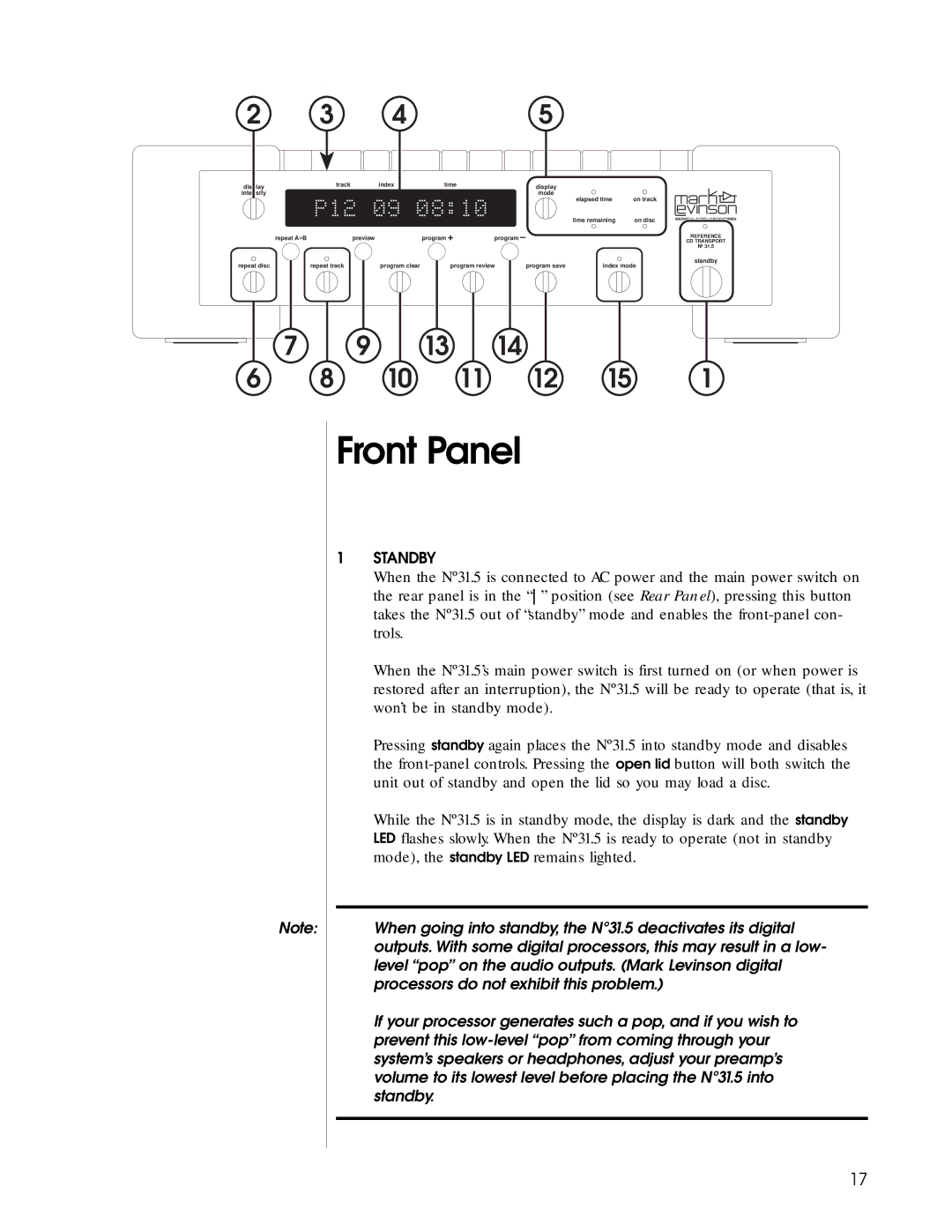2 | 3 | 4 | 5 |
display | track | index |
intensity |
|
|
time | display |
| mode |
elapsed time | on track |
|
|
|
|
|
| time remaining | on disc | MADRIGAL AUDIO LABORATORIES |
|
|
|
|
|
|
| ||
repeat A>B | preview |
| program + | program – |
|
| REFERENCE | |
|
|
| CD TRANSPORT | |||||
|
|
|
|
|
|
|
| Nº 31.5 |
repeat disc | repeat track | program clear | program review | program save | index mode | standby | ||
| ||||||||
7 | 9 | 13 |
| 14 |
|
|
6 | 8 | 10 | 11 | 12 | 15 | 1 |
Note:
Front Panel
1STANDBY
When the Nº31.5 is connected to AC power and the main power switch on the rear panel is in the “” position (see Rear Panel), pressing this button takes the Nº31.5 out of “standby” mode and enables the
When the Nº31.5’s main power switch is first turned on (or when power is restored after an interruption), the Nº31.5 will be ready to operate (that is, it won’t be in standby mode).
Pressing standby again places the Nº31.5 into standby mode and disables the
While the Nº31.5 is in standby mode, the display is dark and the standby LED flashes slowly. When the Nº31.5 is ready to operate (not in standby mode), the standby LED remains lighted.
When going into standby, the Nº31.5 deactivates its digital outputs. With some digital processors, this may result in a low- level “pop” on the audio outputs. (Mark Levinson digital processors do not exhibit this problem.)
If your processor generates such a pop, and if you wish to prevent this
17