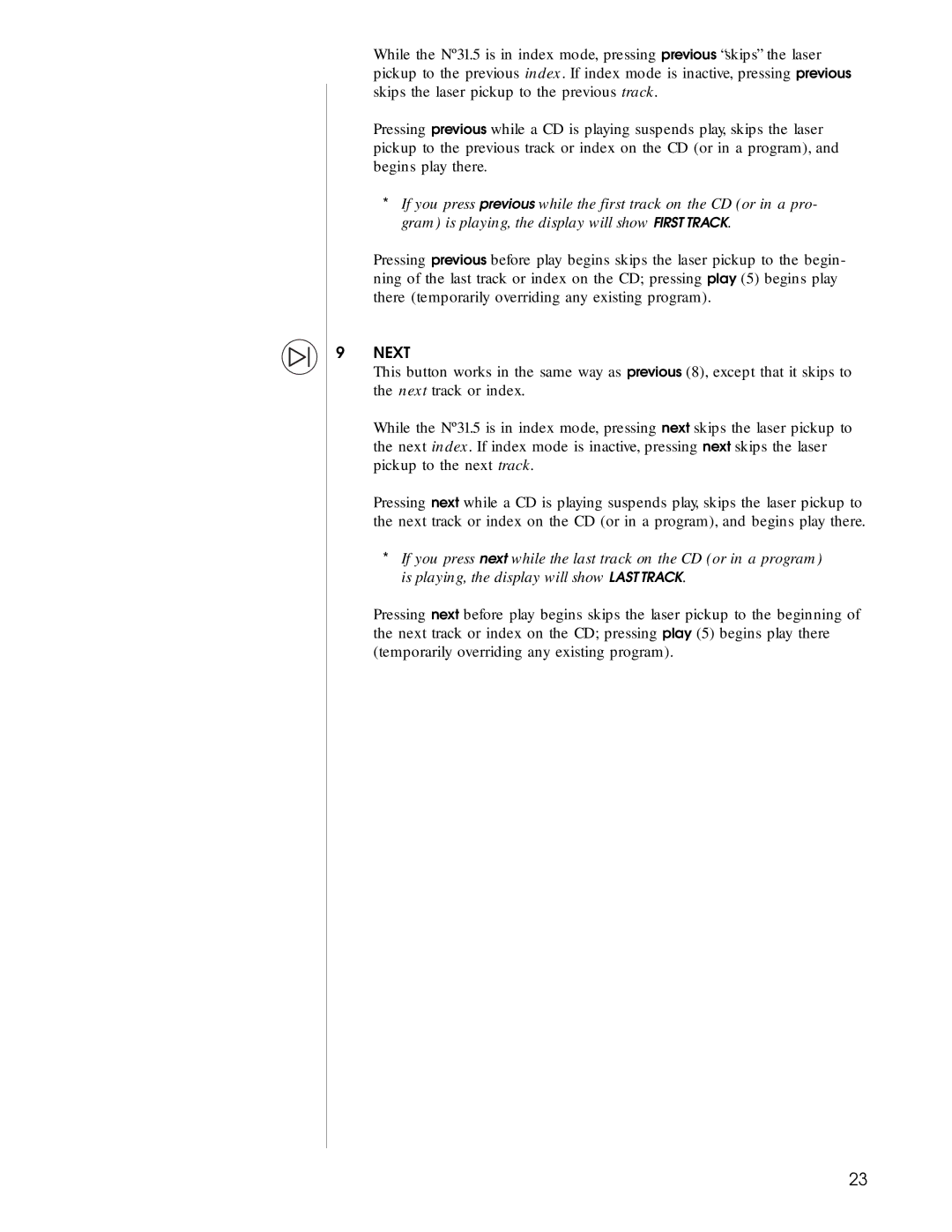While the Nº31.5 is in index mode, pressing previous “skips” the laser pickup to the previous index. If index mode is inactive, pressing previous skips the laser pickup to the previous track.
Pressing previous while a CD is playing suspends play, skips the laser pickup to the previous track or index on the CD (or in a program), and begins play there.
☛If you press previous while the first track on the CD (or in a pro- gram) is playing, the display will show FIRST TRACK.
Pressing previous before play begins skips the laser pickup to the begin- ning of the last track or index on the CD; pressing play (5) begins play there (temporarily overriding any existing program).
9NEXT
This button works in the same way as previous (8), except that it skips to the next track or index.
While the Nº31.5 is in index mode, pressing next skips the laser pickup to the next index. If index mode is inactive, pressing next skips the laser pickup to the next track.
Pressing next while a CD is playing suspends play, skips the laser pickup to the next track or index on the CD (or in a program), and begins play there.
☛If you press next while the last track on the CD (or in a program) is playing, the display will show LAST TRACK.
Pressing next before play begins skips the laser pickup to the beginning of the next track or index on the CD; pressing play (5) begins play there (temporarily overriding any existing program).
23