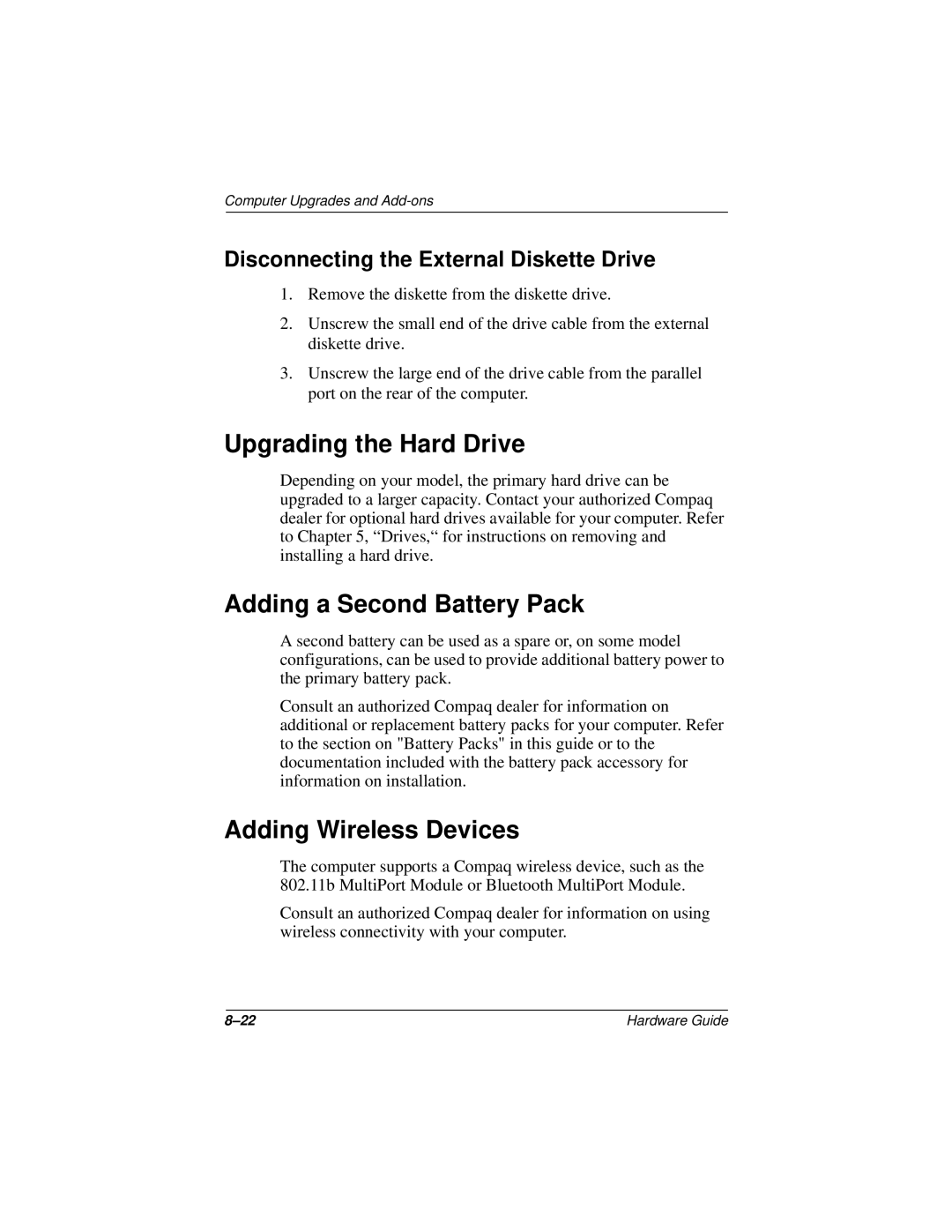Computer Upgrades and Add-ons
Disconnecting the External Diskette Drive
1.Remove the diskette from the diskette drive.
2.Unscrew the small end of the drive cable from the external diskette drive.
3.Unscrew the large end of the drive cable from the parallel port on the rear of the computer.
Upgrading the Hard Drive
Depending on your model, the primary hard drive can be upgraded to a larger capacity. Contact your authorized Compaq dealer for optional hard drives available for your computer. Refer to Chapter 5, “Drives,“ for instructions on removing and installing a hard drive.
Adding a Second Battery Pack
A second battery can be used as a spare or, on some model configurations, can be used to provide additional battery power to the primary battery pack.
Consult an authorized Compaq dealer for information on additional or replacement battery packs for your computer. Refer to the section on "Battery Packs" in this guide or to the documentation included with the battery pack accessory for information on installation.
Adding Wireless Devices
The computer supports a Compaq wireless device, such as the 802.11b MultiPort Module or Bluetooth MultiPort Module.
Consult an authorized Compaq dealer for information on using wireless connectivity with your computer.
Hardware Guide |