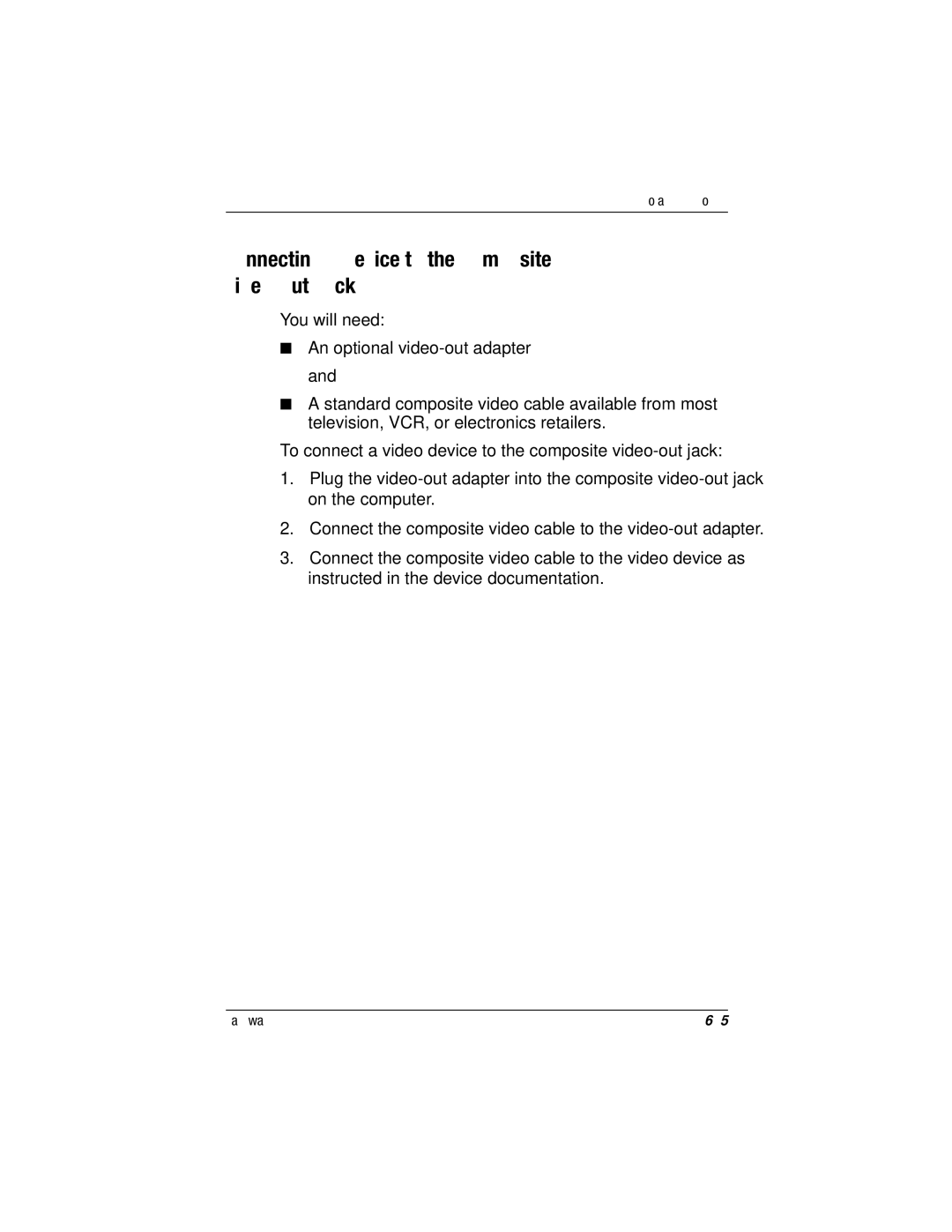Audio and Video
Connecting a Device to the Composite Video-Out Jack
You will need:
■An optional
■A standard composite video cable available from most television, VCR, or electronics retailers.
To connect a video device to the composite
1.Plug the
2.Connect the composite video cable to the
3.Connect the composite video cable to the video device as instructed in the device documentation.
Hardware Guide |