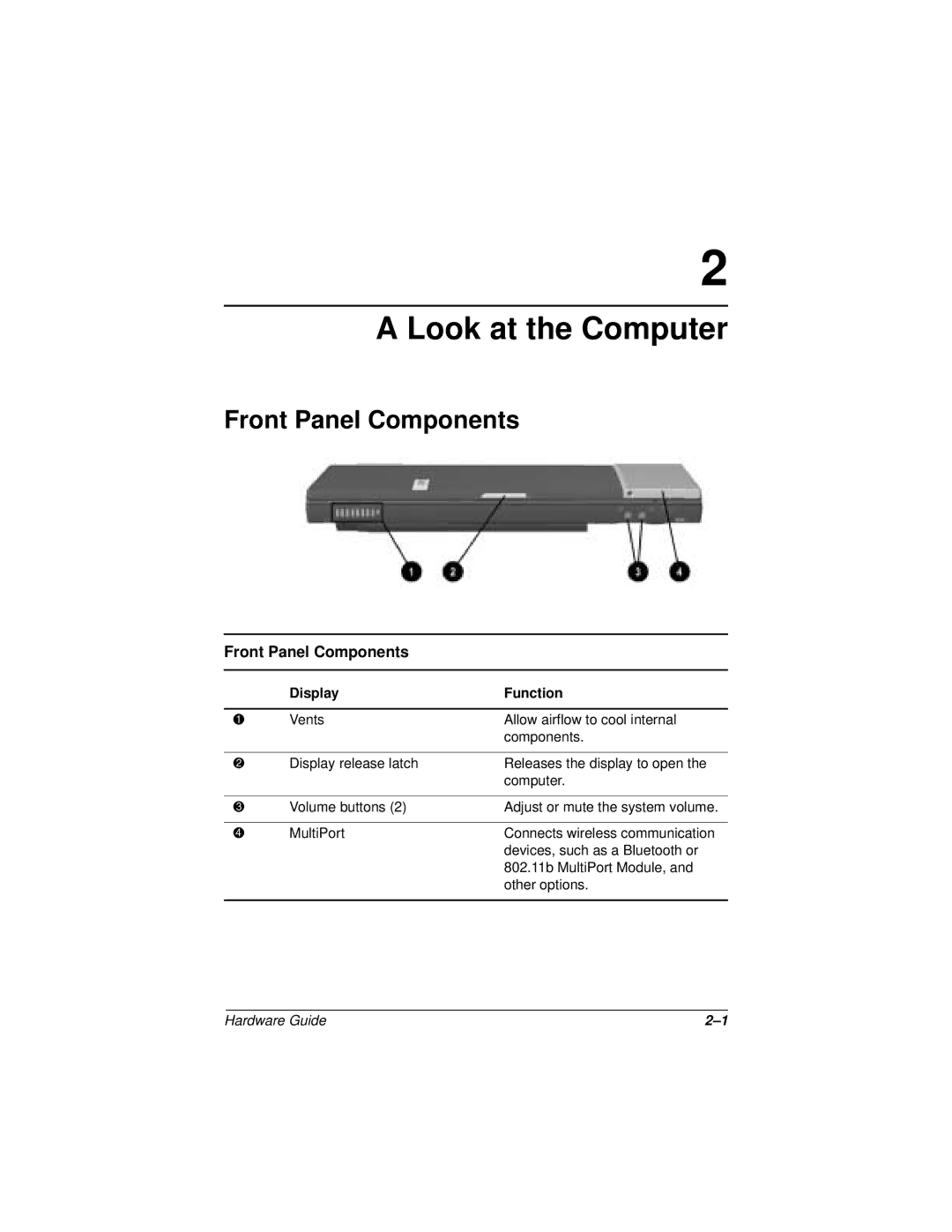2
A Look at the Computer
Front Panel Components
Front Panel Components
| Display | Function |
|
|
|
1 | Vents | Allow airflow to cool internal |
|
| components. |
|
|
|
2 | Display release latch | Releases the display to open the |
|
| computer. |
|
|
|
3 | Volume buttons (2) | Adjust or mute the system volume. |
|
|
|
4 | MultiPort | Connects wireless communication |
|
| devices, such as a Bluetooth or |
802.11b MultiPort Module, and other options.
Hardware Guide |