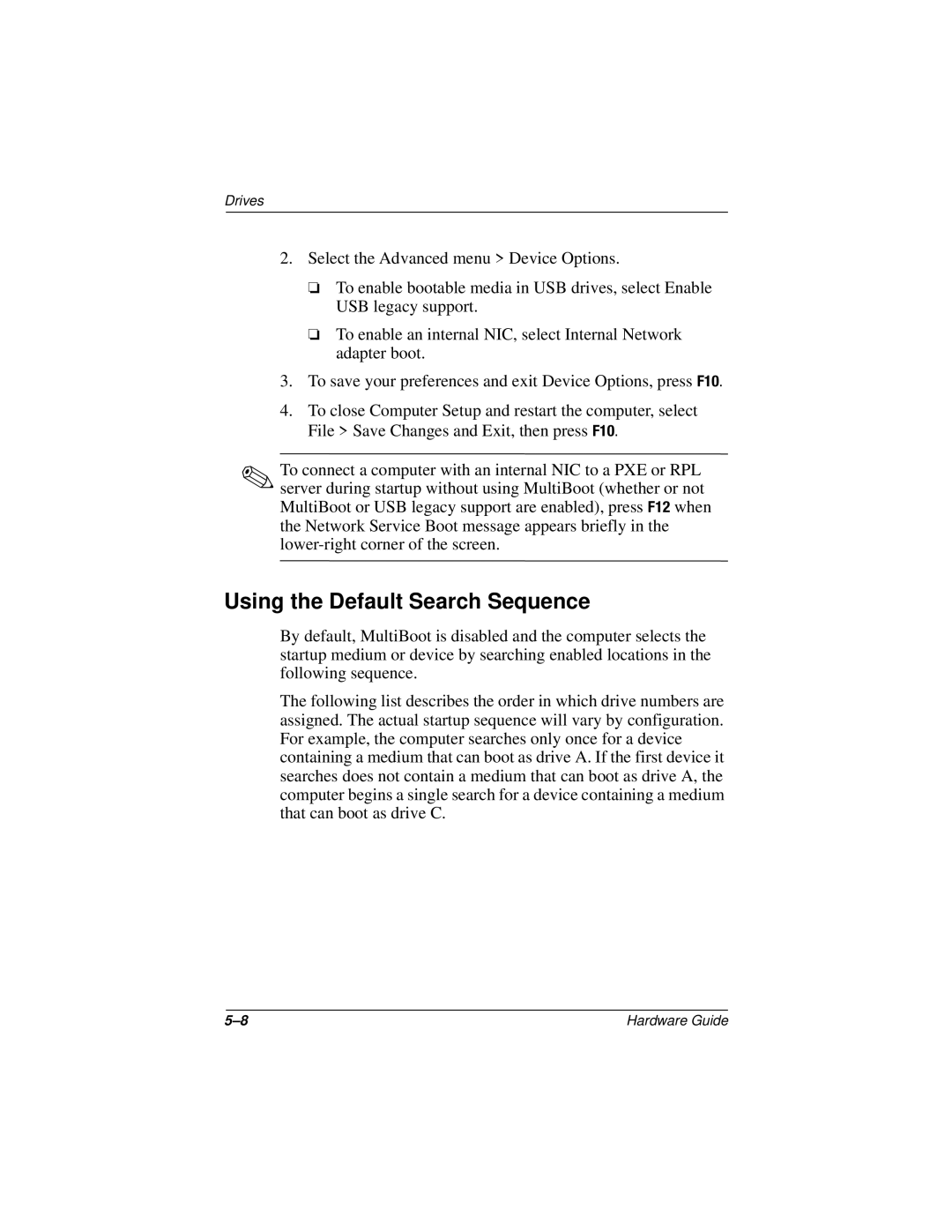Drives
2.Select the Advanced menu > Device Options.
❏To enable bootable media in USB drives, select Enable USB legacy support.
❏To enable an internal NIC, select Internal Network adapter boot.
3.To save your preferences and exit Device Options, press F10.
4.To close Computer Setup and restart the computer, select File > Save Changes and Exit, then press F10.
✎To connect a computer with an internal NIC to a PXE or RPL server during startup without using MultiBoot (whether or not MultiBoot or USB legacy support are enabled), press F12 when the Network Service Boot message appears briefly in the
Using the Default Search Sequence
By default, MultiBoot is disabled and the computer selects the startup medium or device by searching enabled locations in the following sequence.
The following list describes the order in which drive numbers are assigned. The actual startup sequence will vary by configuration. For example, the computer searches only once for a device containing a medium that can boot as drive A. If the first device it searches does not contain a medium that can boot as drive A, the computer begins a single search for a device containing a medium that can boot as drive C.
Hardware Guide |