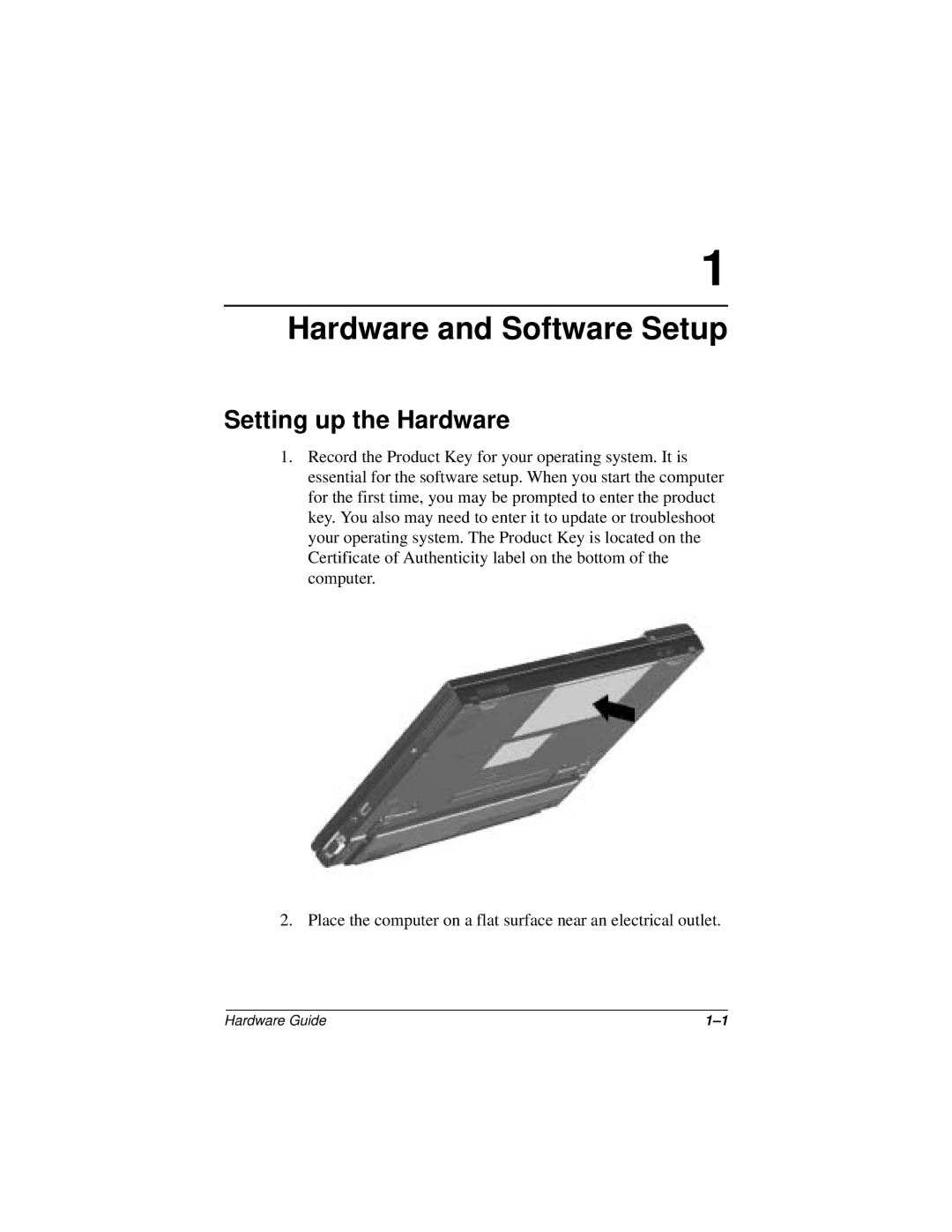1
Hardware and Software Setup
Setting up the Hardware
1.Record the Product Key for your operating system. It is essential for the software setup. When you start the computer for the first time, you may be prompted to enter the product key. You also may need to enter it to update or troubleshoot your operating system. The Product Key is located on the Certificate of Authenticity label on the bottom of the computer.
2. Place the computer on a flat surface near an electrical outlet.
Hardware Guide |