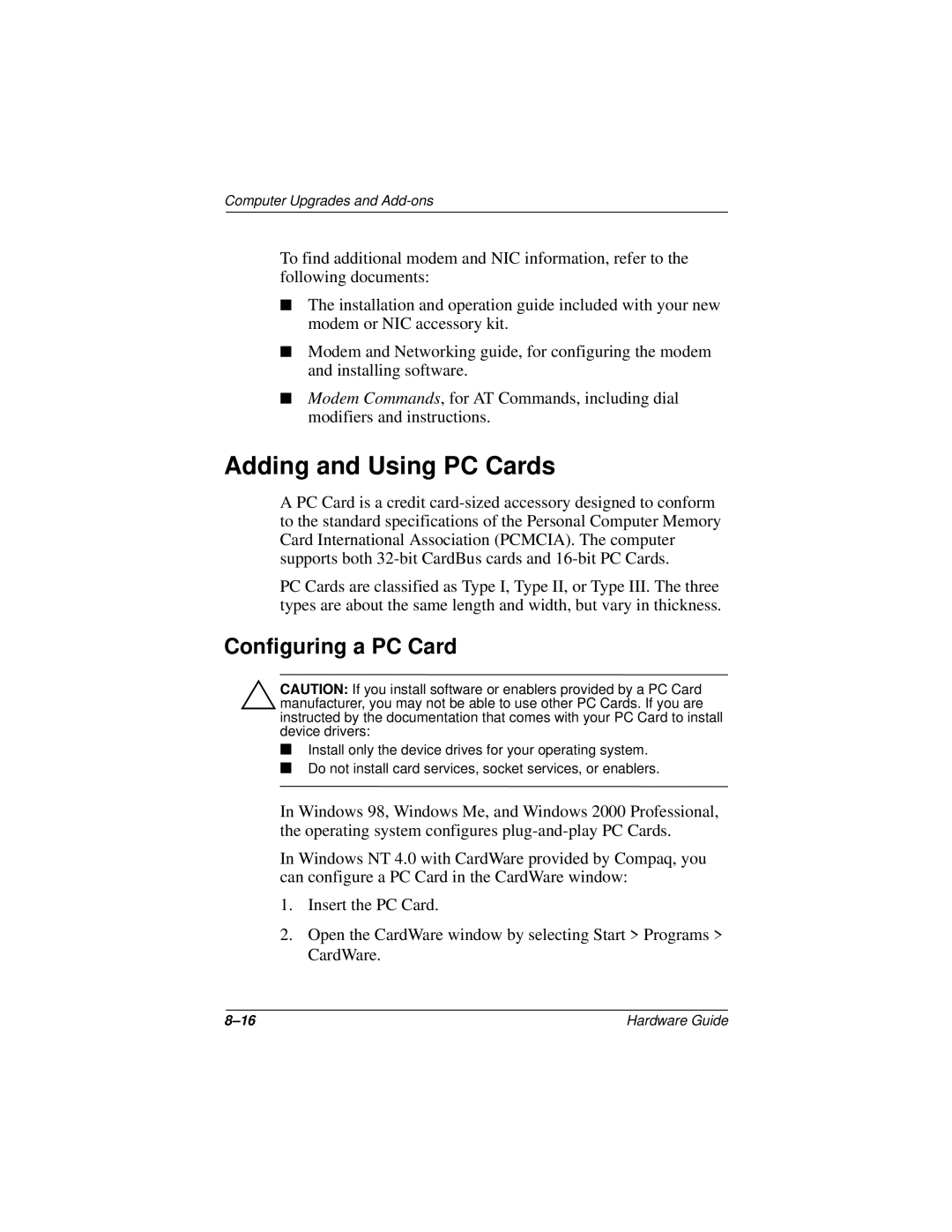Computer Upgrades and Add-ons
To find additional modem and NIC information, refer to the following documents:
■The installation and operation guide included with your new modem or NIC accessory kit.
■Modem and Networking guide, for configuring the modem and installing software.
■Modem Commands, for AT Commands, including dial modifiers and instructions.
Adding and Using PC Cards
A PC Card is a credit
PC Cards are classified as Type I, Type II, or Type III. The three types are about the same length and width, but vary in thickness.
Configuring a PC Card
ÄCAUTION: If you install software or enablers provided by a PC Card manufacturer, you may not be able to use other PC Cards. If you are instructed by the documentation that comes with your PC Card to install device drivers:
■Install only the device drives for your operating system.
■Do not install card services, socket services, or enablers.
In Windows 98, Windows Me, and Windows 2000 Professional, the operating system configures
In Windows NT 4.0 with CardWare provided by Compaq, you can configure a PC Card in the CardWare window:
1.Insert the PC Card.
2.Open the CardWare window by selecting Start > Programs > CardWare.
Hardware Guide |