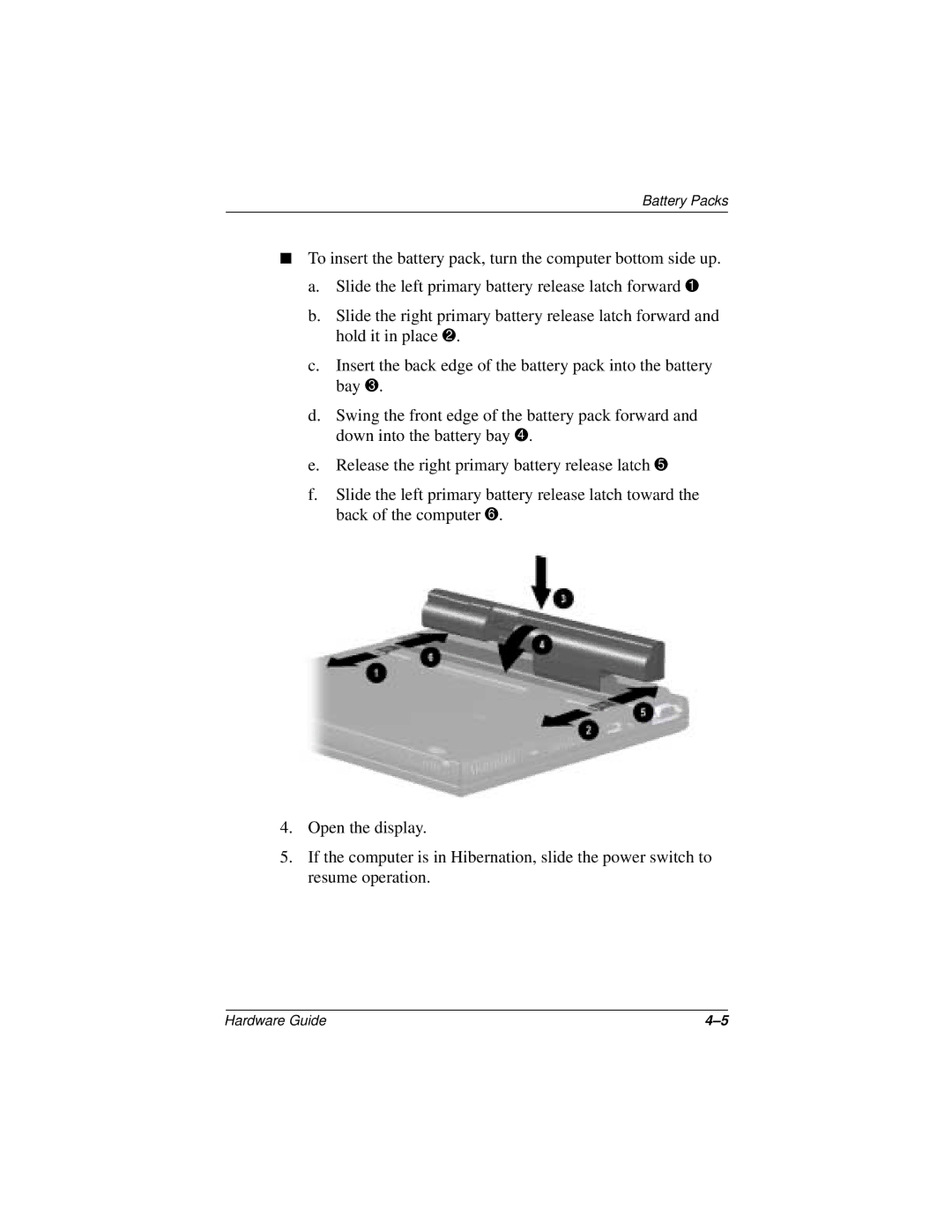Battery Packs
■To insert the battery pack, turn the computer bottom side up.
a.Slide the left primary battery release latch forward 1
b.Slide the right primary battery release latch forward and hold it in place 2.
c.Insert the back edge of the battery pack into the battery bay 3.
d.Swing the front edge of the battery pack forward and down into the battery bay 4.
e.Release the right primary battery release latch 5
f.Slide the left primary battery release latch toward the back of the computer 6.
4.Open the display.
5.If the computer is in Hibernation, slide the power switch to resume operation.
Hardware Guide |