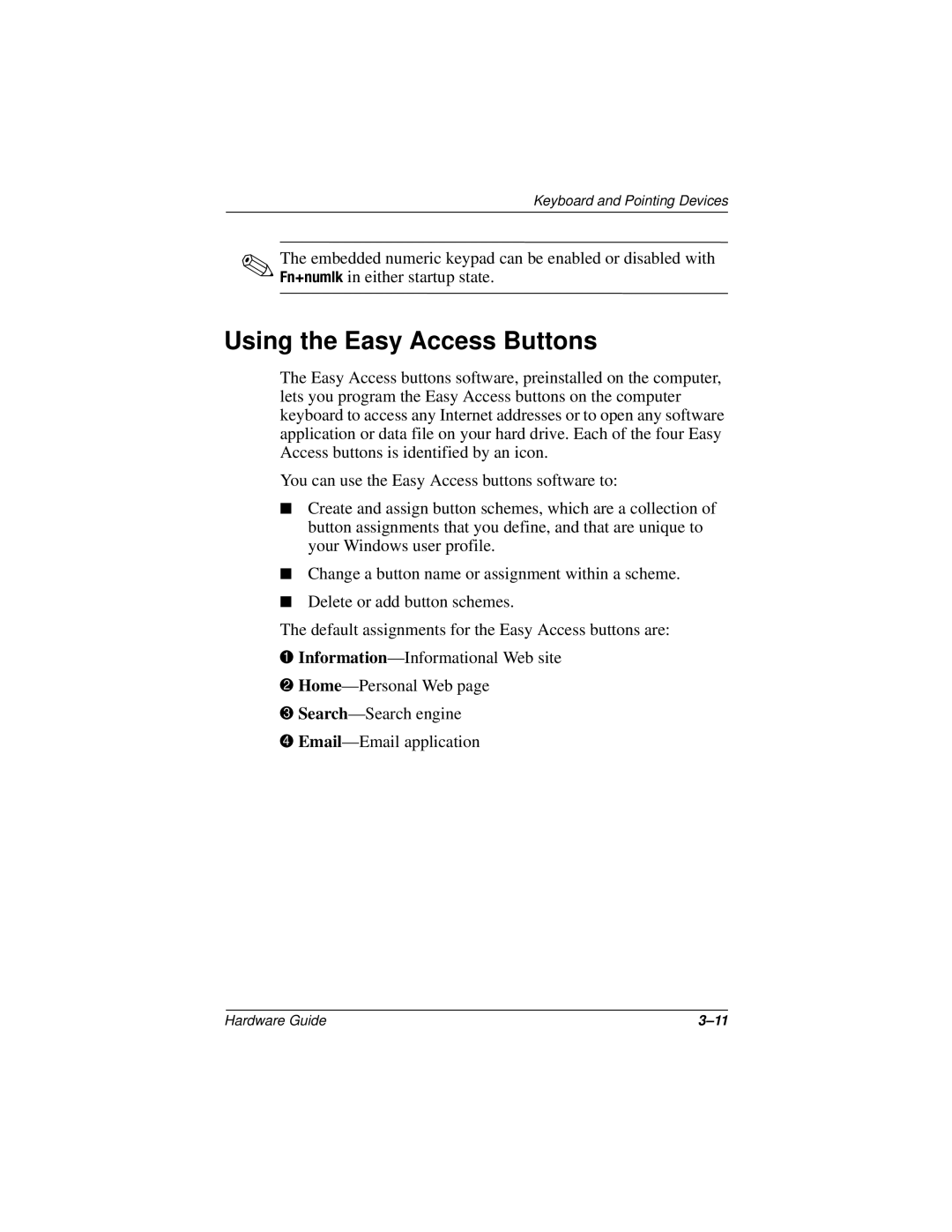Keyboard and Pointing Devices
✎The embedded numeric keypad can be enabled or disabled with Fn+numlk in either startup state.
Using the Easy Access Buttons
The Easy Access buttons software, preinstalled on the computer, lets you program the Easy Access buttons on the computer keyboard to access any Internet addresses or to open any software application or data file on your hard drive. Each of the four Easy Access buttons is identified by an icon.
You can use the Easy Access buttons software to:
■Create and assign button schemes, which are a collection of button assignments that you define, and that are unique to your Windows user profile.
■Change a button name or assignment within a scheme.
■Delete or add button schemes.
The default assignments for the Easy Access buttons are:
1
2
3
4
Hardware Guide |