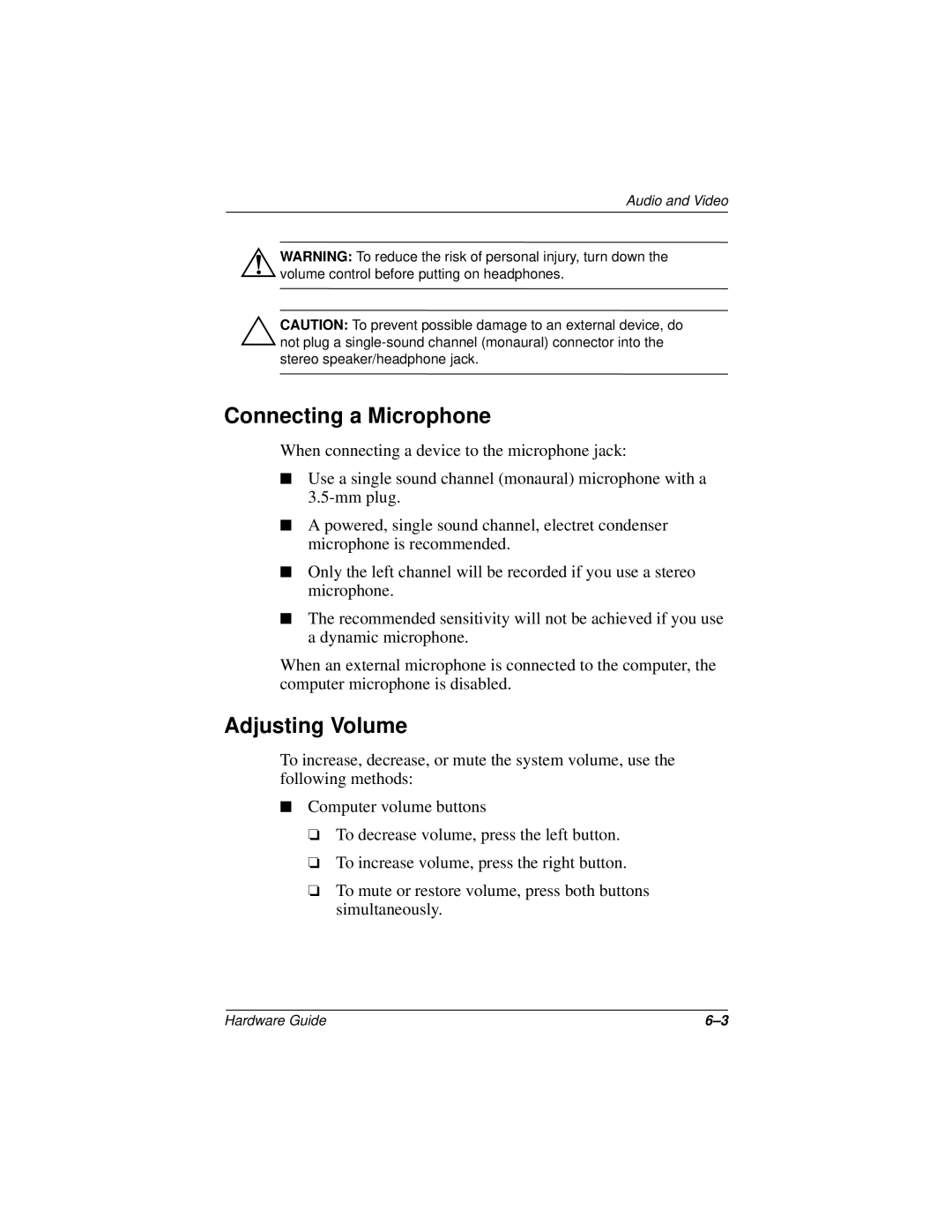Audio and Video
ÅWARNING: To reduce the risk of personal injury, turn down the volume control before putting on headphones.
ÄCAUTION: To prevent possible damage to an external device, do not plug a
Connecting a Microphone
When connecting a device to the microphone jack:
■Use a single sound channel (monaural) microphone with a
■A powered, single sound channel, electret condenser microphone is recommended.
■Only the left channel will be recorded if you use a stereo microphone.
■The recommended sensitivity will not be achieved if you use a dynamic microphone.
When an external microphone is connected to the computer, the computer microphone is disabled.
Adjusting Volume
To increase, decrease, or mute the system volume, use the following methods:
■Computer volume buttons
❏To decrease volume, press the left button.
❏To increase volume, press the right button.
❏To mute or restore volume, press both buttons simultaneously.
Hardware Guide |