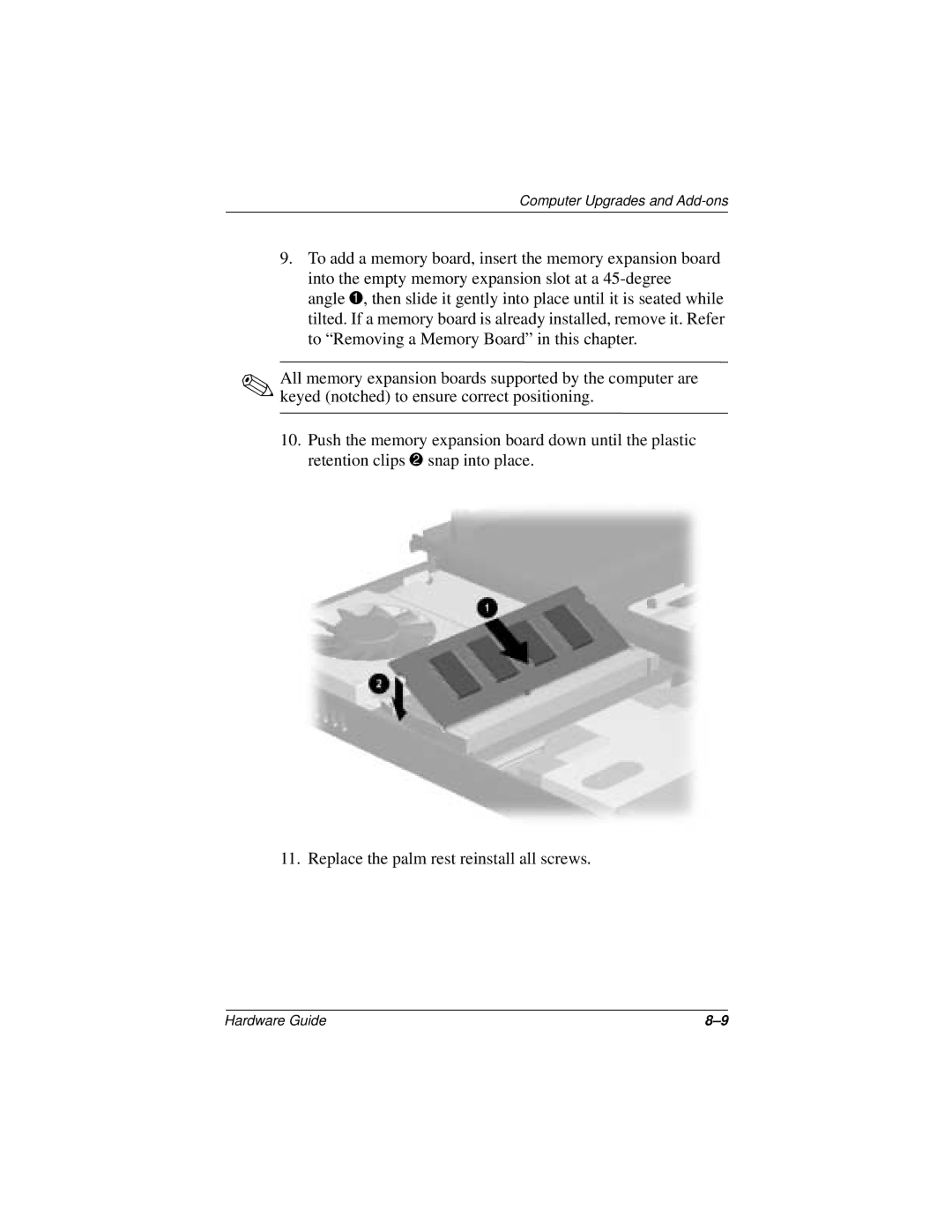Computer Upgrades and Add-ons
9.To add a memory board, insert the memory expansion board into the empty memory expansion slot at a
✎All memory expansion boards supported by the computer are keyed (notched) to ensure correct positioning.
10.Push the memory expansion board down until the plastic retention clips 2 snap into place.
11. Replace the palm rest reinstall all screws.
Hardware Guide |