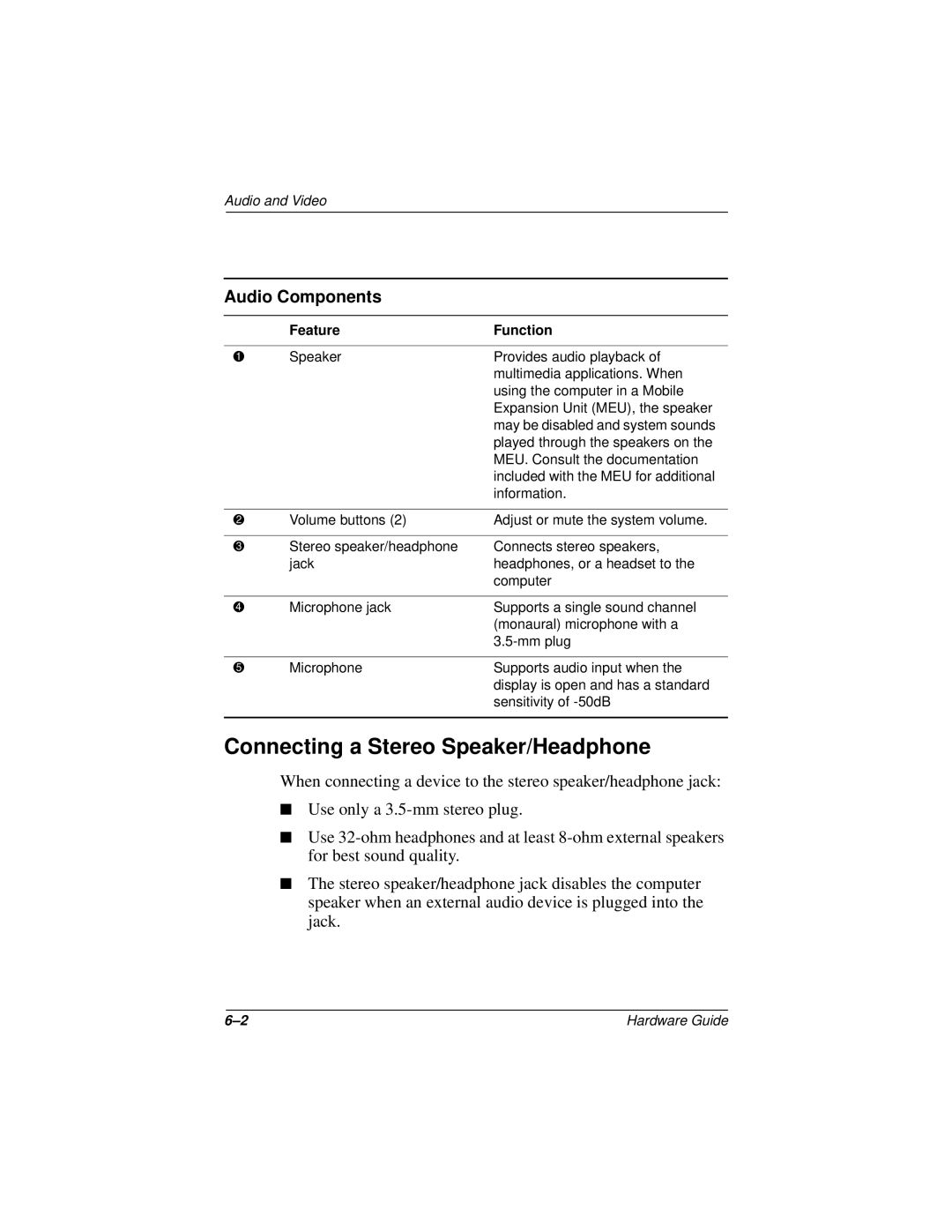Audio and Video
Audio Components
| Feature | Function |
|
|
|
1 | Speaker | Provides audio playback of |
|
| multimedia applications. When |
|
| using the computer in a Mobile |
|
| Expansion Unit (MEU), the speaker |
|
| may be disabled and system sounds |
|
| played through the speakers on the |
|
| MEU. Consult the documentation |
|
| included with the MEU for additional |
|
| information. |
|
|
|
2 | Volume buttons (2) | Adjust or mute the system volume. |
|
|
|
3 | Stereo speaker/headphone | Connects stereo speakers, |
| jack | headphones, or a headset to the |
|
| computer |
|
|
|
4 | Microphone jack | Supports a single sound channel |
|
| (monaural) microphone with a |
|
| |
|
|
|
5 | Microphone | Supports audio input when the |
|
| display is open and has a standard |
|
| sensitivity of |
|
|
|
Connecting a Stereo Speaker/Headphone
When connecting a device to the stereo speaker/headphone jack:
■Use only a
■Use
■The stereo speaker/headphone jack disables the computer speaker when an external audio device is plugged into the jack.
Hardware Guide |