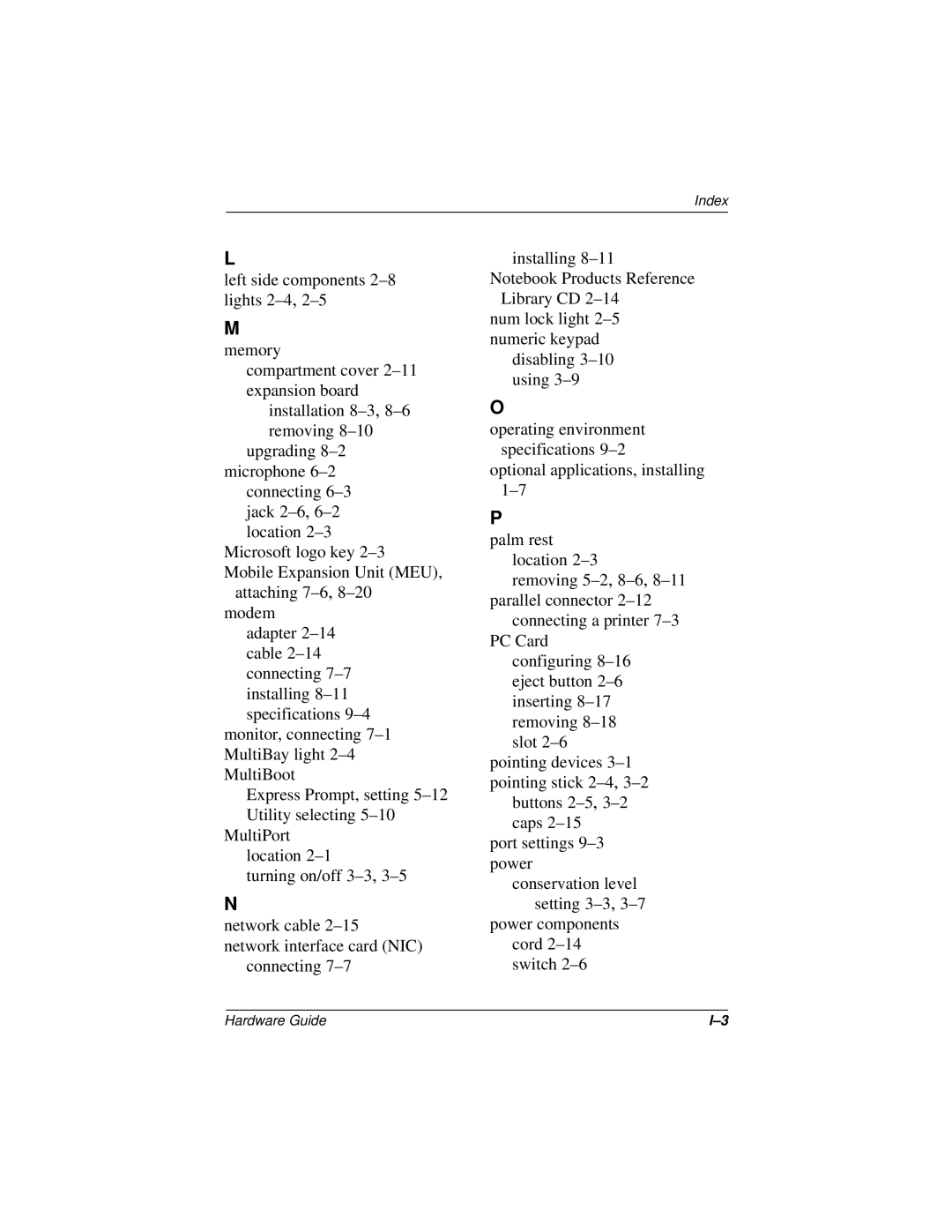Index
L
left side components
M
memory
compartment cover
installation
upgrading
connecting
Microsoft logo key
Mobile Expansion Unit (MEU), attaching
modem adapter
monitor, connecting
Express Prompt, setting
MultiPort location
turning on/off
N
network cable
network interface card (NIC) connecting
installing
Library CD
disabling
O
operating environment specifications
optional applications, installing
P
palm rest location
removing
connecting a printer
configuring
pointing devices
buttons
port settings
conservation level setting
power components cord
Hardware Guide |