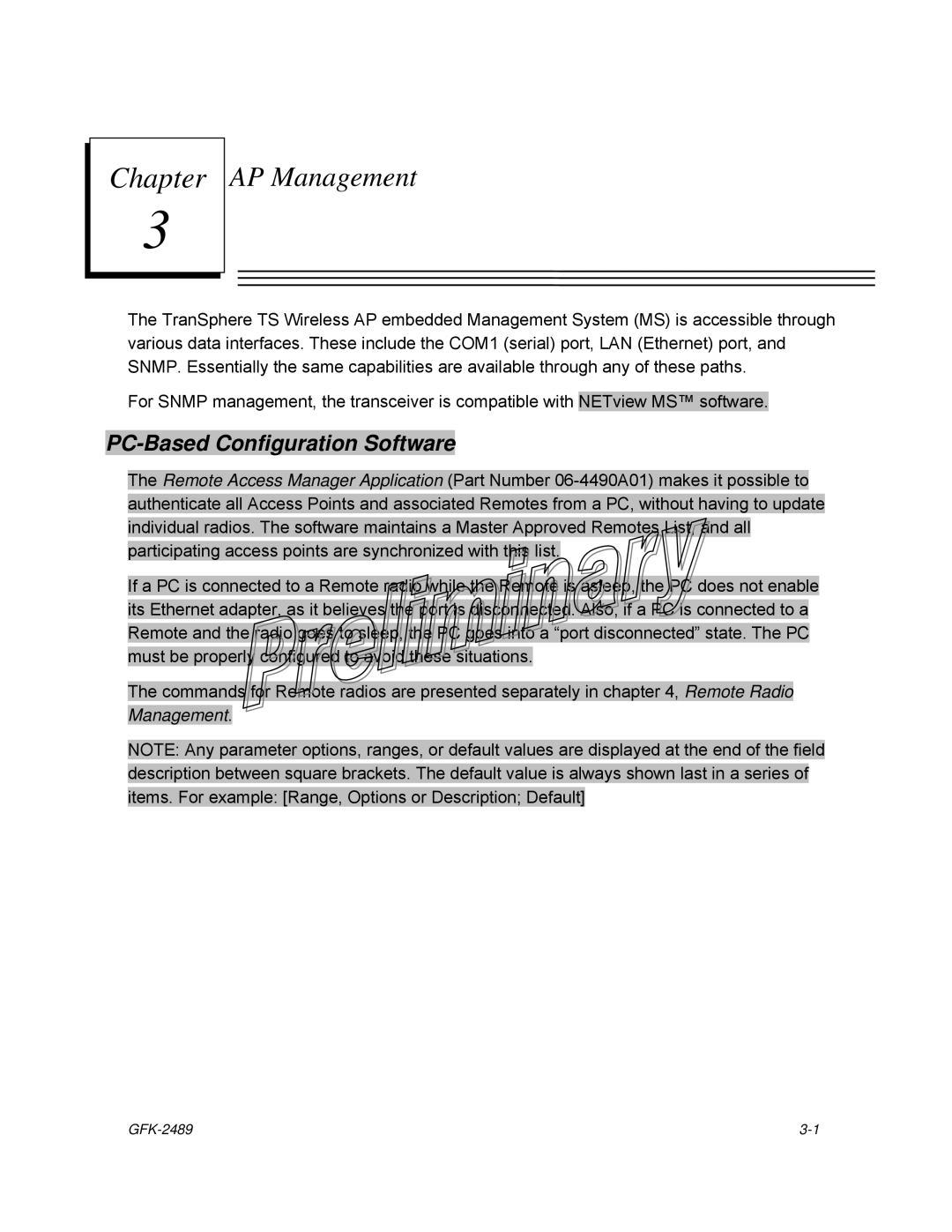Chapter
3
AP Management
The TranSphere TS Wireless AP embedded Management System (MS) is accessible through various data interfaces. These include the COM1 (serial) port, LAN (Ethernet) port, and SNMP. Essentially the same capabilities are available through any of these paths.
For SNMP management, the transceiver is compatible with NETview MS™ software.
PC-Based Configuration Software
The Remote Access Manager Application (Part Number
If a PC is connected to a Remote radio while the Remote is asleep, the PC does not enable its Ethernet adapter, as it believes the port is disconnected. Also, if a PC is connected to a Remote and the radio goes to sleep, the PC goes into a “port disconnected” state. The PC must be properly configured to avoid these situations.
The commands for Remote radios are presented separately in chapter 4, Remote Radio Management.
NOTE: Any parameter options, ranges, or default values are displayed at the end of the field description between square brackets. The default value is always shown last in a series of items. For example: [Range, Options or Description; Default]