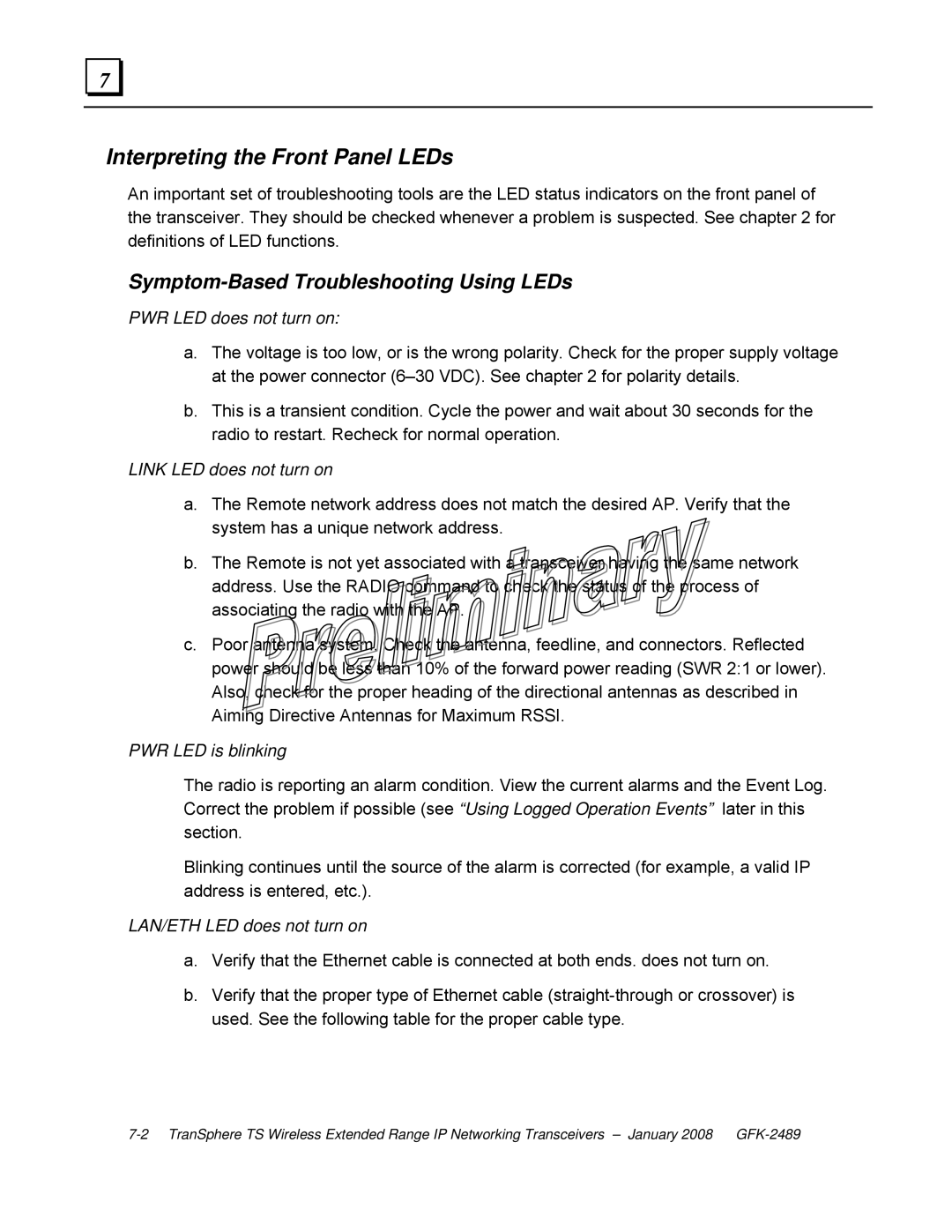7 |
Interpreting the Front Panel LEDs
An important set of troubleshooting tools are the LED status indicators on the front panel of the transceiver. They should be checked whenever a problem is suspected. See chapter 2 for definitions of LED functions.
Symptom-Based Troubleshooting Using LEDs
PWR LED does not turn on:
a.The voltage is too low, or is the wrong polarity. Check for the proper supply voltage at the power connector
b.This is a transient condition. Cycle the power and wait about 30 seconds for the radio to restart. Recheck for normal operation.
LINK LED does not turn on
a.The Remote network address does not match the desired AP. Verify that the system has a unique network address.
b.The Remote is not yet associated with a transceiver having the same network address. Use the RADIO command to check the status of the process of associating the radio with the AP.
c.Poor antenna system. Check the antenna, feedline, and connectors. Reflected power should be less than 10% of the forward power reading (SWR 2:1 or lower). Also, check for the proper heading of the directional antennas as described in Aiming Directive Antennas for Maximum RSSI.
PWR LED is blinking
The radio is reporting an alarm condition. View the current alarms and the Event Log. Correct the problem if possible (see “Using Logged Operation Events” later in this section.
Blinking continues until the source of the alarm is corrected (for example, a valid IP address is entered, etc.).
LAN/ETH LED does not turn on
a.Verify that the Ethernet cable is connected at both ends. does not turn on.
b.Verify that the proper type of Ethernet cable