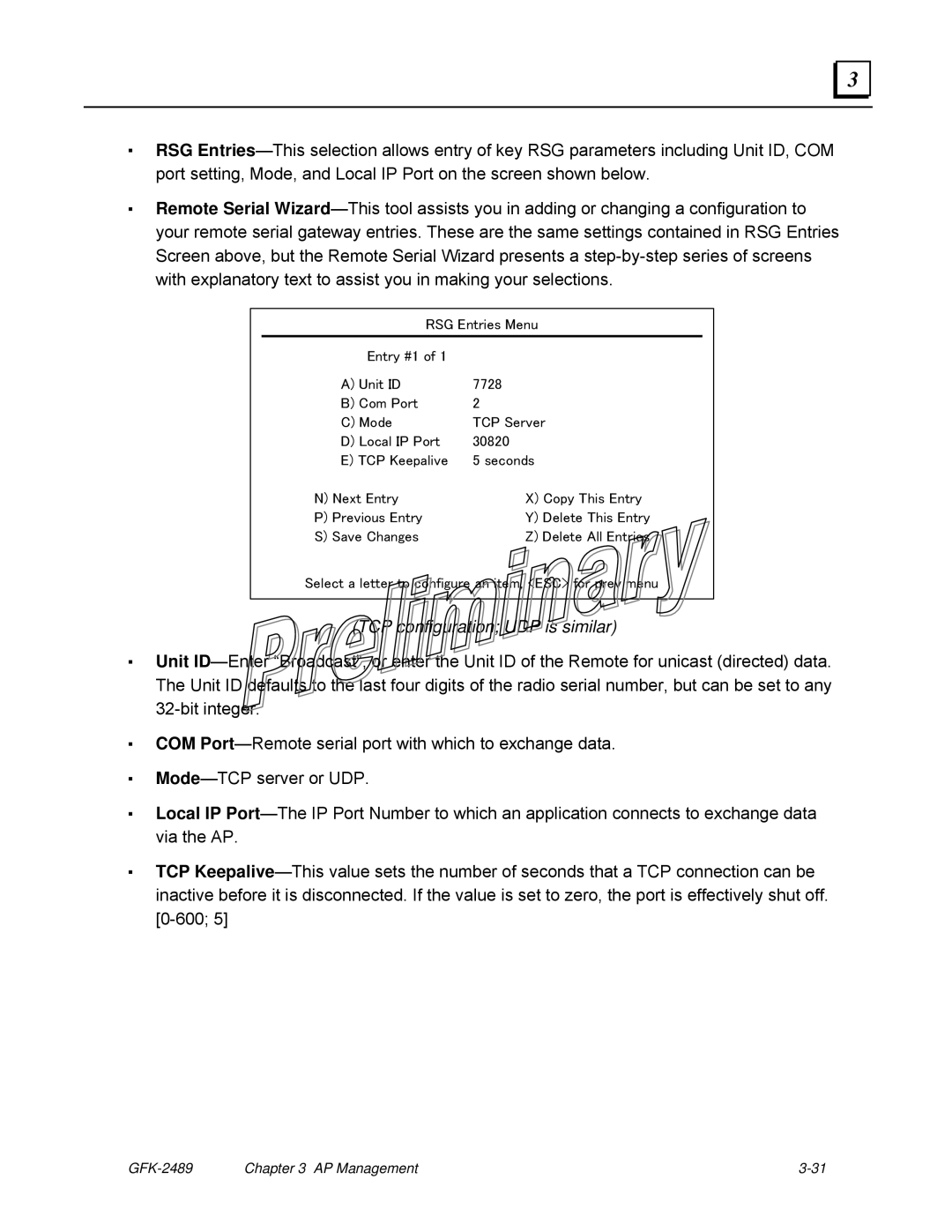▪RSG Entries—This selection allows entry of key RSG parameters including Unit ID, COM port setting, Mode, and Local IP Port on the screen shown below.
▪Remote Serial Wizard—This tool assists you in adding or changing a configuration to your remote serial gateway entries. These are the same settings contained in RSG Entries Screen above, but the Remote Serial Wizard presents a step-by-step series of screens with explanatory text to assist you in making your selections.
RSG Entries Menu
Entry #1 of 1 | |
A) Unit ID | 7728 |
B) Com Port | 2 |
C) Mode | TCP Server |
D) Local IP Port | 30820 |
E) TCP Keepalive | 5 seconds |
N) Next Entry | X) Copy This Entry |
P) Previous Entry | Y) Delete This Entry |
S) Save Changes | Z) Delete All Entries |
Select a letter to configure an item, <ESC> for prev menu
(TCP configuration; UDP is similar)
▪Unit ID—Enter “Broadcast”, or enter the Unit ID of the Remote for unicast (directed) data. The Unit ID defaults to the last four digits of the radio serial number, but can be set to any 32-bit integer.
▪COM Port—Remote serial port with which to exchange data.
▪Mode—TCP server or UDP.
▪Local IP Port—The IP Port Number to which an application connects to exchange data via the AP.
▪TCP Keepalive—This value sets the number of seconds that a TCP connection can be inactive before it is disconnected. If the value is set to zero, the port is effectively shut off. [0-600; 5]
GFK-2489 | Chapter 3 AP Management | 3-31 |