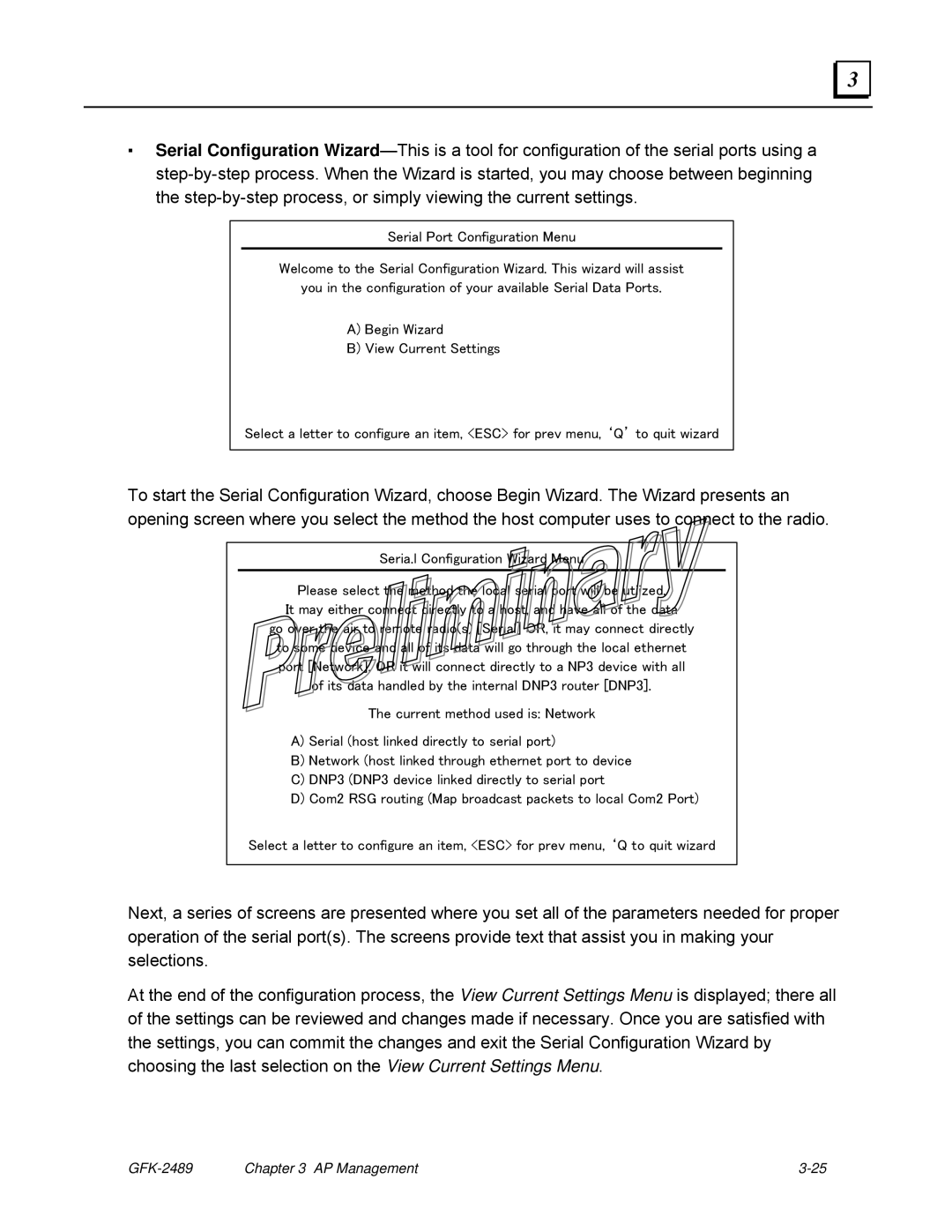3 |
▪Serial Configuration
Serial Port Configuration Menu
Welcome to the Serial Configuration Wizard. This wizard will assist
you in the configuration of your available Serial Data Ports.
A)Begin Wizard
B)View Current Settings
Select a letter to configure an item, <ESC> for prev menu, ‘Q’ to quit wizard
To start the Serial Configuration Wizard, choose Begin Wizard. The Wizard presents an opening screen where you select the method the host computer uses to connect to the radio.
Seria.l Configuration Wizard Menu
Please select the method the local serial port will be utiized. It may either connect directly to a host, and have all of the data
go over the air to remote radio(s) [Serial] OR, it may connect directly to some device and all of its data will go through the local ethernet port [Network], OR it will connect directly to a NP3 device with all of its data handled by the internal DNP3 router [DNP3].
The current method used is: Network
A)Serial (host linked directly to serial port)
B)Network (host linked through ethernet port to device
C)DNP3 (DNP3 device linked directly to serial port
D)Com2 RSG routing (Map broadcast packets to local Com2 Port)
Select a letter to configure an item, <ESC> for prev menu, ‘Q to quit wizard
Next, a series of screens are presented where you set all of the parameters needed for proper operation of the serial port(s). The screens provide text that assist you in making your selections.
At the end of the configuration process, the View Current Settings Menu is displayed; there all of the settings can be reviewed and changes made if necessary. Once you are satisfied with the settings, you can commit the changes and exit the Serial Configuration Wizard by choosing the last selection on the View Current Settings Menu.
| Chapter 3 AP Management |